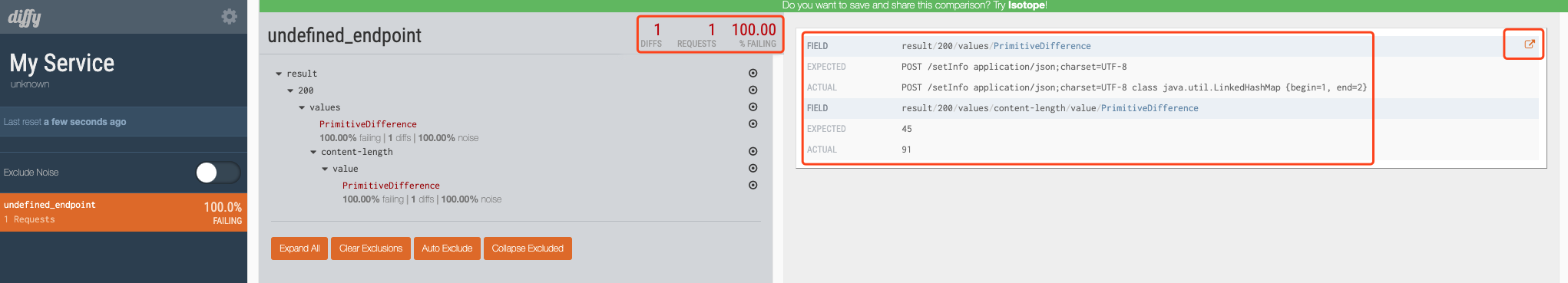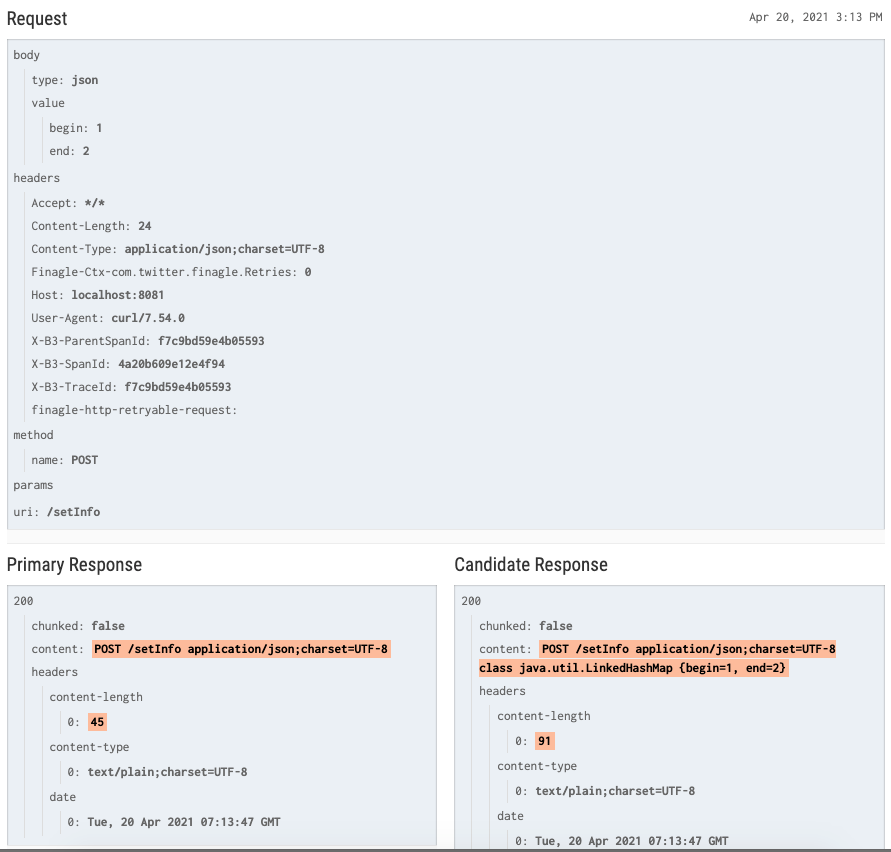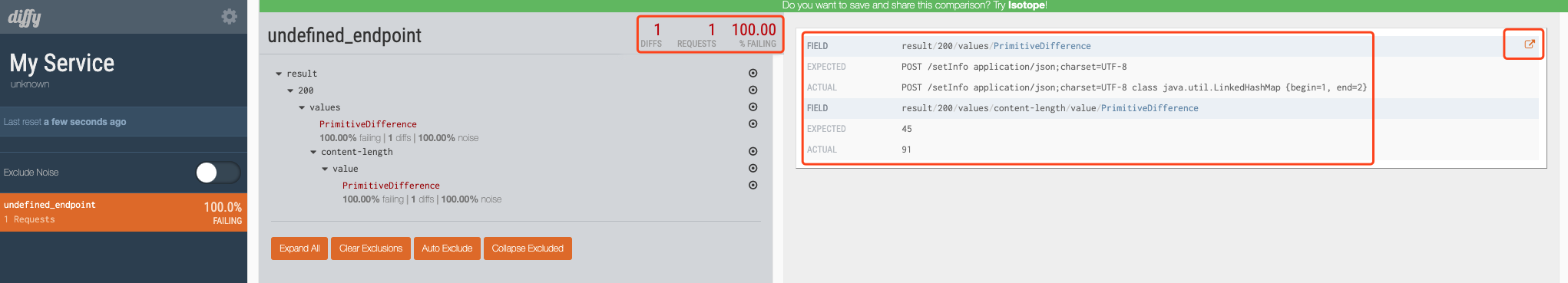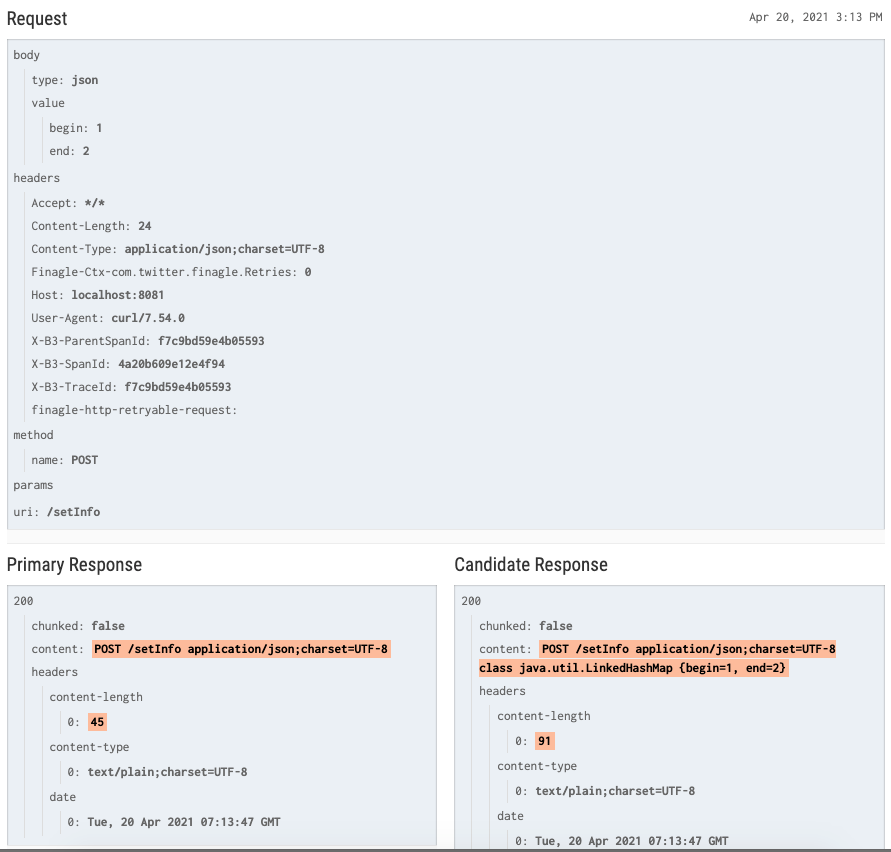前言
| 类型 |
版本 |
| 操作系统 |
Mac os / Linux |
| opendiffy |
19.11.8.00 |
| IDEA |
2019.03 |
OpenDiffy部署
- 调整 sbt 源,设置为国内源
#如果没有这个目录和文件,可以先手工创建
#cat ~/.sbt/repositories
[repositories]
local
huaweicloud-maven: https://repo.huaweicloud.com/repository/maven/
maven-central: https://repo1.maven.org/maven2/
sbt-plugin-repo: https://repo.scala-sbt.org/scalasbt/sbt-plugin-releases, [organization]/[module]/(scala_[scalaVersion]/)(sbt_[sbtVersion]/)[revision]/[type]s/[artifact](-[classifier]).[ext]
- 编译源码
# 编译时间较长,需耐心等候
# 编辑后的可执行文件在 : target/scala-2.12
git clone https://github.com/twitter/opendiffy.git
cd opendiffy
./sbt assembly
- 启动命令
java -jar diffy-server.jar -candidate='localhost:8080' \
-master.primary='localhost:8081' \
-master.secondary='localhost:8082' \
-service.protocol='http' \
-serviceName='My Service' \
-proxy.port=:8880 \
-admin.port=:8881 \
-http.port=:8888 \
-rootUrl='localhost:8888' \
-summary.email="test@test.com.cn" \
-summary.delay="5" \
-allowHttpSideEffects=true
- 启动命令解释
candidate='localhost:9200' (待上线版本部署地址)
master.primary='localhost:9000' (已上线版本地址1)
master.secondary='localhost:9100' (已上线版本地址2)
service.protocol='http' (http协议或https)
serviceName='My Service' (服务名称,无影响)
proxy.port=:8880 (diffy代理端口,所以请求都应从这个端口访问)
admin.port=:8881 ( 通过http://localhost:8881/admin可以查看请求状况)
http.port=:8888 (查看界面,在这里可以比较差异)
rootUrl='localhost:8888' (同上)
responseMode=primary (代理服务器是否返回结果,默认(empty)无返回,可指定primary返回线上版本,secondary(同线上版本,用于噪音消除),candidate(待测试版本)
excludeHttpHeadersComparison=false (是否排除header的差异,不同服务器,cookie,nginx版本可能有所差异,设置为true可以忽略这些差异)
summary.email=1"test@test.com.cn" (必填,但没有多大意义)
summary.delay="5"(延迟时间)
allowHttpSideEffects=true (为了防止测试对数据造成不必要的影响,diffy默认只支持读,即Post及Delete影响数据的等请求不会转发,如果需要支持这样的请求,需要增加参数)
OpenDiffy验证
- 编写被测服务A
package com.gykj.test.servicedemo.controller;
import org.springframework.web.bind.annotation.RequestBody;
import org.springframework.web.bind.annotation.RequestMapping;
import org.springframework.web.bind.annotation.RequestMethod;
import org.springframework.web.bind.annotation.RestController;
import javax.servlet.http.HttpServletRequest;
import javax.servlet.http.HttpServletResponse;
@RestController
public class Hello {
@RequestMapping(value = "/getInfo", method = RequestMethod.GET)
public String GetInformation(){
String name = "test";
int age = 30;
String id = "1234567890";
return String.format("name: %s; age: %d; id: %s", name, age, id);
}
@RequestMapping(value = "/setInfo", method = RequestMethod.POST)
public String SetInformation(HttpServletRequest request,
HttpServletResponse response,
@RequestBody Object object){
return request.getMethod() + "\n" +
request.getRequestURI() + "\n" +
request.getContentType() + "\n" +
object.getClass() + "\n" +
object.toString();
}
}
- 编写被测服务 B
package com.gykj.test.servicedemo.controller;
import org.springframework.web.bind.annotation.RequestBody;
import org.springframework.web.bind.annotation.RequestMapping;
import org.springframework.web.bind.annotation.RequestMethod;
import org.springframework.web.bind.annotation.RestController;
import javax.servlet.http.HttpServletRequest;
import javax.servlet.http.HttpServletResponse;
@RestController
public class Hello {
@RequestMapping(value = "/getInfo", method = RequestMethod.GET)
public String GetInformation(){
String name = "wangyong";
int age = 30;
String id = "001245731";
return String.format("name: %s; age: %d; id: %s", name, age, id);
}
@RequestMapping(value = "/setInfo", method = RequestMethod.POST)
public String SetInformation(HttpServletRequest request,
HttpServletResponse response,
@RequestBody Object object){
return request.getMethod() + "\n" +
request.getRequestURI() + "\n" +
request.getContentType();
}
}
- 启动服务
java -jar servicedemo.8080.jar # http 服务占用端口8080
java -jar servicedemo.8081.jar # http 服务占用端口8081
java -jar servicedemo.8082.jar # http 服务占用端口8082
- 启动 OpenDiffy
java -jar diffy-server.jar -candidate='localhost:8080' -master.primary='localhost:8082' -master.secondary='localhost:8081' -service.protocol='http' -serviceName='My Service' -proxy.port=:8880 -admin.port=:8881 -http.port=:8888 -rootUrl='localhost:8888' -summary.email="wangy01@tech.icbc.com.cn" -summary.delay="5" -allowHttpSideEffects=true
- 发送请求,可以多发送几次
# 此处服务的地址,为 opendiffy 的地址,由其进行转发
curl -H "Content-Type: application/json;charset=UTF-8" -X POST --data '{"begin}' http://localhost:8880/setInfo
- 查看对比分析结果