WPF MVVM框架------ Prism中的对话服务(IDialogService)
在wpf中,我们平时使用对话框最常用的一种方式就是新建一个窗口,然后new 出来后再调用ShowDialog()方法显示弹窗,prism中为我们提供了对话服务接口,我们可以通过这个服务向窗体传递参数或传出参数
这一章就记录一下prism中对话服务的使用
准备工作
大部分信息管理系统在进入系统之前都会有用户信息验证,都需要一个登录页面。右击Views新建一个用户空间命名为LoginView.xaml
简单进行一个布局,添加两个输入框和两个按钮,如下图
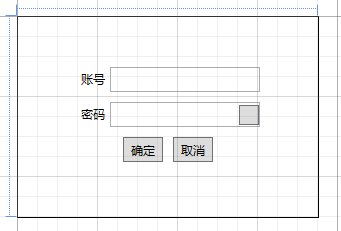
LoginView.xaml
<UserControl x:Class="MvvmBase.PrismDemo.Views.LoginView" xmlns="http://schemas.microsoft.com/winfx/2006/xaml/presentation" xmlns:x="http://schemas.microsoft.com/winfx/2006/xaml" xmlns:mc="http://schemas.openxmlformats.org/markup-compatibility/2006" xmlns:d="http://schemas.microsoft.com/expression/blend/2008" xmlns:local="clr-namespace:MvvmBase.PrismDemo.Views" xmlns:pwd="clr-namespace:Common.Wpf.ControlHelperLib.Password;assembly=Common.Wpf.ControlHelperLib" xmlns:prism="http://prismlibrary.com/" mc:Ignorable="d" d:DesignHeight="200" d:DesignWidth="300"> <!--设置窗体大小--> <prism:Dialog.WindowStyle> <Style TargetType="Window"> <!--窗体的宽和高根据内容的大小设置--> <Setter Property="SizeToContent" Value="WidthAndHeight" /> <!--不允许调整窗体尺寸--> <Setter Property="ResizeMode" Value="NoResize" /> <!--设置窗体的启动位置在屏幕中间--> <Setter Property="prism:Dialog.WindowStartupLocation" Value="CenterScreen" /> </Style> </prism:Dialog.WindowStyle> <Grid> <StackPanel Margin="50"> <StackPanel Orientation="Horizontal" HorizontalAlignment="Center"> <Label Content="账号" /> <TextBox Width="150" VerticalContentAlignment="Center" Text="{Binding UserName}" /> </StackPanel> <StackPanel Orientation="Horizontal" HorizontalAlignment="Center" Margin="0 10 0 0"> <Label Content="密码" /> <pwd:LayPassword Width="150" VerticalContentAlignment="Center" Style="{StaticResource LayPasswordTemplate}" Text="{Binding Password}" /> </StackPanel> <StackPanel Orientation="Horizontal" HorizontalAlignment="Center" Margin="0 10 0 0"> <Button Content="确定" Width="40" Height="25" Margin="0 0 10 0" Command="{Binding LoginCommand}" /> <Button Content="取消" Width="40" Height="25" Command="{Binding CancelCommand}" /> </StackPanel> </StackPanel> </Grid> </UserControl>
新建对应的ViewModel,右击ViewModels 新建类LoginViewModel.cs,由于这个页面是作为Dialog注册到对话服务的,所以这个ViewModel类需要实现接口IDialogAware
LoginViewModel.cs
public class LoginViewModel : BindableBase, IDialogAware { /// <summary> /// 对话框标题 /// </summary> public string Title => "登录"; /// <summary> /// 调用这个事件,可关闭当前对话框并传递一个操作结果出去 /// </summary> public event Action<IDialogResult> RequestClose; private string _userName; /// <summary> /// 用户名 /// </summary> public string UserName { get { return _userName; } set { _userName = value; RaisePropertyChanged(); } } private string _password; /// <summary> /// 密码 /// </summary> public string Password { get { return _password; } set { _password = value; RaisePropertyChanged(); } } /// <summary> /// 登录命令 /// </summary> public DelegateCommand LoginCommand { get; private set; } /// <summary> /// 取消命令 /// </summary> public DelegateCommand CancelCommand { get; private set; } public LoginViewModel() { LoginCommand = new DelegateCommand(DoLoginCommand); CancelCommand = new DelegateCommand(DoCancelCommand); } /// <summary> /// 是否可以关闭该页面 /// </summary> /// <returns></returns> public bool CanCloseDialog() { return true; } /// <summary> /// 当窗口关闭时执行此方法 /// </summary> public void OnDialogClosed() { } /// <summary> /// 当窗口打开时执行次方法 /// </summary> /// <param name="parameters">可通过parameters这个参数从外界传递参数进来</param> public void OnDialogOpened(IDialogParameters parameters) { } public void DoLoginCommand() { DialogParameters userInfo = new DialogParameters(); userInfo.Add("userName", UserName); userInfo.Add("passWord", Password); RequestClose.Invoke(new DialogResult(ButtonResult.OK, userInfo)); } public void DoCancelCommand() { RequestClose.Invoke(new DialogResult(ButtonResult.Cancel)); } }
执行确定命令时,就会调用 RequestClose,关闭对话框,并将用户名和密码作为参数传递出去
修改App.cs
1.修改启动项为MainView
2.在容器中注入对话框LoginView
App.cs
public partial class App : PrismApplication { protected override Window CreateShell() { return Container.Resolve<MainView>(); } protected override void OnInitialized() { var dig = Container.Resolve<IDialogService>(); dig.ShowDialog("LoginView", callback => { if (callback.Result == ButtonResult.OK) { string userName = callback.Parameters.GetValue<string>("userName"); string passWord = callback.Parameters.GetValue<string>("passWord"); base.OnInitialized(); } else { App.Current.Shutdown(); return; } }); } protected override void RegisterTypes(IContainerRegistry containerRegistry) { containerRegistry.RegisterForNavigation<RegionFirstView, RegionFirstViewModel>(); containerRegistry.RegisterForNavigation<RegionSecondView, RegionSecondViewModel>(); containerRegistry.RegisterDialog<LoginView, LoginViewModel>(); } }
在初始化化的时候,首先通过容器拿到IDialogService
var dig = Container.Resolve<IDialogService>();
调用ShowDialog(),
第一个参数为调用窗体的别名,根据别名查找对应的View;
第二个参数为一个委托(回调),当窗体关闭时,会进入次此回调,可获取操作结果和传出的参数
演示
账号密码都输入123 点击确定 进到登录方法
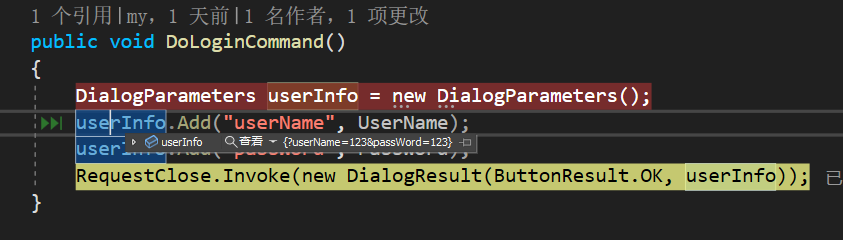
点击继续进入回调 在这里可以拿到操作结果和传递过来的参数
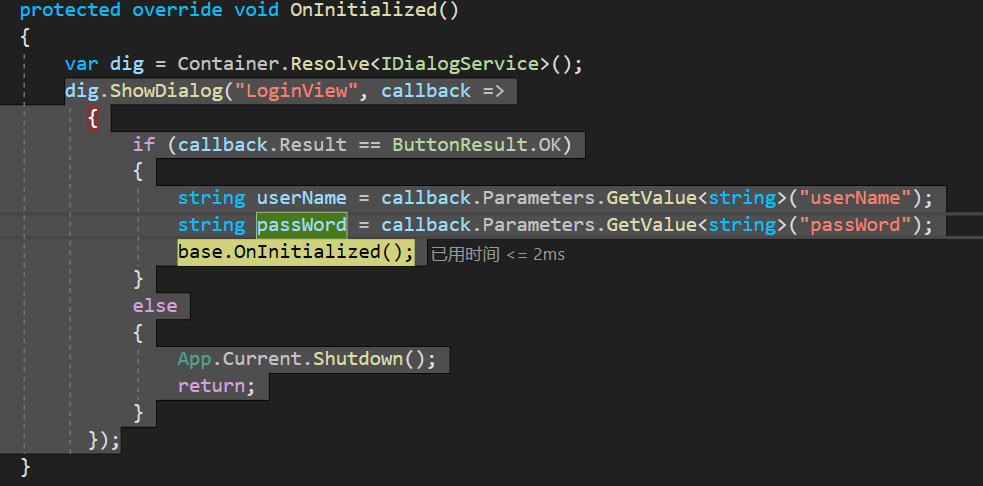
分类:
WPF


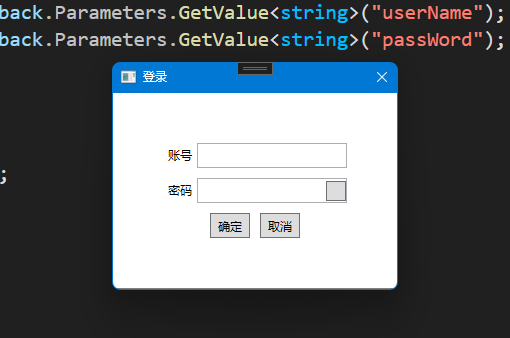


【推荐】国内首个AI IDE,深度理解中文开发场景,立即下载体验Trae
【推荐】编程新体验,更懂你的AI,立即体验豆包MarsCode编程助手
【推荐】抖音旗下AI助手豆包,你的智能百科全书,全免费不限次数
【推荐】轻量又高性能的 SSH 工具 IShell:AI 加持,快人一步
· 震惊!C++程序真的从main开始吗?99%的程序员都答错了
· 单元测试从入门到精通
· 【硬核科普】Trae如何「偷看」你的代码?零基础破解AI编程运行原理
· 上周热点回顾(3.3-3.9)
· winform 绘制太阳,地球,月球 运作规律