Ansible自动化部署
Ansible批量管理方式
Ansible批量管理主机有两种方式:
- 传统的密码认证
- 密钥管理
【配置基础环境】
1.安装ansible和依赖关系 [root@rsync-backup ~]# yum install ansible epel-release libselinux-python -y [root@rsync-backup ~]# ansible --version ansible 2.9.27 config file = /etc/ansible/ansible.cfg configured module search path = [u'/root/.ansible/plugins/modules', u'/usr/share/ansible/plugins/modules'] ansible python module location = /usr/lib/python2.7/site-packages/ansible executable location = /usr/bin/ansible python version = 2.7.5 (default, Oct 14 2020, 14:45:30) [GCC 4.8.5 20150623 (Red Hat 4.8.5-44)] 2.添加被管理机器的IP地址 [root@rsync-backup ~]# tail -5 /etc/ansible/hosts [nginx-web] 10.0.0.30 [nfs] 10.0.0.50
手动使用SSH密码认证批量管理主机
在ansible管理机器上首次使用ssh密码来连接被管理机器,显示 [root@rsync-backup ~]# ansible nginx-web,nfs -a "hostname" -uroot -k SSH password: [WARNING]: Invalid characters were found in group names but not replaced, use -vvvv to see details 10.0.0.50 | FAILED | rc=-1 >> Using a SSH password instead of a key is not possible because Host Key checking is enabled and sshpass does not support this. Please add this host's fingerprint to your known_hosts file to manage this host. 10.0.0.30 | FAILED | rc=-1 >> Using a SSH password instead of a key is not possible because Host Key checking is enabled and sshpass does not support this. Please add this host's fingerprint to your known_hosts file to manage this host.
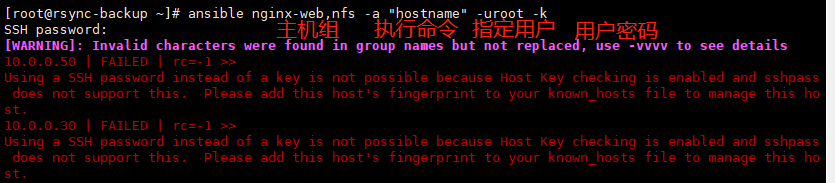
【解决办法】
手动访问客户端机器,在客户端~/.ssh/known_hosts生成指纹密钥 [root@rsync-backup ~]# ssh root@10.0.0.30 The authenticity of host '10.0.0.30 (10.0.0.30)' can't be established. ECDSA key fingerprint is SHA256:oDTIv2dGDpRK75A1wq16dqYJXZR7llLgKjdjYynYjDQ. ECDSA key fingerprint is MD5:08:91:e6:76:02:7f:c8:1b:04:9e:f4:c8:5d:12:3e:36. Are you sure you want to continue connecting (yes/no)? yr^H Please type 'yes' or 'no': yes Warning: Permanently added '10.0.0.30' (ECDSA) to the list of known hosts. root@10.0.0.30's password: Last login: Mon Jun 5 08:40:35 2023 from 10.0.0.1 [root@rsync-backup ~]# ssh root@10.0.0.50 The authenticity of host '10.0.0.50 (10.0.0.50)' can't be established. ECDSA key fingerprint is SHA256:PM/hTYwsFv4BVyBizk+ISbUOaC3DCDXUqaQ1YVfmICw. ECDSA key fingerprint is MD5:a5:55:13:ca:33:11:57:5e:71:12:c8:70:39:66:71:a8. Are you sure you want to continue connecting (yes/no)? yes Warning: Permanently added '10.0.0.50' (ECDSA) to the list of known hosts. root@10.0.0.50's password: Last login: Mon Jun 5 08:41:16 2023 from 10.0.0.1
【再次测试ansible命令】
[root@rsync-backup ~]# ansible nginx-web,nfs -a "hostname" -uroot -k SSH password: [WARNING]: Invalid characters were found in group names but not replaced, use -vvvv to see details 10.0.0.50 | CHANGED | rc=0 >> nfs 10.0.0.30 | CHANGED | rc=0 >> nginx-web
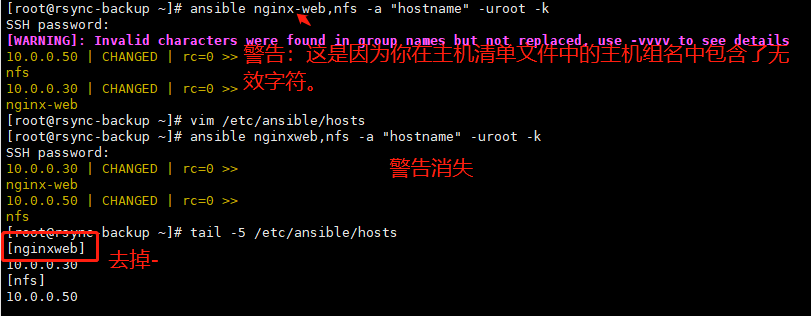
手动配置免密登录客户端机器,每次执行ansible命令都要输入root的用户密码,如果密码不一致,需要输入多次,可以在/etc/ansible/hosts主机列表文件中添加指定配置参数,实现远程管理主机的效果。
主机清单文件参数
| 参数 | 参数类型 | 参数说明 |
|---|---|---|
| Ansible_host | 通用连接 | 远程主机ip |
| ansible_port | ↑ | 设置SSH连接端口,默认22 |
| Ansible_user | ↑ | 默认SSH远程连接的用户身份 |
| Ansible_ssh_pass | 连接控制 | 指定SSH远程主机密码 |
Ansible软件使用的前提是SSH+KEY免密验证的环境,如果没有配置也可以使用Ansible,如下
在ansible主机清单文件中配置用户名、密码 [root@rsync-backup ~]# tail -5 /etc/ansible/hosts [nginxweb] 10.0.0.30 ansible_ssh_user=root ansible_ssh_pass=123456 [nfs] 10.0.0.50 ansible_ssh_user=root ansible_ssh_pass=123456
此时可以不输入密码
[root@rsync-backup ~]# ansible nginxweb,nfs -a "hostname" 10.0.0.50 | CHANGED | rc=0 >> nfs 10.0.0.30 | CHANGED | rc=0 >> nginx-web
注意:因为客户机的用户名、密码写在ansible主机清单文件/etc/ansible/hosts 中,密码是明文的,所以这种密码认证并不安全,在生产环境中并不推荐使用
SSH密钥方式批量管理主机(生产案例中通常使用的方式)
[root@rsync-backup ~]# ssh-keygen -t rsa -b 4096 -C "rsync-backup" >/dev/null 2>&1 - `ssh-keygen`: 这是用于生成SSH密钥对的命令。 - `-t rsa`: `-t`选项指定要生成的密钥类型。在这个命令中,它指定生成RSA类型的密钥对。 - `-b 4096`: `-b`选项指定密钥的位数,这里设定为4096位。4096位是一种较高的安全级别,提供更强的密钥强度。 - `-C "rsync-backup"`: `-C`选项用于在生成的公钥中添加注释信息。在这个命令中,它将注释设置为"rsync-backup"。 - `>/dev/null 2>&1`: 这部分是将命令的输出重定向到`/dev/null`,以将输出丢弃。`> /dev/null`将标准输出重定向到空设备,`2>&1`将标准错误输出重定向到与标准输出相同的位置。这样,命令的输出和错误消息都会被丢弃,不会显示在终端上。 Enter passphrase (empty for no passphrase): Enter same passphrase again: [root@rsync-backup ~]# ll ~/.ssh/ total 12 -rw-------. 1 root root 3243 Jun 5 09:52 id_rsa -rw-r--r--. 1 root root 738 Jun 5 09:52 id_rsa.pub -rw-r--r--. 1 root root 342 Jun 5 09:13 known_hosts
交互式分发公钥信息,把ssh服务创建的公钥信息分发到客户端机器
直接编写批量分发脚本,省时省力
[root@rsync-backup ansible]# cat distrubution.sh #!/bin/bash rm -rf ~/.ssh/id_rsa* ssh-keygen -f ~/.ssh/id_rsa -t rsa -b 4096 -C "rsync-backup" -P "" > /dev/null 2>&1 SSH_pass=123456 Key_path=~/.ssh/id_rsa.pub hosts_IP=("10.0.0.30" "10.0.0.50") for IP in ${hosts_IP[@]} do sshpass -p$SSH_pass ssh-copy-id -i $Key_path -o "StrictHostKeyChecking=no" $IP done # 非交互式分发公钥命令需要用sshpass指定SSH密码,通过-o StrictHostKeyChecking=no 跳过SSH连接确认信息 [root@rsync-backup ansible]# sh distrubution.sh /usr/bin/ssh-copy-id: INFO: Source of key(s) to be installed: "/root/.ssh/id_rsa.pub" /usr/bin/ssh-copy-id: INFO: attempting to log in with the new key(s), to filter out any that are already installed /usr/bin/ssh-copy-id: INFO: 1 key(s) remain to be installed -- if you are prompted now it is to install the new keys Number of key(s) added: 1 Now try logging into the machine, with: "ssh -o 'StrictHostKeyChecking=no' '10.0.0.30'" and check to make sure that only the key(s) you wanted were added. /usr/bin/ssh-copy-id: INFO: Source of key(s) to be installed: "/root/.ssh/id_rsa.pub" /usr/bin/ssh-copy-id: INFO: attempting to log in with the new key(s), to filter out any that are already installed /usr/bin/ssh-copy-id: INFO: 1 key(s) remain to be installed -- if you are prompted now it is to install the new keys Number of key(s) added: 1 Now try logging into the machine, with: "ssh -o 'StrictHostKeyChecking=no' '10.0.0.50'" and check to make sure that only the key(s) you wanted were added.
修改ansible主机列表文件,注释主机密码
[root@rsync-backup ansible]# tail -7 /etc/ansible/hosts [nginxweb] #10.0.0.30 ansible_ssh_user=root ansible_ssh_pass=123456 10.0.0.30 [nfs] #10.0.0.50 ansible_ssh_user=root ansible_ssh_pass=123456 10.0.0.50
再次使用ansible命令,已经不需要输入密码了
[root@rsync-backup ansible]# ansible nginxweb,nfs -a "hostname" 10.0.0.30 | CHANGED | rc=0 >> nginx-web 10.0.0.50 | CHANGED | rc=0 >> nfs
踩坑:failed to open ID file '/root/.ssh/id_rsa.pub': No such file or directory
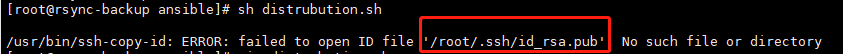
在使用`ssh-keygen`命令生成RSA密钥对时,如果没有指定密钥文件的路径,它会将密钥文件保存在当前用户的`.ssh/`目录下。默认情况下,RSA私钥保存在`~/.ssh/id_rsa`文件中,而RSA公钥保存在`~/.ssh/id_rsa.pub`文件中。
在你的示例中,由于你是以`root`用户身份执行命令,生成的密钥文件将保存在`/root/.ssh/`目录下。因此,私钥将保存在`/root/.ssh/id_rsa`文件中,而公钥将保存在`/root/.ssh/id_rsa.pub`文件中。
请注意,不同的用户可能会有不同的默认路径。对于其他用户,默认的`.ssh/`目录通常是`~/.ssh/`(用户主目录下的`.ssh/`目录)。
只有经历过生活的苦难
才会更加努力去生活
自己梦想的一切
更加需要自己脚踏实地的去践行
结果未必尽如人意
但是路途中的努力
一定比结果更加美丽
----by ljw



 浙公网安备 33010602011771号
浙公网安备 33010602011771号