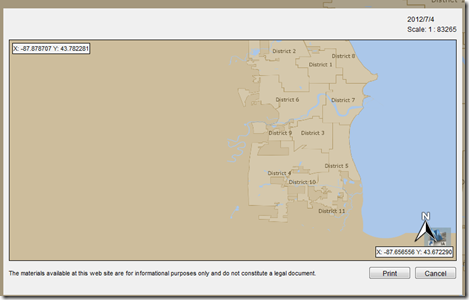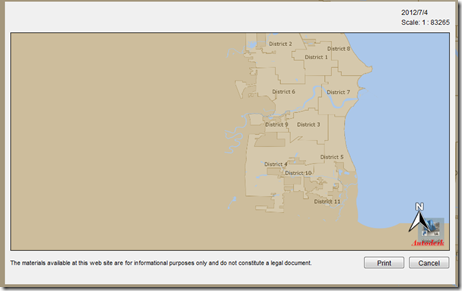去掉Ajax Viewer快速打印中的坐标标签
在使用MapGuide中的快速打印QuickPlot时,默认显示左上角和右下角坐标,如图:
但也可能有人会希望打印一张干干净净的图纸,不想显示这个坐标提示标签. 峻祁连经过一番研究,最简单的办法就是更改这个Div标签的CSS样式.我们可以用写字板打开 C:\Program Files\Autodesk\Autodesk Infrastructure Web Server Extension 2012\www\viewerfiles\quickplot.js 搜索 "createCoordinateLabel", 编辑label.style.cssText 为 "display:none;"
var label = this.innerDoc.createElement("div"); container.appendChild(label); label.id = id; label.style.cssText = "display:none;"; label.innerHTML = "X: " + cX + " Y: " + cY;
下面是编辑后打印的截图,坐标标签已经不显示了:
这种方法也同样适用于AIMS 2013.