网页解析:Xpath 与 BeautifulSoup
1. Xpath
2. BeautifulSoup
1. Xpath
1.1 Xpath 简介
什么是 Xpath
XPath 即为 XML 路径语言(XML Path Language),它是一种用来定位 XML 文档中某部分内容的所处位置的语言。
XPath 基于 XML 的树状结构,提供在数据结构树中找寻节点的能力。起初 XPath 提出的初衷是将其作为一个通用的、介于 XPointer 与 XSL 间的语法模型。但是 XPath 很快的被开发者采用来当作小型查询语言。
Xpath 解析网页的流程
-
首先通过 Requests 库获取网页数据;
-
通过网页解析,得到想要的数据或者新的链接;
-
网页解析可以通过 Xpath 或者其它解析工具进行,Xpath 是一个非常好用的网页解析工具。

常用的网页解析

- 正则表达式:使用比较困难,学习成本较高。
- BeautifulSoup:性能较慢,相对于 Xpath 较难,在某些特定场景下有用。
- Xpath:使用简单,速度快(Xpath 是 lxml 里面的一种),是抓取数据最好的选择。
1.2 Xpath 使用
1)使用 Xpath 解析网页数据的步骤
- 从 lxml 导入 etree;
- 解析数据,返回 xml 结构;
- 使用 .xpath() 寻找和定位数据。
1 import requests 2 from lxml import etree 3 from fake_useragent import UserAgent # 伪装请求头的库 4 5 # 伪装请求头中的浏览器 6 ua = UserAgent() 7 8 url = "https://book.douban.com/subject/27147922/comments/" 9 # html数据,使用requests获取 10 # 写爬虫最实用的是可以随意变换headers,一定要有随机性。ua.random支持随机生成请求头 11 r = requests.get(url, headers={"User-Agent": ua.random}).text 12 # print(r) 13 14 # 解析html数据 15 s = etree.HTML(r) 16 17 # 使用.xpath() 18 print(s.xpath('//*[@id="comments"]/div[1]/ul/li[1]/div[2]/p/span')) 19 # [<Element span at 0x24ee3701a08>] 20 21 # 获取文本,加上/text() 22 print(s.xpath('//*[@id="comments"]/div[1]/ul/li[1]/div[2]/p/span/text()')) 23 # ['周而复始、如履薄冰的生活仍值得庆幸,因为无论是主动还是被动的脱轨,都可能导致万劫不复。吉根是描绘“日常灾难”的大师,所有绝望都薄如蝉翼,美得微妙。']
2)获取 Xpath 的方法
第一种方法:从浏览器直接复制
- 首先在浏览器上定位到需要爬取的数据;
- 右键,点击“检查”,在“Elements”下找到定位到所需数据;
- 右键——Copy——Copy Xpath,即可完成Xpath的复制。
第二种方法:手写 Xpath
- 获取文本内容用 text()。
- 获取注释用 comment()。
- 获取其它任何属性用@xx,如:src、value 等。
- 想要获取某个标签下所有的文本(包括子标签下的文本),使用 string。
- 如”< p>123< a>来获取我啊< /a>< /p>”,这边如果想要得到的文本为”123来获取我啊”,则需要使用 string。
- starts-with 匹配字符串前面相等。
- contains 匹配任何位置相等。

示例:
1 # 手写Xpath 2 import requests 3 from lxml import etree 4 5 url = 'https://book.douban.com/subject/1084336/comments/' 6 r = requests.get(url).text 7 8 s = etree.HTML(r) 9 print(s.xpath('//div[@class="comment"]/p/text()')[0])
3)案例:使用 Xpath 爬取豆瓣图书《小王子》短评网页
1 import requests 2 from lxml import etree 3 from fake_useragent import UserAgent # 伪装请求头的库 4 5 # 伪装请求头中的浏览器 6 ua = UserAgent() 7 8 url = 'https://book.douban.com/subject/1084336/comments/' 9 r = requests.get(url, headers={"User-Agent": ua.random}).text 10 s = etree.HTML(r) 11 12 # 从浏览器复制第一条评论的Xpath 13 print(s.xpath('//*[@id="comments"]/div[1]/ul/li[1]/div[2]/p/span/text()')) 14 # 从浏览器复制第二条评论的Xpath 15 print(s.xpath('//*[@id="comments"]/div[1]/ul/li[2]/div[2]/p/span/text()')) 16 # 从浏览器复制第三条评论的Xpath 17 print(s.xpath('//*[@id="comments"]/div[1]/ul/li[3]/div[2]/p/span/text()')) 18 19 # 掌握规律,删除li[]的括号,获取全部短评 20 # print(s.xpath('//*[@id="comments"]/div[1]/ul/li/div[2]/p/span/text()')) 21 # 手写Xpath获取全部短评 22 # print(s.xpath('//div[@class="comment"]/p/span/text()'))
执行效果:
['十几岁的时候渴慕着小王子,一天之间可以看四十四次日落。是在多久之后才明白,看四十四次日落的小王子,他有多么难过。'] ['读了好多年,终于读完了,但是实在共鸣不起来,虽然知道那些道理,但真的觉得没什么了不起啊,是我还太幼稚吗?'] ['我早该猜到,在她那可笑的伎俩后面是缱绻柔情啊。花朵是如此的天真无邪,可是,我毕竟太年轻了,不知该如何去爱她。']
总结:
通过对比可以发现从浏览器复制的 Xpath 中,“li[]”括号中的数字代表对应的第几条评论,直接删除括号,即可获取全部短评。
对于结构清晰的 html 网页,可以直接手写 Xpath,更加简洁且高效。
对于结构复杂的 html 网页,可以通过浏览器复制的方式获取 Xpath。
2. BeautifulSoup
2.1 BeautifulSoup 简介
BeautifulSoup 提供一些简单的、python 式的函数用来处理导航、搜索、修改分析树等功能。它是一个工具箱,通过解析文档为用户提供需要抓取的数据。
安装:pip install bs4
解析 HTML 文档:
soup = BeautifulSoup(html_doc, 'html.parser')
- html_doc:文档名称
- "html_parser":解析网页所需的解析器
用 soup.prettify 更友好地打印网页:
print(soup.prettify())
常用属性:
- soup.title:返回 title 部分的全部内容:<title>The Dormouse's story</title>
- soup.title.name:返回 title 标签的名称( name 标签):'title'
- soup.title.string:返回这个标签的内容:"The Dormouse's story"
- soup.find_all('a'):返回所有超链接的元素如下:
<a class="sister" href="http://example.com/elsie" id="link1">Elsie</a>, <a class="sister" href="http://example.com/lacie" id="link2">Lacie</a>, <a class="sister" href="http://example.com/tillie" id="link3">Tillie</a>]
- soup.find(id="link3"):返回 id=link3 部分的内容,如下:
<a class="sister" href="http://example.com/tillie" id="link3">Tillie</a>]
2.2 BeautifulSoup 使用案例
1)爬取“NATIONAL WEATHER”的天气数据
1 import requests 2 from bs4 import BeautifulSoup 3 4 5 # 通过requests来获取我们需要爬取的网页 6 weather_url = 'http://forecast.weather.gov/MapClick.php?lat=37.77492773500046&lon=-122.41941932299972' 7 try: 8 # 调用get函数对请求的url返回一个response对象 9 web_page = requests.get(weather_url).text 10 except Exception as e: 11 print('Error code:', e.code) 12 13 # 通过BeautifulSoup解析和获取已爬取的网页内容 14 soup = BeautifulSoup(web_page, 'html.parser') 15 soup_forecast = soup.find(id='seven-day-forecast-container') 16 17 # 找到所需要部分的内容 18 date_list = soup_forecast.find_all(class_='period-name') 19 desc_list = soup_forecast.find_all(class_='short-desc') 20 temp_list = soup_forecast.find_all(class_='temp') 21 22 # 将获取的内容更好地打印出来 23 for i in range(9): 24 date = date_list[i].get_text() 25 desc = desc_list[i].get_text() 26 temp = temp_list[i].get_text() 27 print('{} - {} - {}'.format(date, desc, temp))
执行效果:
Today - DecreasingClouds - High: 62 °F Tonight - Mostly Clear - Low: 49 °F Monday - Sunny - High: 70 °F MondayNight - Mostly Clear - Low: 48 °F Tuesday - Sunny - High: 68 °F TuesdayNight - Mostly Clear - Low: 46 °F Wednesday - Mostly Sunny - High: 64 °F WednesdayNight - Mostly Clear - Low: 47 °F Thursday - Sunny - High: 62 °F
2)爬取豆瓣电影 TOP 250 的电影名与链接
1 import requests 2 from bs4 import BeautifulSoup 3 from fake_useragent import UserAgent # 伪装请求头的库 4 5 ua = UserAgent() 6 7 movie_top250 = 'https://movie.douban.com/top250?start={}' 8 9 with open('C:\\Users\\juno\\Desktop\\douban_movie_top250.txt', 'w') as file: 10 file.write('排名\t电影名称\t电影链接\n') 11 12 # 每页展示25部电影,因此需要遍历10页 13 for i in range(10): 14 start = i * 25 15 visit_url = movie_top250.format(start) 16 crawler_content = requests.get(visit_url, headers={"User-Agent": ua.random}).text 17 18 soup = BeautifulSoup(crawler_content, 'html.parser') 19 20 all_pic_divs = soup.find_all(class_='pic') 21 for index, each_pic_div in enumerate(all_pic_divs): 22 movie_name = each_pic_div.find('img')['alt'] 23 movie_href = each_pic_div.find('a')['href'] 24 25 print('{}\t{}\t{}\n'.format(index+1+start, movie_name, movie_href)) 26 file.write('{}\t{}\t{}\n'.format(index+1+start, movie_name, movie_href))
执行效果:
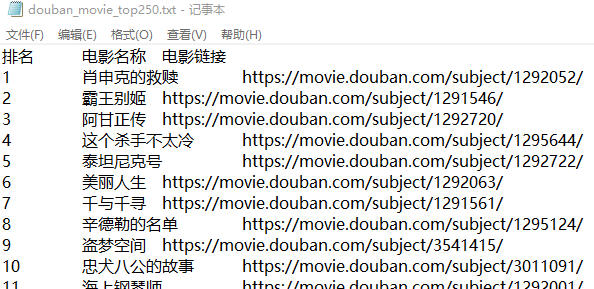
3)爬取股票信息
1 import requests 2 import re 3 from selenium import webdriver 4 from bs4 import BeautifulSoup 5 import time 6 import json 7 8 9 # 通过正则,从股票列表页面,获取所有的股票编号 10 def get_stock_no_list(url): 11 r = requests.get(url) 12 html = r.text 13 # print(html) 14 stock_codes = re.findall(r'php\?stockcode=(\d+)"', html) 15 return stock_codes 16 17 # print(get_stock_no_list(url)) 18 19 # 使用无头浏览器获取页面js执行后的源码 20 def get_page_souce(driver, url): 21 driver.get(url) 22 html = driver.page_source 23 return html 24 25 # 用bs4把信息提取出来,保存到文件中, 26 def save_stock_info_to_file(html, file_path): 27 infoDict = {} 28 if html=="": 29 return None 30 soup = BeautifulSoup(html, 'html.parser') 31 # 通过find方法,使用h1标签和id属性,确定h1这个元素,在用find(i)找到它下面的i元素, 32 # 再用.text,取到i元素的文本---》股票名字 33 try: 34 print(soup.find("h1", attrs={'id':"stockName"}).find("i").text) 35 stock_name = soup.find("h1", attrs={'id':"stockName"}).find("i").text 36 infoDict["股票名字"]= stock_name 37 ths = soup.find("div", attrs={'id':"hqDetails"}).find_all("th") 38 tds = soup.find("div", attrs={'id':"hqDetails"}).find_all("td") 39 for i in range(len(ths)): 40 key = ths[i].text 41 value = tds[i].text 42 infoDict[key]=value 43 print(infoDict) 44 with open(file_path, "a", errors="ignore") as fp: 45 fp.write(json.dumps(infoDict, ensure_ascii=False)) 46 except Exception as e: 47 print("提取信息出错!") 48 print(e) 49 50 # 股票列表的网址 51 stock_list_url = 'http://www.bestopview.com/stocklist.html' 52 # 股票详情页面网址 53 url = "http://finance.sina.com.cn/realstock/company/sh600121/nc.shtml" 54 # 浏览器所在位置 55 path = r'E:\phantomjs\bin\phantomjs.exe' 56 # 启动一个无头浏览器 57 driver = webdriver.PhantomJS(path) 58 59 # 获取指定网址的源码 60 # print(get_page_souce(driver, url)) 61 stock_list = get_stock_no_list(stock_list_url) 62 for stock_no in stock_list[:20]: 63 stock_info_url = "http://finance.sina.com.cn/realstock/company/sh%s/nc.shtml" %stock_no 64 html = get_page_souce(driver, stock_info_url) 65 print("============== 开始爬取股票的信息:%s=====================" %stock_no) 66 save_stock_info_to_file(html, "e:\\stock_info.txt")
执行效果:
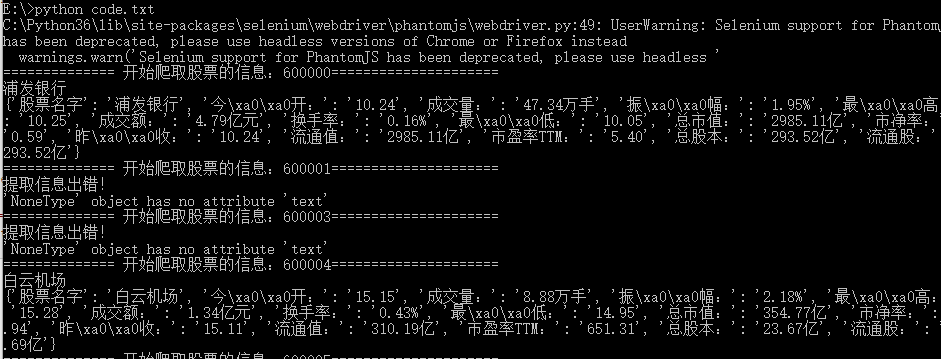


 浙公网安备 33010602011771号
浙公网安备 33010602011771号