logstash使用
安装
安装很简单,只需要去官网http://www.elastic.co/cn/products/logstash 下载对应版本的安装包,解压:
tar -zxvf logstash-5.4.3.gz
然后对logstash目录下执行:
bin/logstash -e 'input { stdin { } } output { stdout {} }'
会出现如下界面
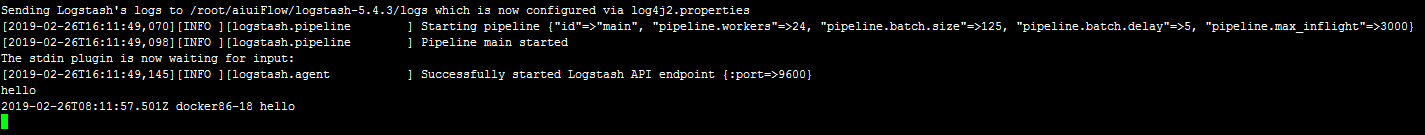
配置文件
logstash也可以通过制定配置文件的形式启动
bin/logstash -f logstash.conf
其中logstash.conf的配置文件的格式大致如下:
input {
file {
path => ["/root/flow/agentLog/*","/root/flow/log/*"]
start_position => "beginning"
}
}
filter {
grok {
match => [
"message","%{TIME:time} %{WORD:module} %{NOTSPACE:thread} %{LOGLEVEL:loglevel} %{NOTSPACE:method} %{NOTSPACE:split} (?<json_data>{[.\s\S]+})",
"message","%{TIME:time} %{NOTSPACE:thread} %{LOGLEVEL:loglevel} %{NOTSPACE:method} %{NOTSPACE:split} (?<json_data>{[.\s\S]+})"
]
}
json {
source => "json_data"
remove_field => ["method"]
remove_field => ["thread"]
remove_field => ["split"]
remove_field => ["time"]
}
}
output {
#stdout {}
elasticsearch {
hosts => ["http://ip:port"]
index => "flow-%{+YYYY.MM.dd}"
#index => "logstash-test"
#user => "elastic"
#password => "changeme"
}
}
- input中的file主要是指定日志的目录位置,可以使用通配符
- filter中主要是配置日志的筛选规则,主要使用的logstash-filter-grok插件,官网地址为:https://www.elastic.co/guide/en/logstash/current/plugins-filters-grok.html 。还有一个不错的github:https://github.com/neal1991/articles-translator/blob/master/你真的理解grok吗?.md
- output中主要是配置匹配和解析后的日志的输出目标,通常是存储到elasticsearch中,可以设置es的地址,索引和type。



 浙公网安备 33010602011771号
浙公网安备 33010602011771号