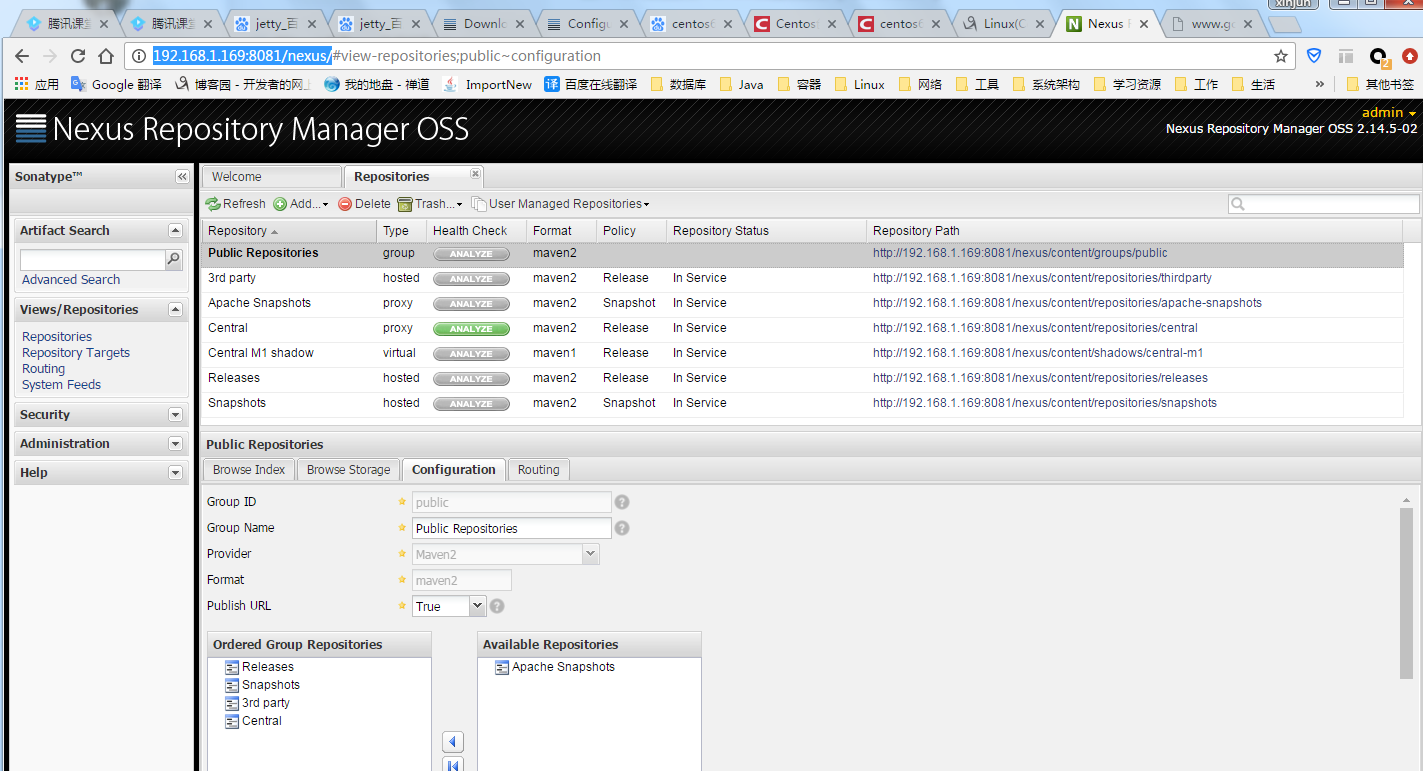在linux上搭建nexus私服(CentOS7)
1.下载nexus安装包,下载地址
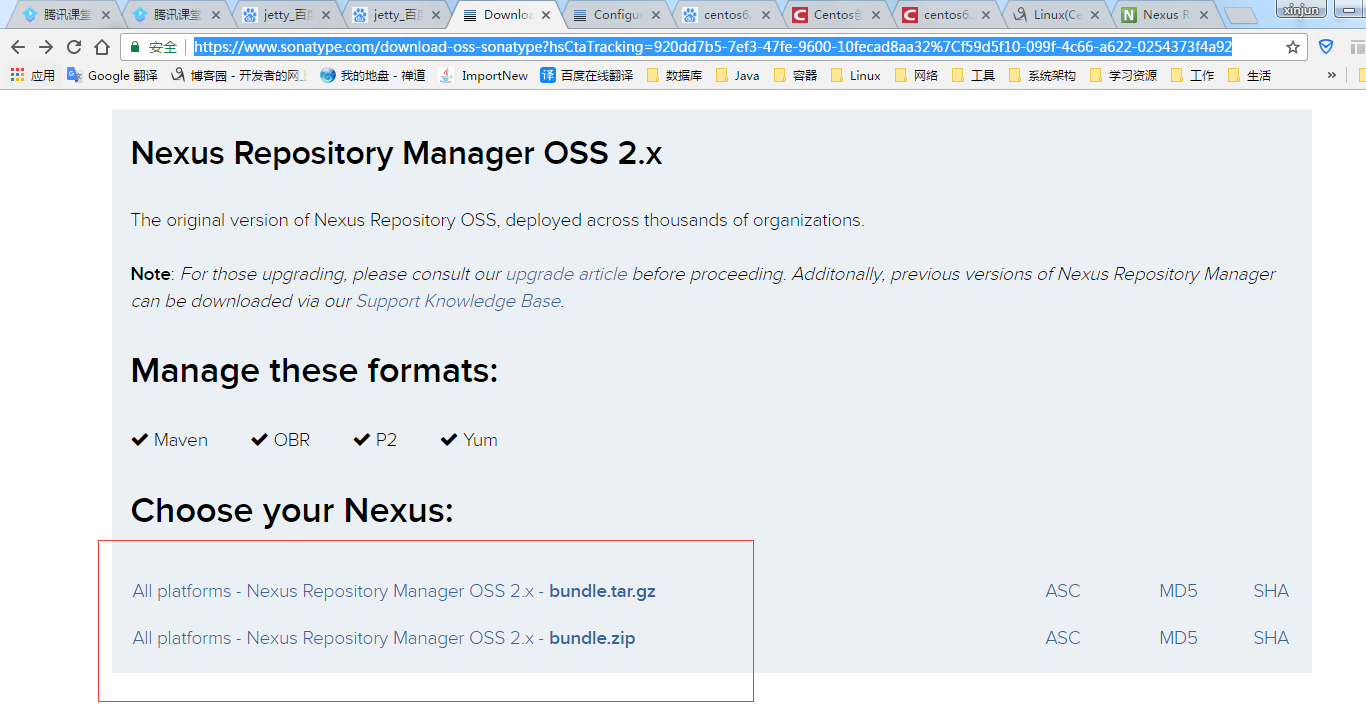
2.上传/usr/local后解压文件,目录结构如下:

偷懒,直接把解压后的sonatype-work文件移动nexus目录下
3.添加nexus组和用户
groupadd nexus
useradd -g nexus -m nexus
passwd nexus
密码设置为nexus123
4.修改nexus目录归属权限
chown -R nexus:nexus nexus
5.开放防火墙,默认是8081端口
firewall-cmd --zone=public --permanent --add-port=8081/tcp
service firewalld restart
6.修改nexus配置(/usr/local/nexus/conf/nexus.properties),修改nexus的host和工作目录
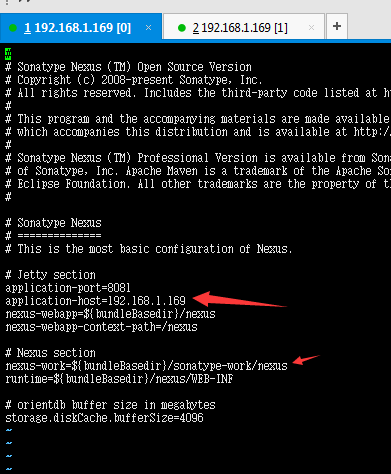
7.启动nexus
切换到nexus用户,进入目录/usr/local/nexus/bin,执行如下命令启动service:
./nexus start
8.查看启动日志
tail -f ../logs/wrapper.log
9.设置为系统启动服务(参考官方文档:https://help.sonatype.com/display/NXRM2/Configuring+Nexus+Repository+Manager+as+a+Service)
a.拷贝文件
$NEXUS_HOME/bin/nexus to /etc/init.d/nexus
b给文件赋执行权限,并分配给root用户
chmod 755 /etc/init.d/nexus
chown root /etc/init.d/nexus
c修改nexus文件(/etc/init.d/nexus)
修改NEXUS_HOME为绝对路径:NEXUS_HOME="/usr/local/nexus"
修改RUN_AS_USER运行用户为nexus
d.添加nexus为启动服务
cd /etc/init.d $ chkconfig --add nexus $ chkconfig --levels 345 nexus on $ service nexus start Starting Nexus Repository Manager Pro... $ tail -f /usr/local/nexus/logs/wrapper.log
10.在浏览器中访问私服管理界面:
http://192.168.1.169:8081/nexus/