Taro -- 文字左右滚动公告效果
文字左右滚动公告效果
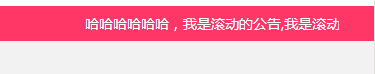
设置公告的左移距离,不断减小,当左移距离大于公告长度(即公告已移出屏幕),重新循环。
<View className='scroll-wrap'> <View className='scroll ovh font28 relative'> <View className="marquee_text" style={{left: this.state.marqueeDistance + 'px'}}> {this.state.notice} </View> </View> </View>
.scroll-wrap{ background:#FF3766; padding:10px 70px 10px 0; height:50px; line-height: 50px; } .ovh{ overflow:hidden; } .font28{ font-size:28px; } .relative{ position:relative; } .scroll{ color:#fff; width:100%; height:40px; } .marquee_text { white-space: nowrap; position: absolute; top: 0; }
this.state = ({ length:0, windowWidth:0, notice:'哈哈哈哈哈哈,我是滚动的公告,我是滚动的公告!', marqueePace: 1,//滚动速度 marqueeDistance: 10,//初始滚动距离 size: 12, countTime: '' })
componentWillMount() {
let length = this.state.notice.length * this.state.size;//文字长度
let windowWidth = Taro.getSystemInfoSync().windowWidth; // 屏幕宽度
console.log(windowWidth);
this.setState({
length:length,
windowWidth:windowWidth,
marqueeDistance: windowWidth
},() => {
this.run();
})
}
run = (e) => {
let countTime = setInterval(() => {
if(-this.state.marqueeDistance < this.state.length){
let newMarquee = this.state.marqueeDistance - this.state.marqueePace;
this.setState({
marqueeDistance : newMarquee
})
}else{
this.setState({
marqueeDistance:this.state.windowWidth
})
this.run();
clearInterval(countTime);
}
}, 20);
}




