go get无法使用错误排查
今天在使用go get 安装gin的时候无法下载,错误如下(我用的mac m1本):
前提:先检查GO111MODULE="on" 是否开启
go % go get -u github.com/gin-gonic/gin
go: go.mod file not found in current directory or any parent directory.
'go get' is no longer supported outside a module.
To build and install a command, use 'go install' with a version,
like 'go install example.com/cmd@latest'
For more information, see https://golang.org/doc/go-get-install-deprecation
or run 'go help get' or 'go help install'.
这个翻译了下,说是没在go.mod里面执行,于是用go env 查看环境,找到go.mod 的位置

这个提醒因该是我当前安装目录下没有这个文件,于是执行了go mod init xxx文件名,在文件下生成go.mod文件
这时候再执行go env
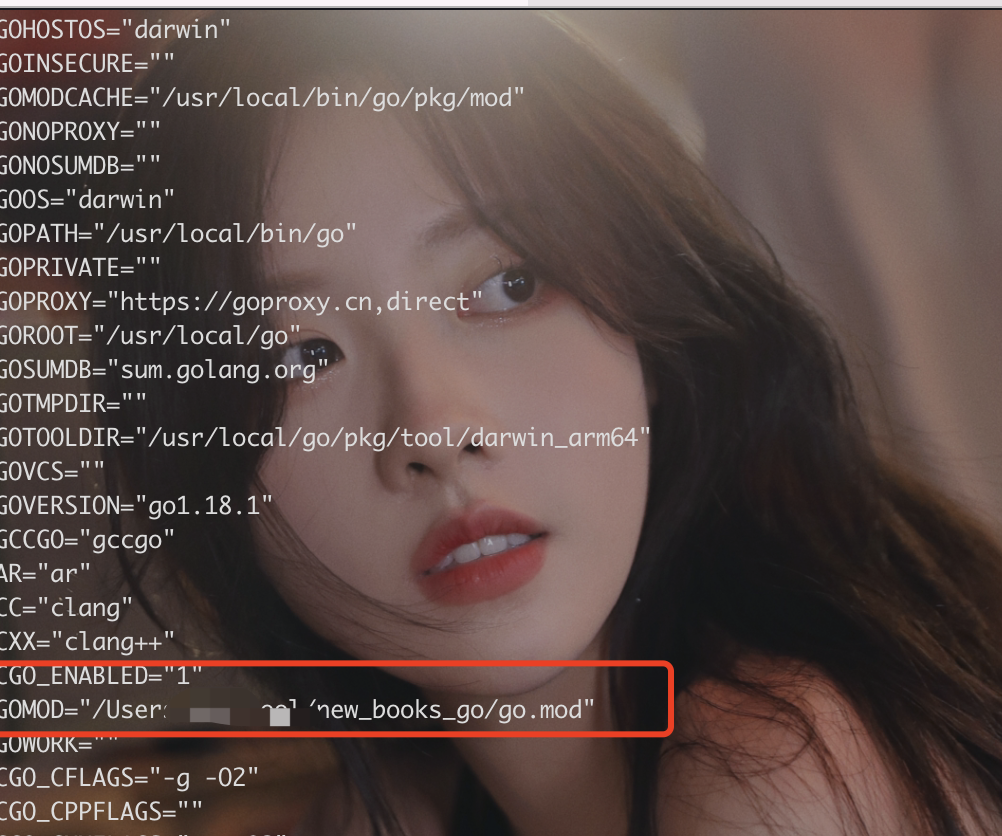
然后再执行安装命令,又提示:
go get -u github.com/gin-gonic/gin
go: could not create module cache: mkdir /usr/local/bin/go: permission denied
这个就很好理解了,没有权限,于是执行下面的命令解决
注意:新版本的mac系统,权限很多都没有,是需要手动给权限的
sudo go get -u github.com/gin-gonic/gin




 浙公网安备 33010602011771号
浙公网安备 33010602011771号