windows解决访问Github慢
1、打开网页
https://www.ipaddress.com/
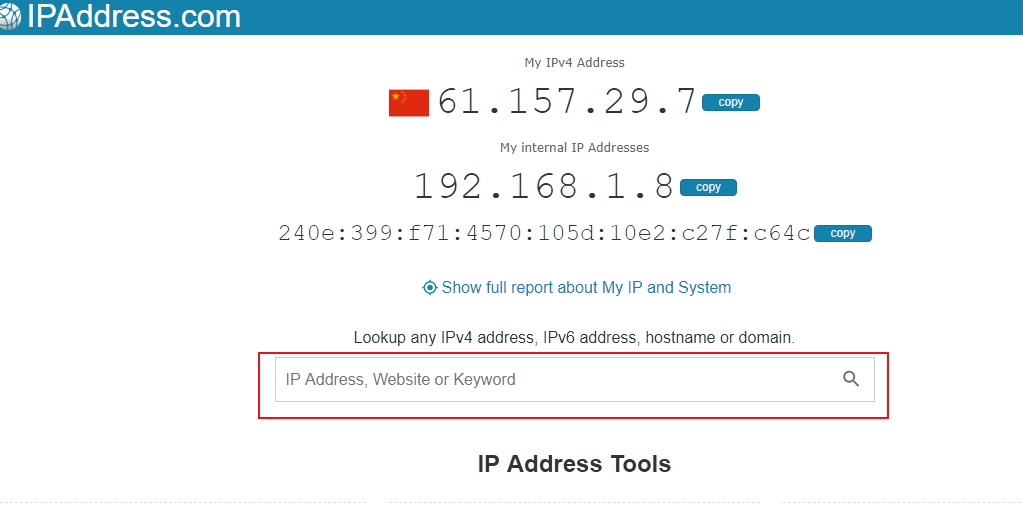
2、分别输入
github.com http://github.global.ssl.fastly.net
3、获取对应的ip
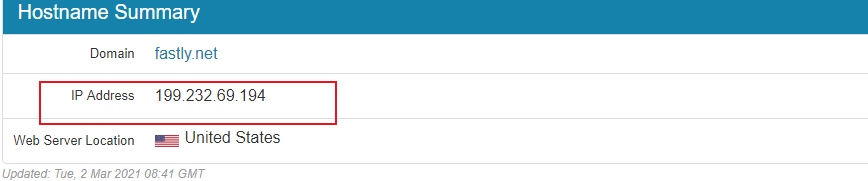
4、将两个ip追加到文件末尾
C:/windows/system32/drivers/etc/hosts
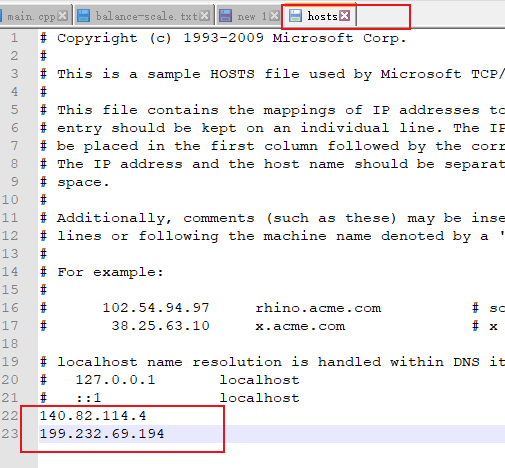
5、打开cmd,执行指令,刷新dns
ipconfig /flushdns
ps:上面dns查询网址如果不能用,可以试试:https://tool.lu/ip
长风破浪会有时,直挂云帆济沧海!
可通过下方链接找到博主
https://www.cnblogs.com/judes/p/10875138.html


