编译使用boost库
一、Qt+MingW安装
1、在官网下载boost库
boost_1_70_0.zip
2、将Qt的工具目录(有gcc.exe)设置环境变量。(比如:D:\Qt5.15\Tools\mingw810_64\bin)
3、在命令行进入boost_1_70_1/tools/build/src/engine
4、执行 build.bat gcc,在当前目录将会生成bin.ntx86文件夹,里面包含两个exe文件:b2.exe,bjam.exe
5、将生成的bjam.exe拷贝到解压目录根目录下\boost_1_70
6、进入boost_1_70
7、执行命令 bjam "toolset=gcc" install,等待很久之后会在C盘根目录下生成一个Boost文件夹,我们要使用的头文件与lib就在里边。
8、将7中生成的 Boost 里的 boost文件夹拷贝到qt 的include下面(比如:D:\Qt5.15\5.15.2\mingw81_64\include)
9、将7中生成的 Boost 里的 lib下.a文件拷贝到 qt lib目录下 (比如:D:\Qt5.15\5.15.2\mingw81_64\lib)
https://blog.csdn.net/qq_45662588/article/details/122121487?utm_medium=distribute.pc_relevant.none-task-blog-2~default~baidujs_baidulandingword~default-0.pc_relevant_default&spm=1001.2101.3001.4242.1&utm_relevant_index=3
二、测试
①、将C:/Boost复制到新建工程里
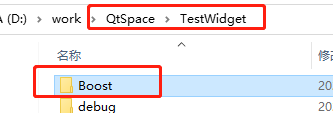
②、配置pro
DEPENDPATH += $$PWD/Boost/lib INCLUDEPATH += $$PWD/Boost/include/boost-1_78/ LIBS+= $$PWD/Boost/lib/libboost_thread-mgw8-mt-d-x32-1_78.a
注意这是通过配置静态库的全局路径,也可以配置不需要后缀:
LIBS+= -L$$PWD/Boost/lib/ -llibboost_thread-mgw8-mt-d-x32-1_78
相关方法参考:https://www.cnblogs.com/judes/p/15974196.html
③、代码,测试非依赖库的函数
#include <iostream> #include <vector> #include <algorithm> #include <memory> #include <QObject> #include <functional> #include <QTimer> #include <QApplication> #include <QPushButton> #include <QDebug> #include <boost/timer.hpp> #include <boost/version.hpp> #include <boost/config.hpp> using namespace std; int main(int argc, char *argv[]){ QApplication a(argc, argv); boost::timer time; qDebug()<<time.elapsed(); qDebug()<<BOOST_VERSION<<BOOST_LIB_VERSION<<BOOST_PLATFORM<<BOOST_COMPILER<<BOOST_STDLIB; return a.exec(); }
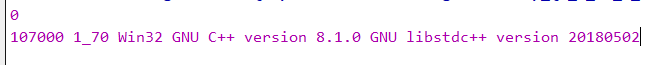
⑤、测试线程模块
boost::thread t(&fun);
t.detach();
fun是一个空函数,编译通多则ok
注意需要选对应的Qt版本
三、MSVC编译Boost
1、环境
vs2017,编译64位
2、下载boost,1.70
3、打开vs命令行工具
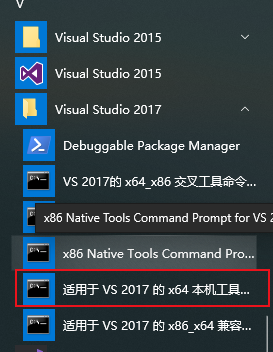
进入boost根目录,执行:
bootstrap.bat
【如果是32位就打开红色框下面那个】
4、生成两个exe:b2和bjam
5、编译静态库
bjam stage --toolset=msvc-14.1 --without-graph --without-graph_parallel --stagedir="C:\\B170" link=static runtime-link=shared runtime-link=static threading=multi debug release
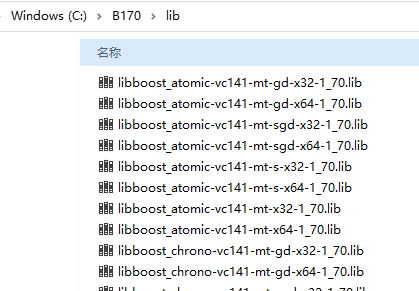
四、查看需要编译的库
执行:
bjam --show-libraries
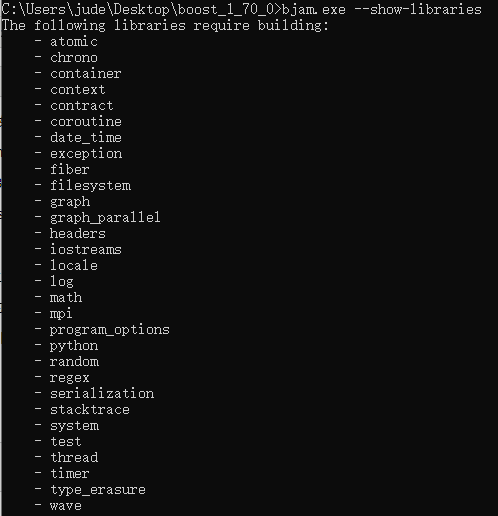
pS:
1、参数说明:https://blog.csdn.net/zhangzq86/article/details/90030094
2、库说明:https://zhuanlan.zhihu.com/p/66486828
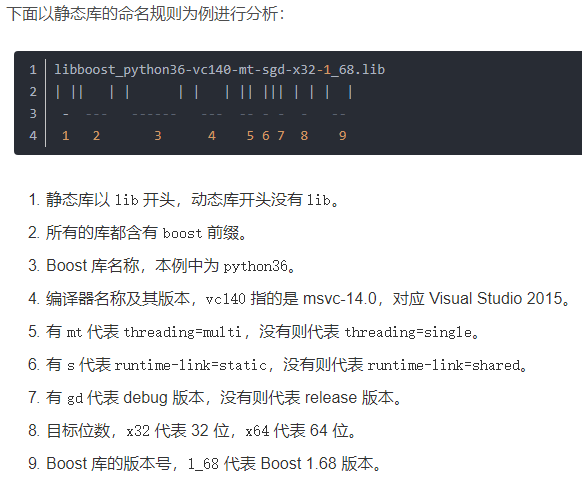
3、编译报错:'TIME_UTC' was not declared in this scope
双击错误,打开task_adaptors.hpp,将两个TIME_UTC改为TIME_UTC_,因为TIME_UTC被std拿去用了
4、Mingw只编译线程、日志、单元测试:
bjam.exe --with-thread --with-log --with-test "toolset=gcc" install
5、Qt中使用asio.hpp报错:Linker error] undefined reference to `WSAStartup@8'
解决:在.pro中添加
LIBS += -lWs2_32
长风破浪会有时,直挂云帆济沧海!
可通过下方链接找到博主
https://www.cnblogs.com/judes/p/10875138.html






【推荐】国内首个AI IDE,深度理解中文开发场景,立即下载体验Trae
【推荐】编程新体验,更懂你的AI,立即体验豆包MarsCode编程助手
【推荐】抖音旗下AI助手豆包,你的智能百科全书,全免费不限次数
【推荐】轻量又高性能的 SSH 工具 IShell:AI 加持,快人一步
· 从 HTTP 原因短语缺失研究 HTTP/2 和 HTTP/3 的设计差异
· AI与.NET技术实操系列:向量存储与相似性搜索在 .NET 中的实现
· 基于Microsoft.Extensions.AI核心库实现RAG应用
· Linux系列:如何用heaptrack跟踪.NET程序的非托管内存泄露
· 开发者必知的日志记录最佳实践
· winform 绘制太阳,地球,月球 运作规律
· AI与.NET技术实操系列(五):向量存储与相似性搜索在 .NET 中的实现
· 超详细:普通电脑也行Windows部署deepseek R1训练数据并当服务器共享给他人
· 【硬核科普】Trae如何「偷看」你的代码?零基础破解AI编程运行原理
· 上周热点回顾(3.3-3.9)
2018-06-15 全局变量的使用【C++/Qt】
2018-06-15 Access规格
2017-06-15 C语言串口
2017-06-15 Qt开发动画