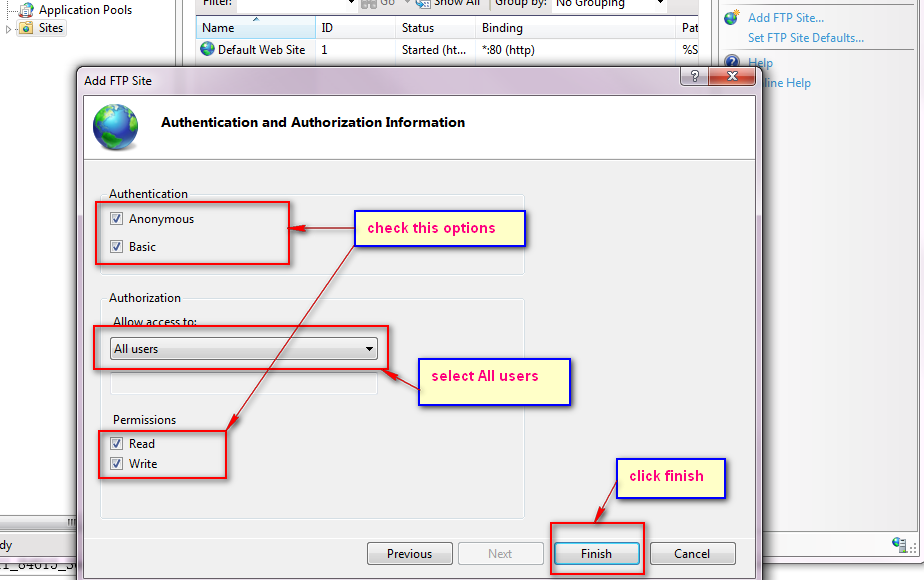Guidance of Set up FTP Server
Step 1. Create a FTP folder in your C disk, named "FTPReport"(an example)
Step 2. Install IIS components.
- Star Menu -> Control Panel -> Programs -> Turn Windows features on or off -> Internet Information Services -> FTP Server -> Ok
- Insure that the checkbox of Web Management Tools and World Wide Web Services be checked.
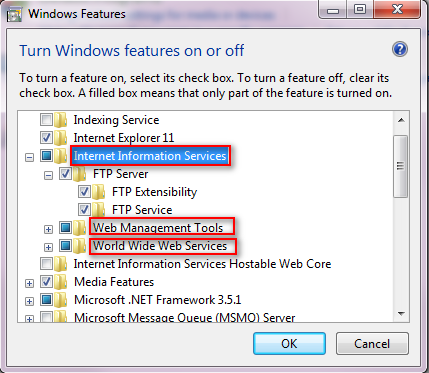
Step 3. Configure FTP Server.
- Click Menu button, search IIS to open Internet Information Services (IIS) Manager
- Add a new FTP Site. click next
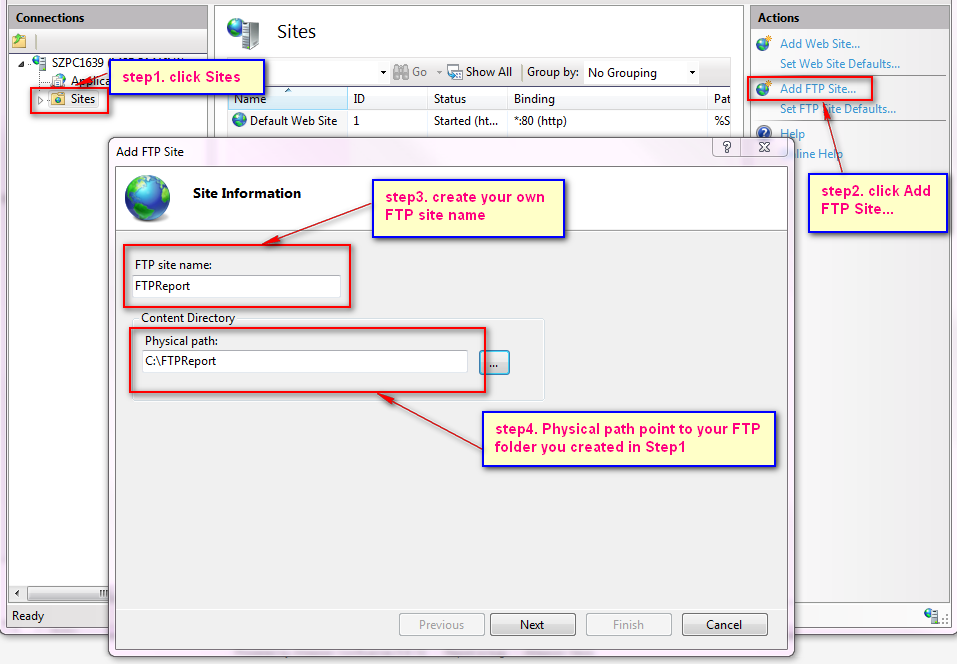
Step 4. Binding and SSL Settings
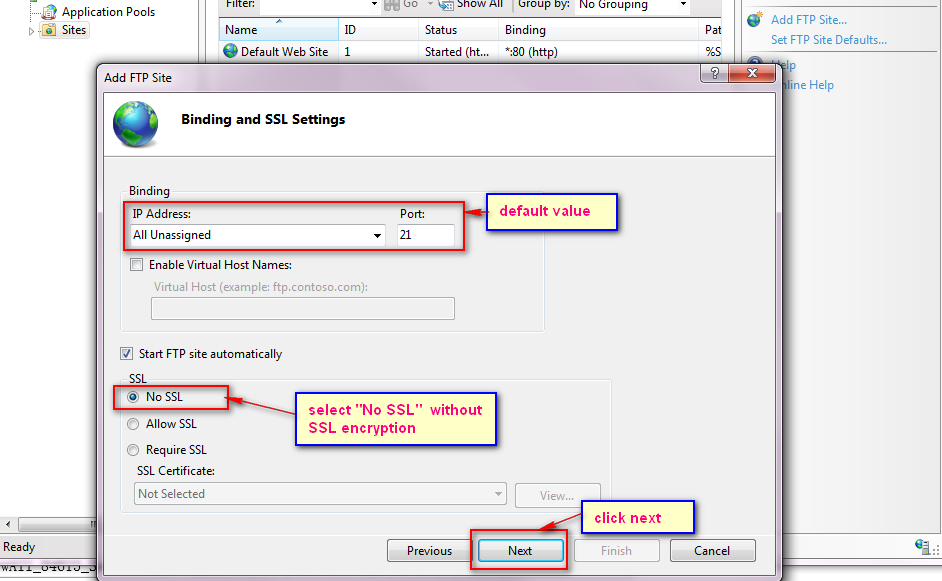
Step 5. Authentication And Authorization Information