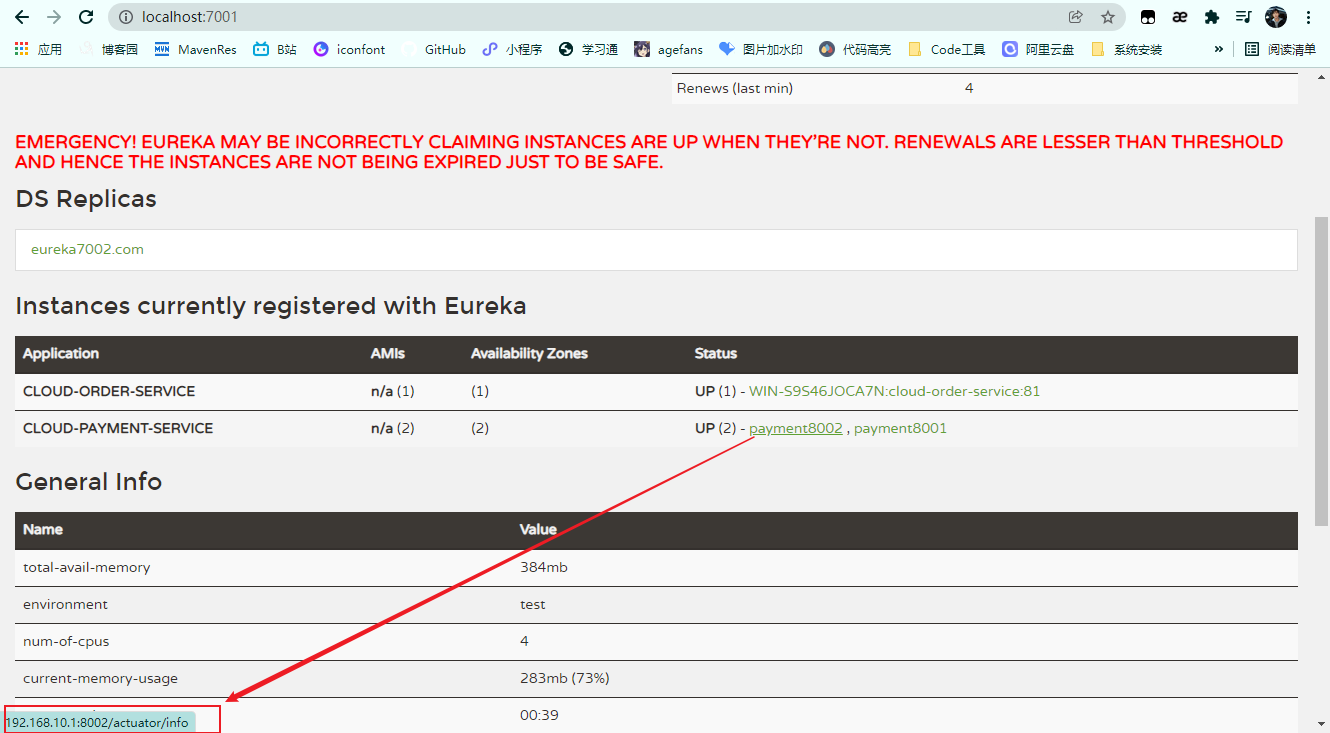springcloud-05Eureka06-actuator微服务信息完善
一、主机名称:服务名称修改
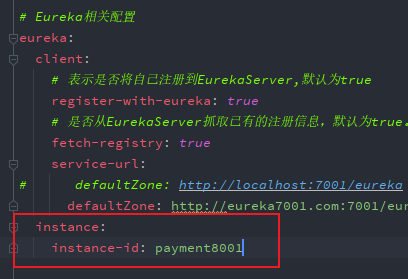
server:
port: 8001
spring:
application:
name: cloud-payment-service
datasource:
type: com.alibaba.druid.pool.DruidDataSource
driver-class-name: com.mysql.cj.jdbc.Driver
url: jdbc:mysql://localhost:3306/db2019?serverTimezone=GMT&useSSL=false
username: root
password: 123456
mybatis:
mapper-locations: classpath:mapper/*.xml
type-aliases-package: edu.dj.springcloud.entities
# Eureka相关配置
eureka:
client:
# 表示是否将自己注册到EurekaServer,默认为true
register-with-eureka: true
# 是否从EurekaServer抓取已有的注册信息,默认为true。单节点无所谓,集群必须设置为true才能配合ribbon使用负载均衡
fetch-registry: true
service-url:
# defaultZone: http://localhost:7001/eureka # 单机版
defaultZone: http://eureka7001.com:7001/eureka,http://eureka7002.com:7002/eureka # 集群版
instance:
instance-id: payment8001
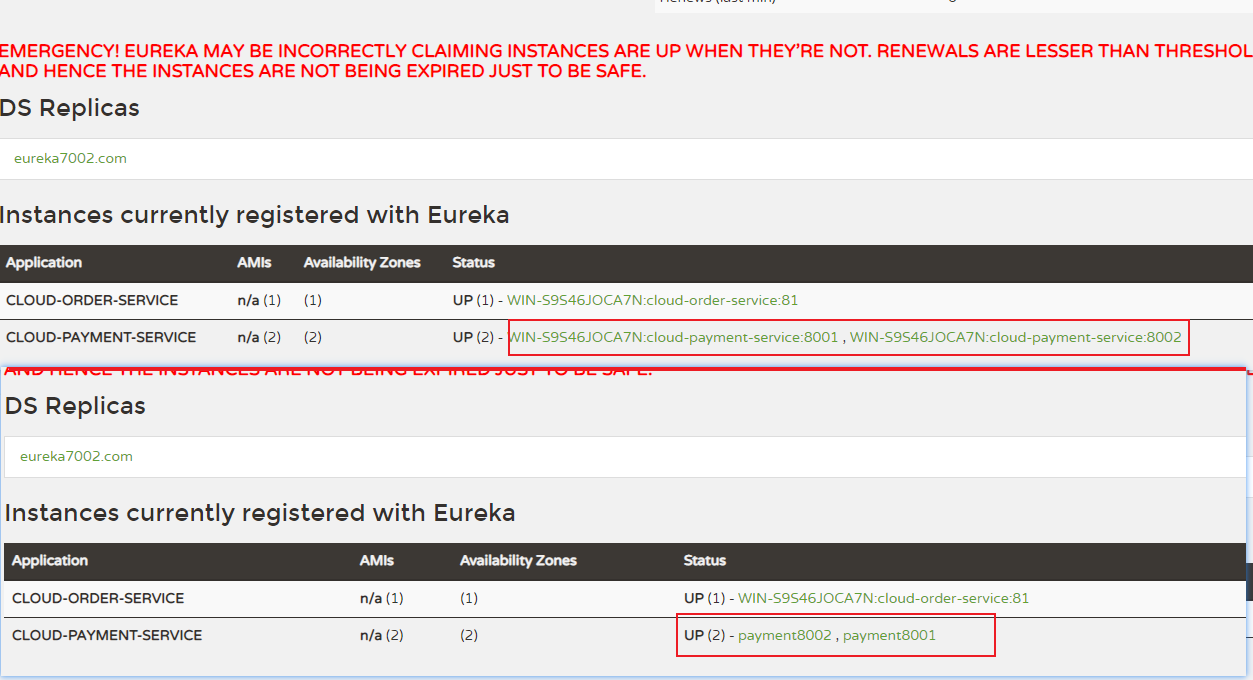
二、访问信息有IP信息提示
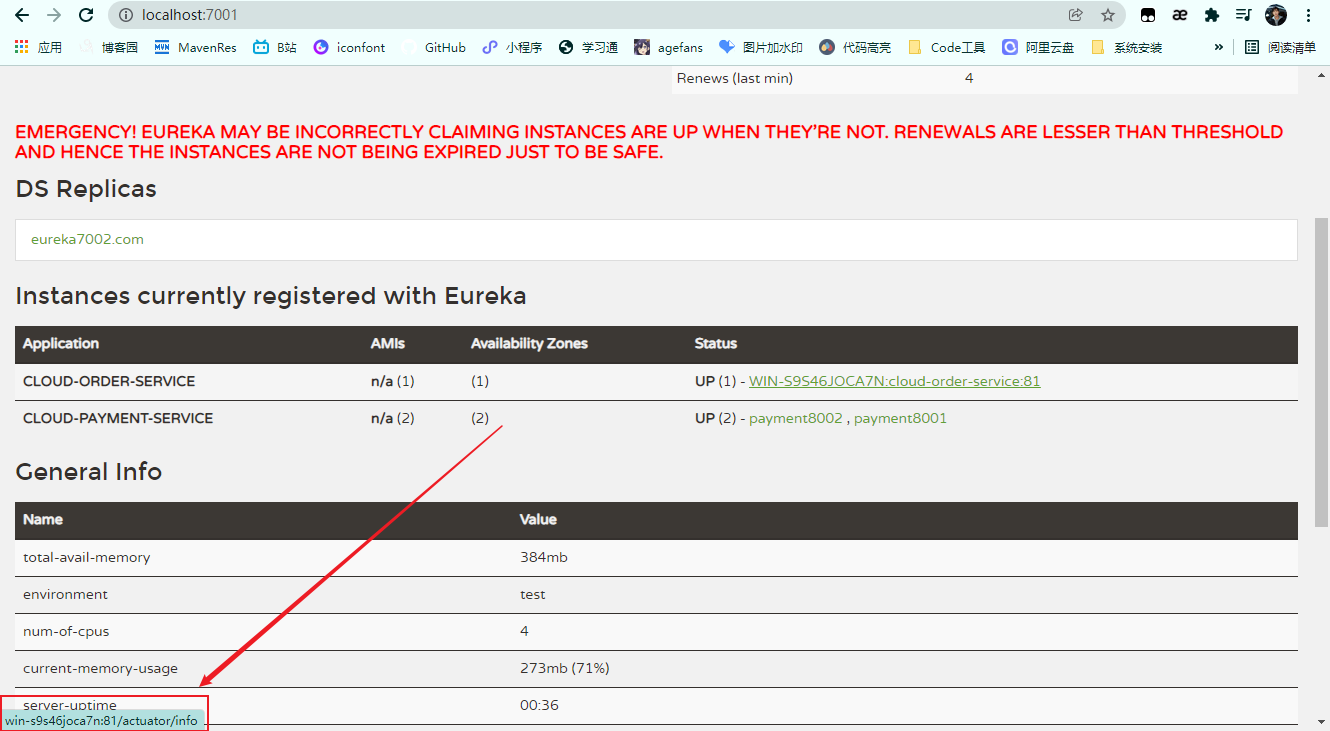
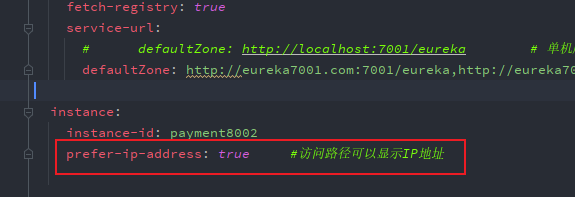
server:
port: 8002
spring:
application:
name: cloud-payment-service
datasource:
type: com.alibaba.druid.pool.DruidDataSource
driver-class-name: com.mysql.cj.jdbc.Driver
url: jdbc:mysql://localhost:3306/db2019?serverTimezone=GMT&useSSL=false
username: root
password: 123456
mybatis:
mapper-locations: classpath:mapper/*.xml
type-aliases-package: edu.dj.springcloud.entities
# Eureka相关配置
eureka:
client:
# 表示是否将自己注册到EurekaServer,默认为true
register-with-eureka: true
# 是否从EurekaServer抓取已有的注册信息,默认为true。单节点无所谓,集群必须设置为true才能配合ribbon使用负载均衡
fetch-registry: true
service-url:
# defaultZone: http://localhost:7001/eureka # 单机版
defaultZone: http://eureka7001.com:7001/eureka,http://eureka7002.com:7002/eureka # 集群版
instance:
instance-id: payment8002
prefer-ip-address: true #访问路径可以显示IP地址
结果