arduino IDE开发esp32CAM文件缺失问题bits/c++config.h
错误信息
Arduino:1.8.16 (Windows 10), 开发板:"ESP32 Wrover Module, Huge APP (3MB No OTA/1MB SPIFFS), QIO, 80MHz, 921600, None"
In file included from c:\users\administrator.win-s9s46joca7n\appdata\local\arduino15\packages\esp32\tools\xtensa-esp32-elf-gcc\1.22.0-97-gc752ad5-5.2.0\xtensa-esp32-elf\include\c++\5.2.0\algorithm:60:0,
from C:\Users\Administrator.WIN-S9S46JOCA7N\AppData\Local\Arduino15\packages\esp32\hardware\esp32\1.0.6\cores\esp32/Arduino.h:142,
from sketch\CameraWebServer.ino.cpp:1:
c:\users\administrator.win-s9s46joca7n\appdata\local\arduino15\packages\esp32\tools\xtensa-esp32-elf-gcc\1.22.0-97-gc752ad5-5.2.0\xtensa-esp32-elf\include\c++\5.2.0\utility:68:28: fatal error: bits/c++config.h: No such file or directory
compilation terminated.
exit status 1
为开发板 ESP32 Wrover Module 编译时出错。
在文件 -> 首选项开启
“编译过程中显示详细输出”选项
这份报告会包含更多信息。
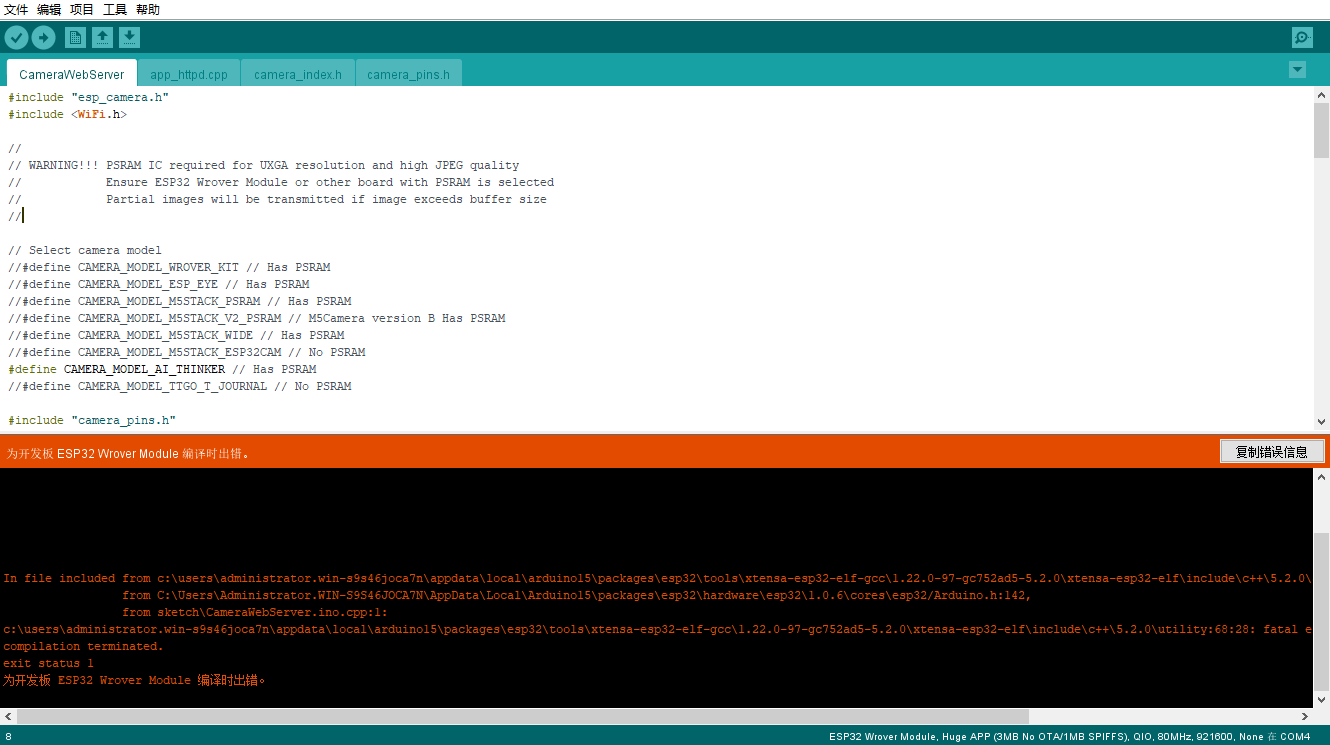
解决
-
找到缺失文件的目录
C:\Users\Administrator.WIN-S9S46JOCA7N\AppData\Local\Arduino15\packages\esp32\tools\xtensa-esp32-elf-gcc\1.22.0-97-gc752ad5-5.2.0\xtensa-esp32-elf\include\c++\5.2.0\bits
这个目录可能啥都没有。
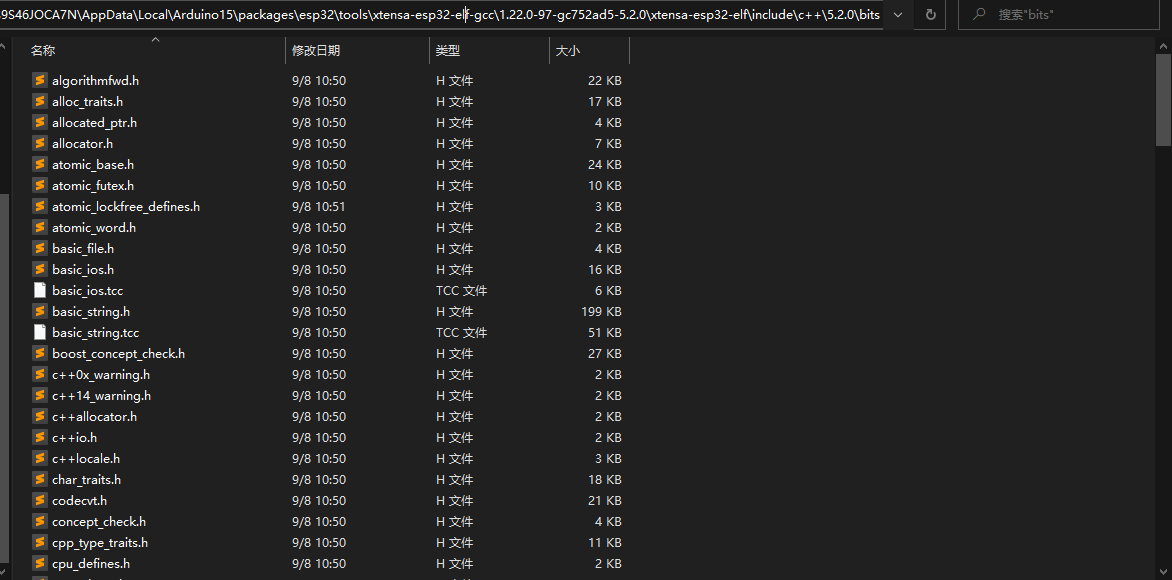
-
进入
C:\Users\Administrator.WIN-S9S46JOCA7N\AppData\Local\Arduino15\packages\esp32\tools\xtensa-esp32-elf-gcc\1.22.0-97-gc752ad5-5.2.0\xtensa-esp32-elf\include\c++\5.2.0\xtensa-esp32-elf\bits目录
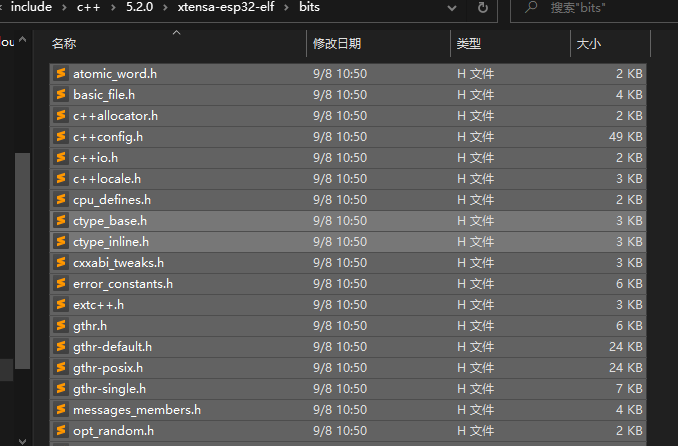
将这个目录的所有文件全部复制粘贴到第1步的目录中。
结果
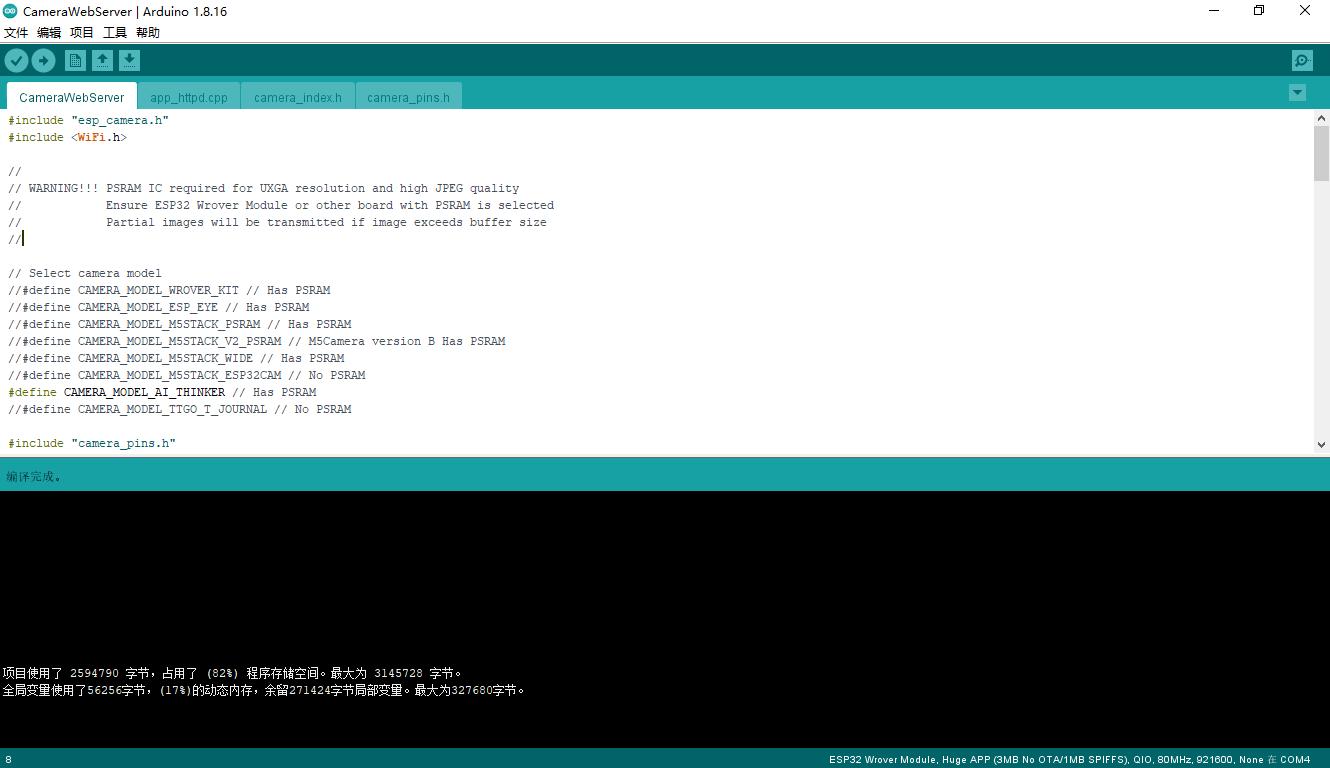
分类:
学习问题(异常)





【推荐】国内首个AI IDE,深度理解中文开发场景,立即下载体验Trae
【推荐】编程新体验,更懂你的AI,立即体验豆包MarsCode编程助手
【推荐】抖音旗下AI助手豆包,你的智能百科全书,全免费不限次数
【推荐】轻量又高性能的 SSH 工具 IShell:AI 加持,快人一步
· 基于Microsoft.Extensions.AI核心库实现RAG应用
· Linux系列:如何用heaptrack跟踪.NET程序的非托管内存泄露
· 开发者必知的日志记录最佳实践
· SQL Server 2025 AI相关能力初探
· Linux系列:如何用 C#调用 C方法造成内存泄露
· 震惊!C++程序真的从main开始吗?99%的程序员都答错了
· 单元测试从入门到精通
· 【硬核科普】Trae如何「偷看」你的代码?零基础破解AI编程运行原理
· 上周热点回顾(3.3-3.9)
· winform 绘制太阳,地球,月球 运作规律
2019-12-01 STM32CubeMX+串口通信控制led
2019-12-01 STM32CubeMX+流水灯