ubuntu终端中执行命名出现错误,提示没有公钥的解决办法
在安装systemback时提示错误:
由于没有公钥,无法验证下列签名: NO_PUBKEY 14E4942973C62A1B
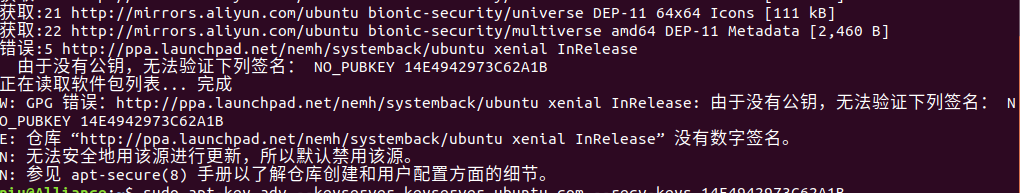
解决办法:
打开终端,去下载公钥:
sudo apt-key adv --keyserver keyserver.ubuntu.com --recv-keys 14E4942973C62A1B
后面的14E4942973C62A1B 替换成自己提示缺失的公钥。
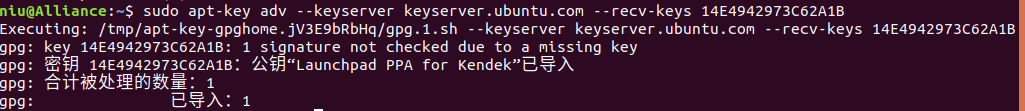
再继续执行即可。
----------------------2020.04.22更新----------------------------
今天重装了系统,在添加这个公钥的时候添加不上去了,出现报错:
whlg@whlg:~$ sudo gpg --keyserver keyserver.ubuntu.com --recv 14E4942973C62A1B
gpg: WARNING: unsafe ownership on homedir '/home/whlg/.gnupg'
gpg: keybox '/home/whlg/.gnupg/pubring.kbx' created
gpg: keyserver receive failed: Invalid argument
在网上找了很久,突然看到有人回复说:
Why one box connected to the same network fails to resolve keyserver.ubuntu.com from dirmngr and the newer one succeeds? Why in the older box I could resolve keyserver.ubuntu.com with nslookup but dirmngr couldn't? I don't know. But the difference between the two boxes was in /etc/resolv.conf. I had added google DNS servers. Removing them from resolv.conf made dirmngr work.
nameserver 127.0.0.53
#nameserver 8.8.8.8
#nameserver 8.8.4.4
After this change, apt-key works. Hope this helps.
忽然想到装好系统之后,我改了这个/etc/resolv.conf配置文件,添加了阿里源的服务器。
打开这个配置文件,注释掉添加的部分。
再执行
sudo gpg --keyserver keyserver.ubuntu.com --recv 14E4942973C62A1B
没有报错了。
相关问题连接:


 浙公网安备 33010602011771号
浙公网安备 33010602011771号