Prometheus笔记-安装blackbox_exporter
Blackbox Exporter是Prometheus社区提供的官方黑盒监控解决方案,其允许用户通过:HTTP、HTTPS、DNS、TCP以及ICMP 的方式对网络进行探测。我们可以利用这个exporter定时访问业务系统某个接口来确定服务是否存活
下载
[root@VM-24-9-centos exporter_package]# wget https://ghproxy.com/https://github.com/prometheus/blackbox_exporter/releases/download/v0.23.0/blackbox_exporter-0.23.0.linux-amd64.tar.gz
--2023-01-09 21:26:39-- https://ghproxy.com/https://github.com/prometheus/blackbox_exporter/releases/download/v0.23.0/blackbox_exporter-0.23.0.linux-amd64.tar.gz
Resolving ghproxy.com (ghproxy.com)... 141.147.152.25
Connecting to ghproxy.com (ghproxy.com)|141.147.152.25|:443... connected.
HTTP request sent, awaiting response... 200 OK
Length: 10831812 (10M) [application/octet-stream]
Saving to: ‘blackbox_exporter-0.23.0.linux-amd64.tar.gz’
100%[===========================================================================================================================================>] 10,831,812 2.25MB/s in 5.2s
2023-01-09 21:26:46 (1.97 MB/s) - ‘blackbox_exporter-0.23.0.linux-amd64.tar.gz’ saved [10831812/10831812]
安装
# 解压
[root@VM-24-9-centos exporter_package]# tar -zxvf blackbox_exporter-0.23.0.linux-amd64.tar.gz
blackbox_exporter-0.23.0.linux-amd64/
blackbox_exporter-0.23.0.linux-amd64/blackbox.yml
blackbox_exporter-0.23.0.linux-amd64/LICENSE
blackbox_exporter-0.23.0.linux-amd64/NOTICE
blackbox_exporter-0.23.0.linux-amd64/blackbox_exporter
# 备份配置文件
[root@VM-24-9-centos exporter_package]# cd blackbox_exporter-0.23.0.linux-amd64/
[root@VM-24-9-centos blackbox_exporter-0.23.0.linux-amd64]# ls
blackbox_exporter blackbox.yml LICENSE NOTICE
[root@VM-24-9-centos blackbox_exporter-0.23.0.linux-amd64]# cp blackbox.yml blackbox.yml_init
[root@VM-24-9-centos blackbox_exporter-0.23.0.linux-amd64]# ls
blackbox_exporter blackbox.yml blackbox.yml_init LICENSE NOTICE
blackbox_exporter配置文件demo
scrape_configs:
- job_name: 'blackbox'
metrics_path: /probe
params:
module: [http_2xx] # 加载一个模块为http_2xx的模块,这个模块用于查看http状态为200的响应
static_configs:
- targets:
- http://prometheus.io # 目标地址为http协议
- https://prometheus.io # 目标地址为https协议
- http://example.com:8080 # 目标地址为http协议且端口为8080
relabel_configs:
- source_labels: [__address__]
target_label: __param_target
- source_labels: [__param_target]
target_label: instance
- target_label: __address__
replacement: 127.0.0.1:9115 # The blackbox exporter's real hostname:port.
修改black_exporter配置文件
[root@VM-24-9-centos blackbox_exporter-0.23.0.linux-amd64]# vi blackbox.yml
modules:
http_2xx:# 这个名字需要和Prometheus中的params对应
prober: http # 探针类型:http tcp dns icmp
timeout: 10s
新增Prometheus配置文件job_name
- job_name: "blackbox_exporter"
metrics_path: /probe # 默认为/probe
params:
module: [http_2xx] # 加载一个模块为http_2xx的模块,这个模块用于查看http状态为200的响应
static_configs:
- targets: # 要监控的目标地址
- http://www.baidu.com/
- http://prometheus.io
relabel_configs: # 以下内容不要修改
- source_labels: [__address__]
target_label: __param_target
- source_labels: [__address__]
target_label: instance
- target_label: __address__
replacement: localhost:9115 # 该地址为blackbox_exporter服务的ip及端口
启动
[root@VM-24-9-centos exporter_package]# cd blackbox_exporter-0.23.0.linux-amd64/
[root@VM-24-9-centos blackbox_exporter-0.23.0.linux-amd64]# ./blackbox_exporter --config.file="blackbox.yml"
ts=2023-01-09T14:39:45.219Z caller=main.go:78 level=info msg="Starting blackbox_exporter" version="(version=0.23.0, branch=HEAD, revision=26fc98b9c6db21457653ed752f34d1b7fb5bba43)"
ts=2023-01-09T14:39:45.219Z caller=main.go:79 level=info build_context="(go=go1.19.3, user=root@f360719453e3, date=20221202-12:26:32)"
ts=2023-01-09T14:39:45.220Z caller=main.go:91 level=info msg="Loaded config file"
ts=2023-01-09T14:39:45.220Z caller=tls_config.go:232 level=info msg="Listening on" address=[::]:9115
ts=2023-01-09T14:39:45.220Z caller=tls_config.go:235 level=info msg="TLS is disabled." http2=false address=[::]:9115
# 把blackbox_exporter服务挂到后台
nohup ./blackbox_exporter --config.file="blackbox.yml" &
显示效果
这里正好对应上面新增的两个监控目标
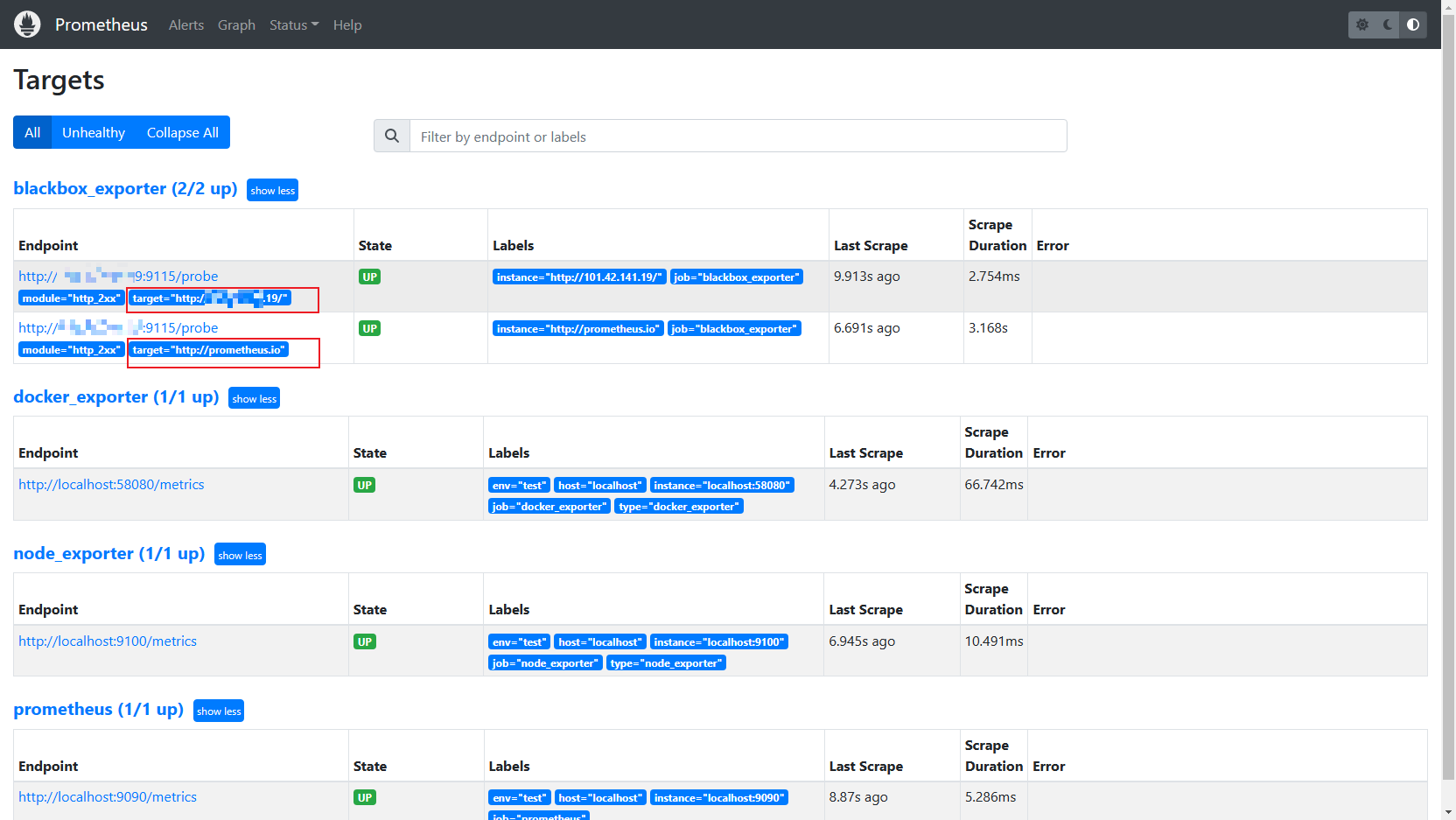
具体请求的结果可以访问 http://ip:9155访问
本文来自博客园,作者:Jruing,转载请注明原文链接:https://www.cnblogs.com/jruing/p/17057656.html


 浙公网安备 33010602011771号
浙公网安备 33010602011771号