Prometheus笔记-监控docker容器
docker安装google/cadvisor
[root@VM-24-9-centos ~]# docker pull google/cadvisor
Using default tag: latest
latest: Pulling from google/cadvisor
ff3a5c916c92: Pull complete
44a45bb65cdf: Pull complete
0bbe1a2fe2a6: Pull complete
Digest: sha256:815386ebbe9a3490f38785ab11bda34ec8dacf4634af77b8912832d4f85dca04
Status: Downloaded newer image for google/cadvisor:latest
docker.io/google/cadvisor:latest
启动cadvisor容器
docker run -d \
--volume=/:/rootfs:ro \
--volume=/var/run:/var/run:rw \
--volume=/sys:/sys:ro \
--volume=/var/lib/docker/:/var/lib/docker:ro \
--publish=8080:8080 \
--detach=true \
--name=cadvisor \
-v "/etc/localtime:/etc/localtime" \
google/cadvisor:latest
cadvisor页面展示
访问地址 http://ip:8080
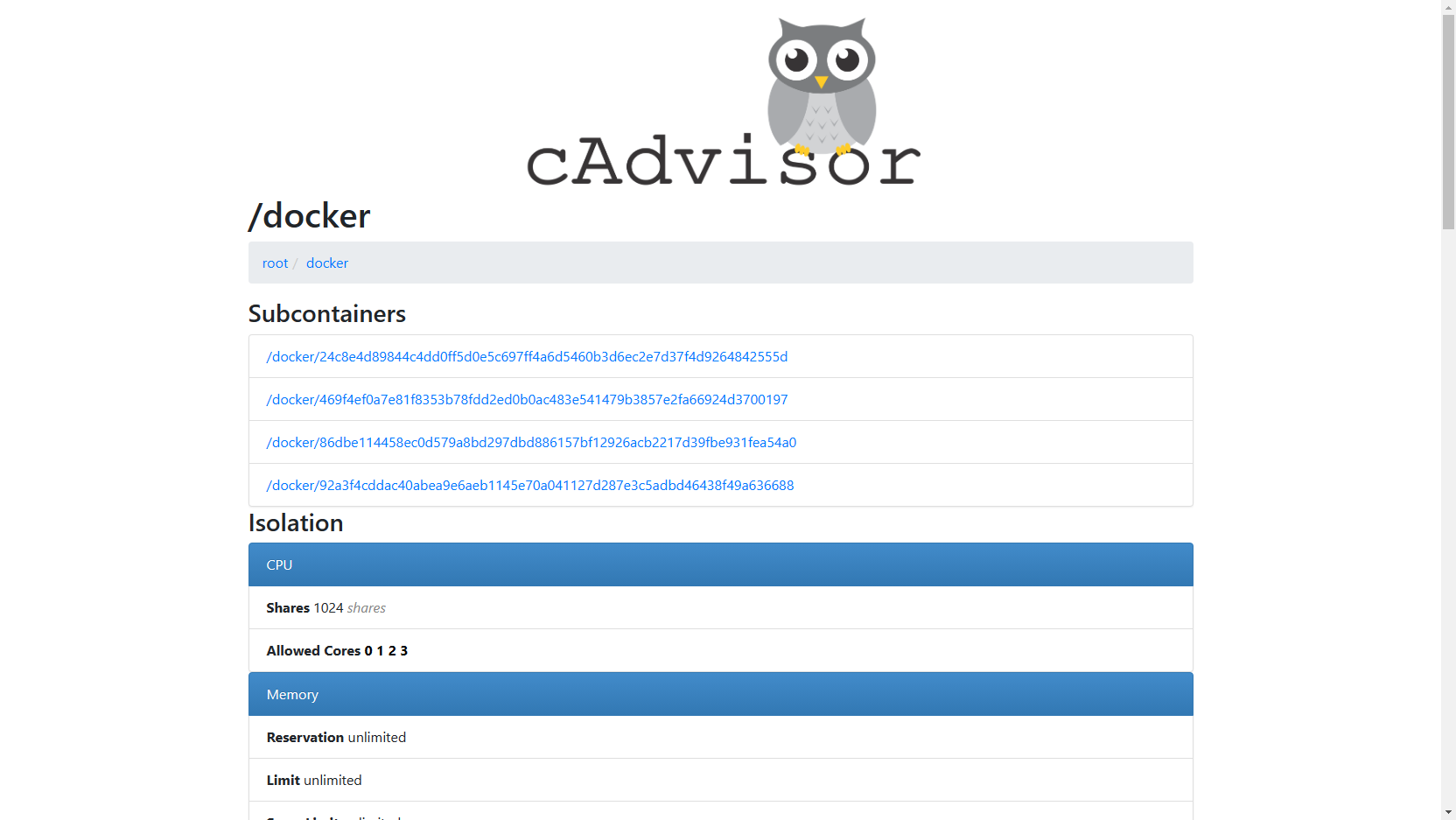
添加Prometheus子配置文件
# 子配置文件名称为docker_exporter.yml
- targets: ['localhost:58080']
labels:
env: 'test'
host: 'localhost'
type: 'docker_exporter'
Prometheus配置文件新增job_name
- job_name: "docker_exporter"
metrics_path: '/metrics'
scheme: 'http'
file_sd_configs:
# 子配置文件路径需要改为自己的
- files: ["/usr/local/src/Prometheus_server/prometheus-2.41.0.linux-amd64/child_config/docker_exporter.yml"]
Prometheus 显示效果
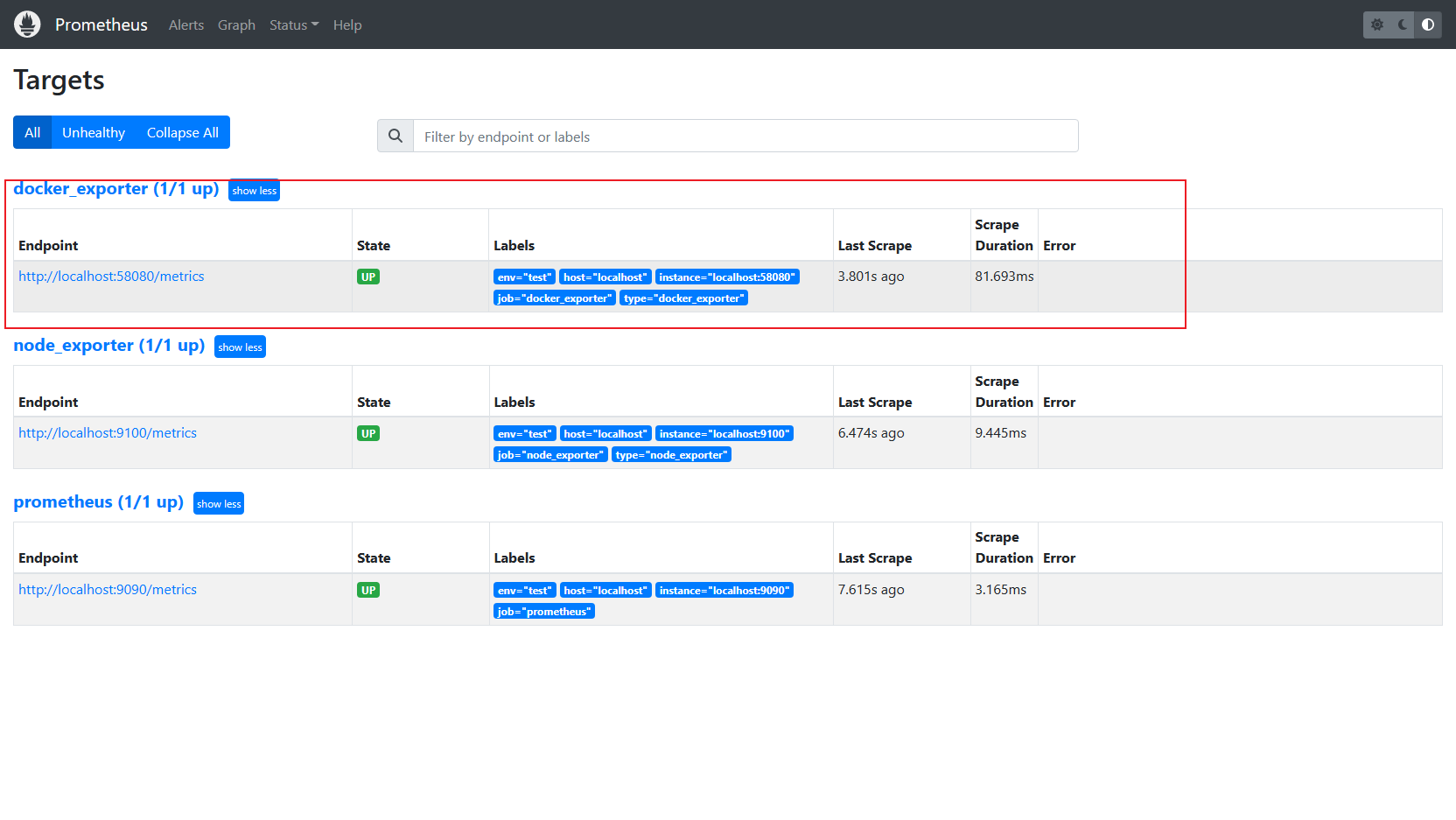
本文来自博客园,作者:Jruing,转载请注明原文链接:https://www.cnblogs.com/jruing/p/17057650.html


 浙公网安备 33010602011771号
浙公网安备 33010602011771号