JsRpc练习
今日网站
aHR0cHM6Ly93d3cuY2NwcmVjLmNvbS9wcm9qZWN0U2VjUGFnZS8jL2NxenI=
抓包分析
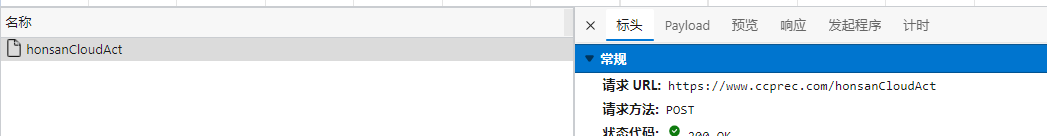
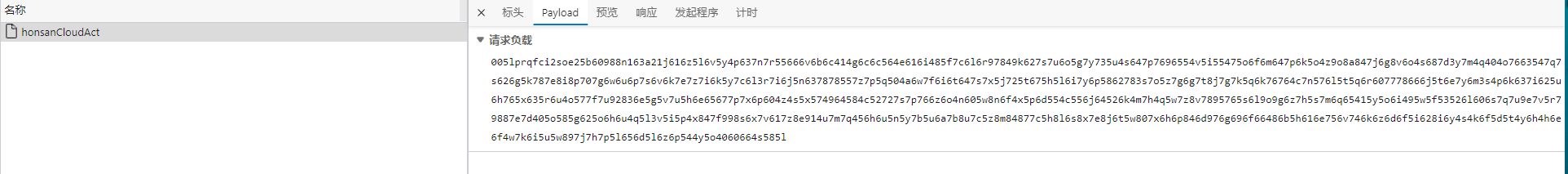
打上断点
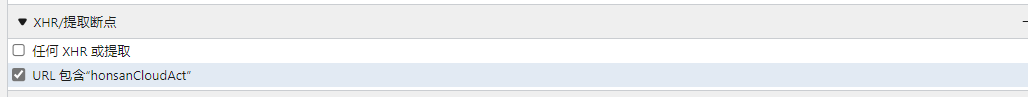
刷新
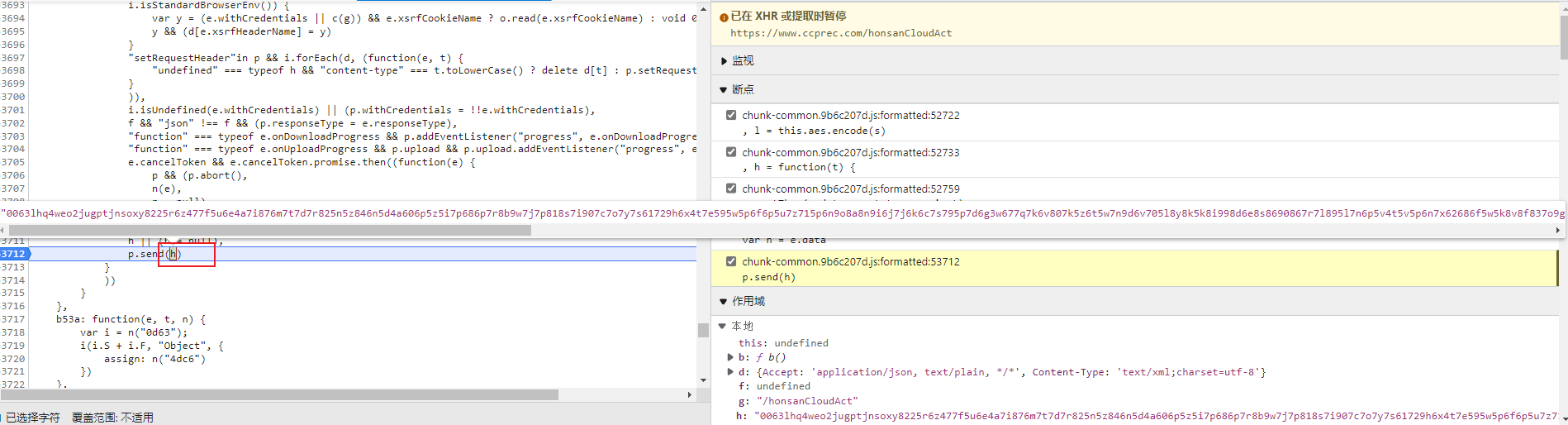
分析堆栈
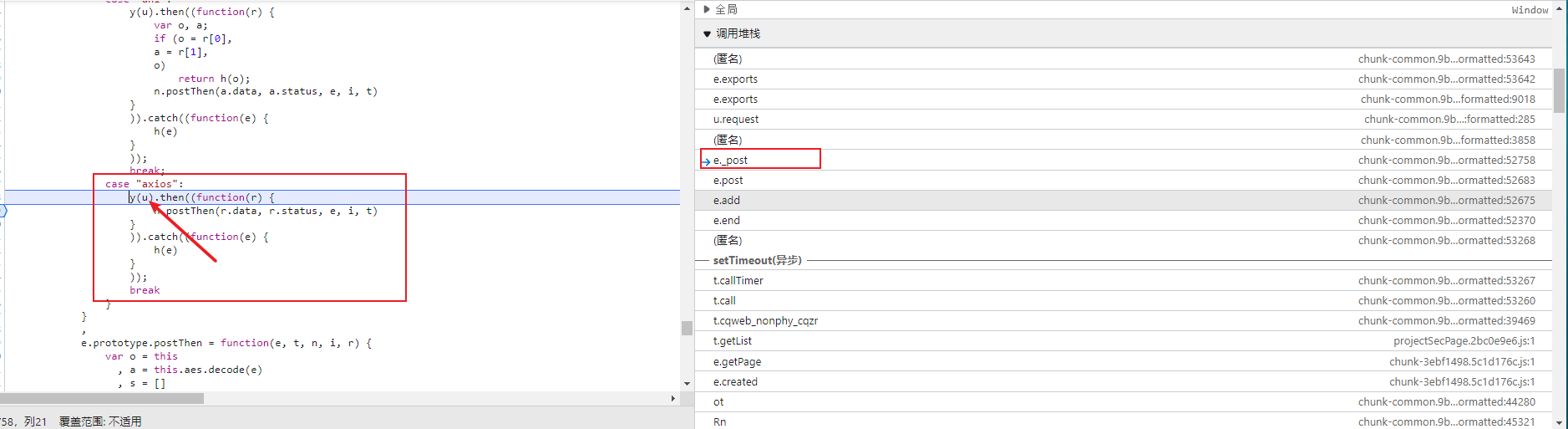
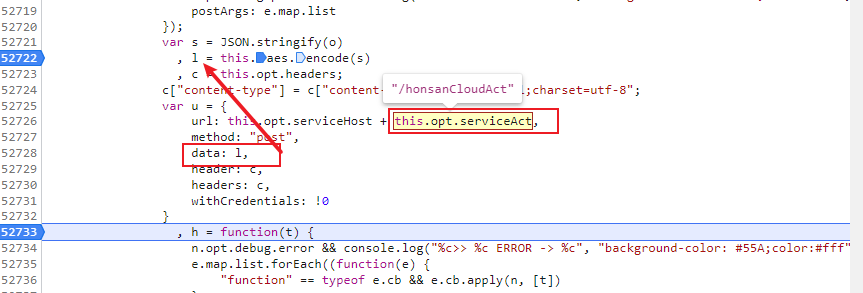
加密的参数是l ,加密前的参数是'{"id":"rsubtrx19v4o35b1","projectKey":"honsan_cloud_ccprec","clientKey":"rsubtrw8t68wb157","token":null,"acts":[{"id":"rsubtrwsp80cx51c","fullPath":"/ccprec.com.cn.web/client/info/cqweb_nonphy_cqzr","args":[1,20,null]}]}'
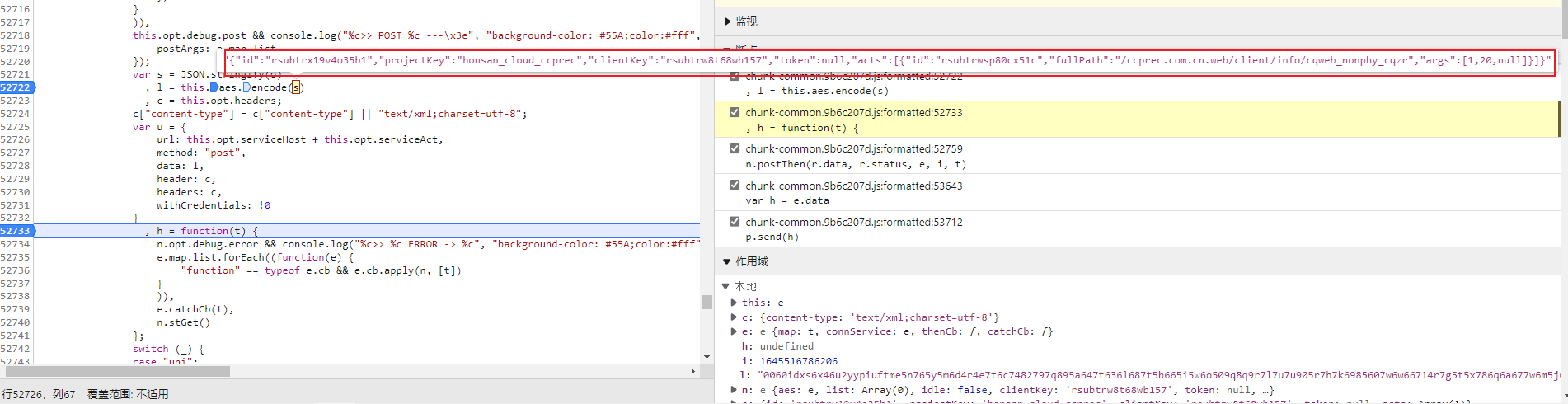
放开断点运行,控制台输出了解密后的结果
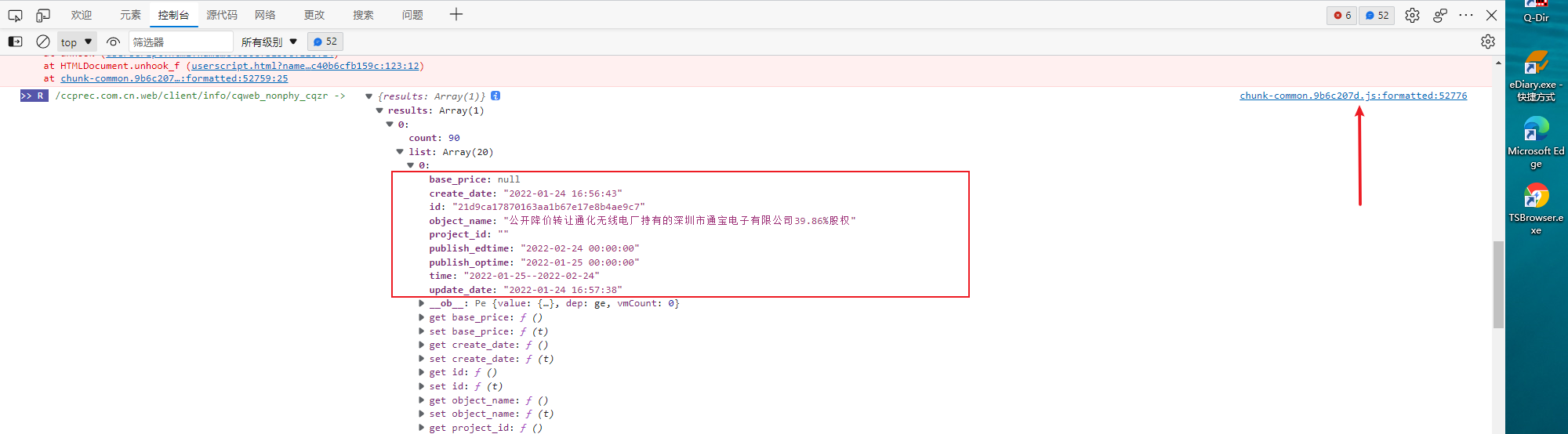
加入断点
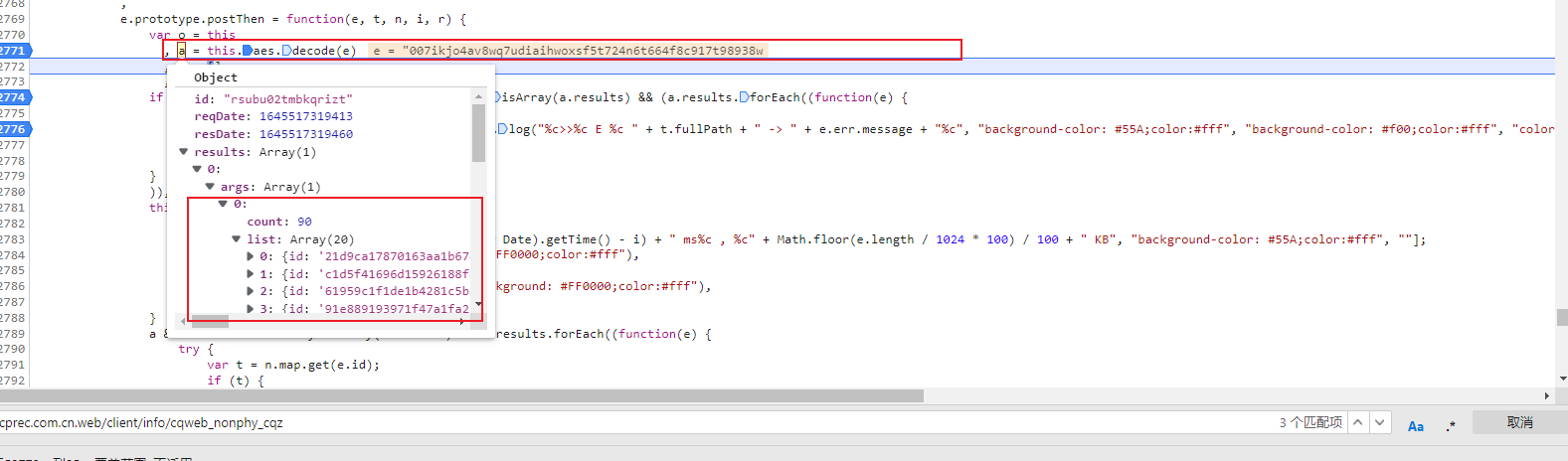
启动Jsrpc后端
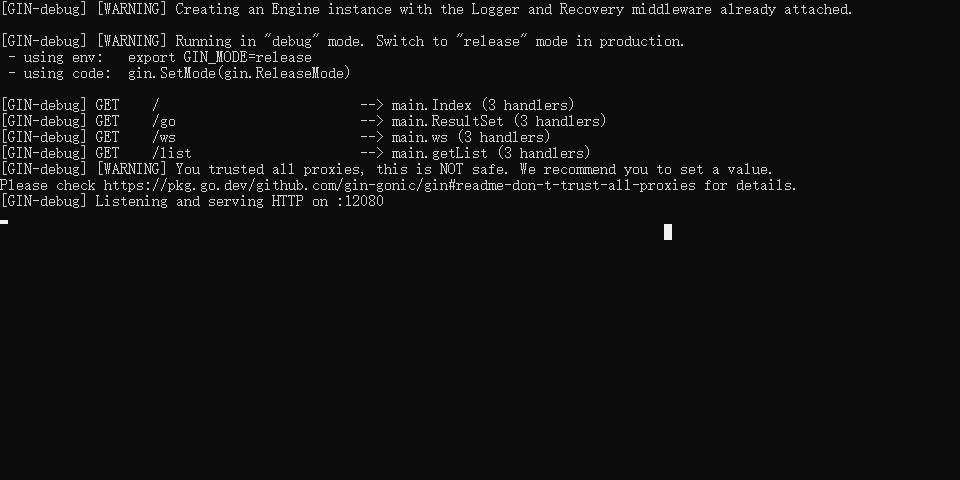
赋值加密函数
上面图片中提到了加密函数this.aes.encode,打开断点,执行到该加密函数的时候赋值给 aes_func,然后放开debug
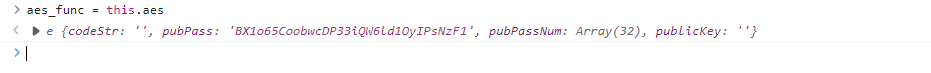
Jsrpc解密
控制台输入
function Hlclient(wsURL) {
this.wsURL = wsURL;
this.handlers = {};
this.socket = {};
if (!wsURL) {
throw new Error('wsURL can not be empty!!')
}
this.connect()
}
Hlclient.prototype.connect = function () {
console.log('begin of connect to wsURL: ' + this.wsURL);
var _this = this;
try {
this.socket["ySocket"] = new WebSocket(this.wsURL);
this.socket["ySocket"].onmessage = function (e) {
console.log("send func", e.data);
_this.handlerRequest(e.data);
}
} catch (e) {
console.log("connection failed,reconnect after 10s");
setTimeout(function () {
_this.connect()
}, 10000)
}
this.socket["ySocket"].onclose = function () {
console.log("connection failed,reconnect after 10s");
setTimeout(function () {
_this.connect()
}, 10000)
}
};
Hlclient.prototype.send = function (msg) {
this.socket["ySocket"].send(msg)
}
Hlclient.prototype.regAction = function (func_name, func) {
if (typeof func_name !== 'string') {
throw new Error("an func_name must be string");
}
if (typeof func !== 'function') {
throw new Error("must be function");
}
console.log("register func_name: " + func_name);
this.handlers[func_name] = func;
}
Hlclient.prototype.handlerRequest = function (requestJson) {
var _this = this;
var result=JSON.parse(requestJson);
//console.log(result)
if (!result['action']) {
this.sendResult('','need request param {action}');
return
}
action=result["action"]
var theHandler = this.handlers[action];
try {
if (!result["param"]){
theHandler(function (response) {
_this.sendResult(action, response);
})
}else{
theHandler(function (response) {
_this.sendResult(action, response);
},result["param"])
}
} catch (e) {
console.log("error: " + e);
_this.sendResult(action+e);
}
}
Hlclient.prototype.sendResult = function (action, e) {
this.send(action + atob("aGxeX14") + e);
}
创建加密的调用接口
var jiami = new Hlclient("ws://127.0.0.1:12080/ws?group=cc&name=changchun&action=jiami¶m=yes")
编写加密接口
# 注册一个名称为jiami的方法
jiami.regAction("jiami", function (resolve,param) {
var a={"id":"rstyd9hkvm8ykwhx","projectKey":"honsan_cloud_ccprec","clientKey":"rstyd9ghzxc05icg","token":null,"acts":[{"id":"rstyd9hd528bi7vw","fullPath":"/ccprec.com.cn.web/client/info/cqweb_nonphy_cqzr","args":[parseInt(param),20,null]}]}
s = JSON.stringify(a);
l = aes_func.encode(s)
resolve(l);
})
测试加密接口
地址: http://127.0.0.1:12080/go?group=cc&name=changchun&action=jiami¶m=1, param指的是页数
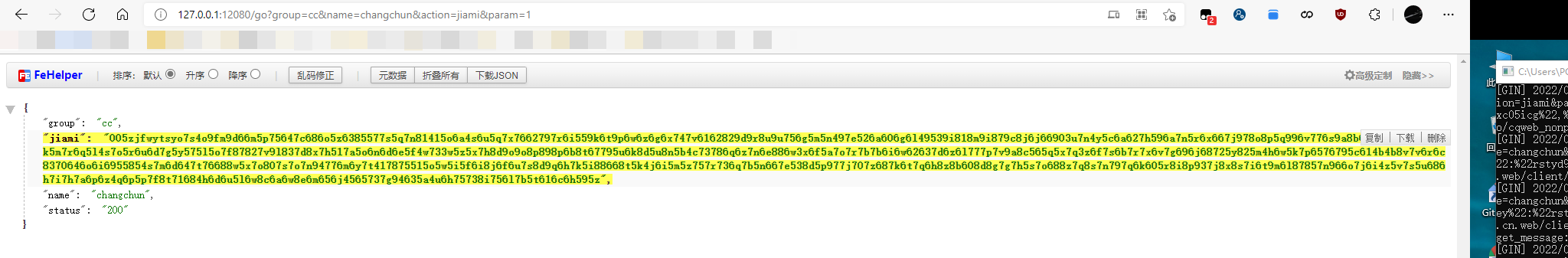
创建解密接口
var jiemi = new Hlclient("ws://127.0.0.1:12080/ws?group=cc&name=changchun&action=jiemi¶m=yes")
编写解密接口
jiemi.regAction("jiemi", function (resolve,param) {
console.log(param);
l = aes_func.decode(param)
resolve(l);
})
测试解密接口
地址:http://127.0.0.1:12080/go?group=cc&name=changchun&action=jiami¶m=,param为请求文章第一步请求接口后返回的加密结果
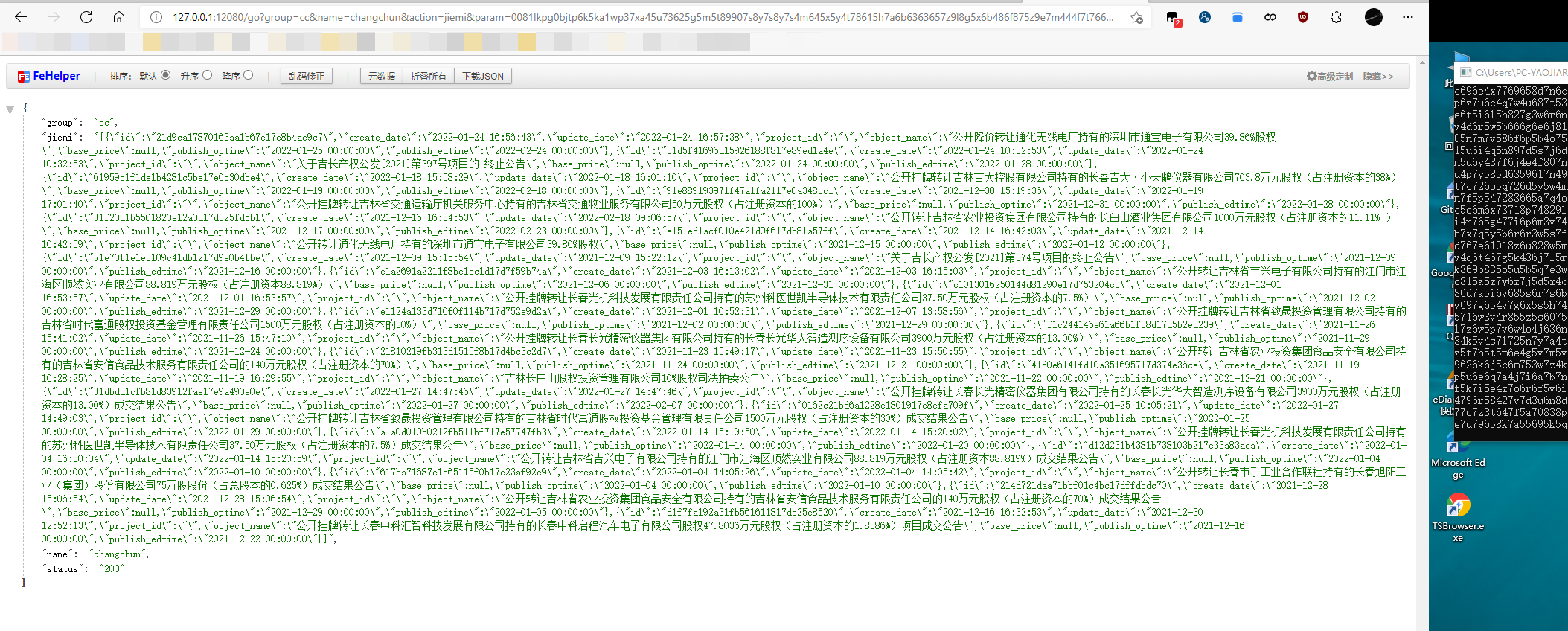
本文来自博客园,作者:Jruing,转载请注明原文链接:https://www.cnblogs.com/jruing/p/16148662.html


 浙公网安备 33010602011771号
浙公网安备 33010602011771号