WEB开发----springboot的登录拦截机制
如果是一个后台的管理项目的,有些东西是不能直接就可以访问的,必须要登录才可以进去,所以就需要进行登录拦截,只有登录过的用户才可以正常访问.
登录拦截是不会拦截jsp页面的方法,所以我们需要在Controller写方法进行页面的调用,而且需要把jsp页面从webapp文件夹下放到WEB-INF下面,因为webapp下的文件是可以直接访问到的:文件目录
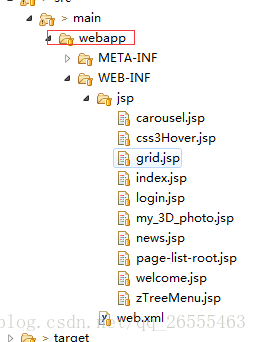
首先创建一个WebConfig.class文件,进行拦截器的创建,拦截器需要实现WebMvcConfigurerAdapter类,继承ApplicationContextAware类,
代码如下:
package com;
import org.springframework.beans.BeansException;
import org.springframework.context.ApplicationContext;
import org.springframework.context.ApplicationContextAware;
import org.springframework.context.annotation.Configuration;
import org.springframework.util.ResourceUtils;
import org.springframework.web.servlet.config.annotation.InterceptorRegistry;
import org.springframework.web.servlet.config.annotation.ResourceHandlerRegistry;
import org.springframework.web.servlet.config.annotation.WebMvcConfigurerAdapter;
import com.interceptor.LoginInterceptor;
@Configuration
public class WebConfig extends WebMvcConfigurerAdapter implements ApplicationContextAware {
private ApplicationContext applicationContext;
public WebConfig(){
super();
}
@Override
public void addResourceHandlers(ResourceHandlerRegistry registry) {
System.out.println("1");
registry.addResourceHandler("/static/**").addResourceLocations(ResourceUtils.CLASSPATH_URL_PREFIX+"/static/");
registry.addResourceHandler("/templates/**").addResourceLocations(ResourceUtils.CLASSPATH_URL_PREFIX+"/templates/");
super.addResourceHandlers(registry);
}
@Override
public void setApplicationContext(ApplicationContext applicationContext) throws BeansException {
System.out.println("11");
this.applicationContext = applicationContext;
}
@Override
public void addInterceptors(InterceptorRegistry registry) {
System.out.println("111");
//拦截规则:除了login,其他都拦截判断
registry.addInterceptor(new LoginInterceptor()).addPathPatterns("/**").excludePathPatterns("/user/login","/user/gologin");
super.addInterceptors(registry);
}
}上面的文件除了/user/login(登录信息验证方法),/user/gologin(返回登录页面方法)这两个方法不拦截,别的都拦截判断
然后编写自定义的验证规则,判断拦截到的请求是否通过
package com.interceptor;
import javax.servlet.http.HttpServletRequest;
import javax.servlet.http.HttpServletResponse;
import javax.servlet.http.HttpSession;
import org.slf4j.Logger;
import org.slf4j.LoggerFactory;
import org.springframework.web.servlet.HandlerInterceptor;
import org.springframework.web.servlet.ModelAndView;
public class LoginInterceptor implements HandlerInterceptor {
private static final Logger log = LoggerFactory.getLogger(LoginInterceptor.class);
@Override
public boolean preHandle(HttpServletRequest request, HttpServletResponse response, Object handler)
throws Exception {
// TODO Auto-generated method stub
log.info("------preHandle------");
// 获取session
HttpSession session = request.getSession(true);
// 判断用户ID是否存在,不存在就跳转到登录界面
if (session.getAttribute("userId") == null) {
log.info("------:跳转到login页面!");
System.out.println(request.getContextPath() + "/login");
response.sendRedirect("/user/gologin");
return false;
} else {
return true;
}
}
@Override
public void postHandle(HttpServletRequest request, HttpServletResponse response, Object handler,
ModelAndView modelAndView) throws Exception {
// TODO Auto-generated method stub
}
@Override
public void afterCompletion(HttpServletRequest request, HttpServletResponse response, Object handler, Exception ex)
throws Exception {
// TODO Auto-generated method stub
}
}当用户登录成功,将用户的信息存到session中,之后的访问,就会去session中判断有没有用户信息,如果没有用户信息,则跳转到登录页面,进行用户登录



 浙公网安备 33010602011771号
浙公网安备 33010602011771号