Mybatis - plus 配置与运用
Mybatis - plus
mybatis-plus 官方文档
1、配置
引入对应的文件包,spring boot + mybatis 需添加依赖文件如下:

<dependencies>
<dependency>
<groupId>org.springframework.boot</groupId>
<artifactId>spring-boot-starter</artifactId>
</dependency>
<dependency>
<groupId>com.baomidou</groupId>
<artifactId>mybatis-plus-boot-starter</artifactId>
<version>3.1.1</version>
</dependency>
<dependency>
<groupId>org.springframework.boot</groupId>
<artifactId>spring-boot-starter-web</artifactId>
</dependency>
<dependency>
<groupId>org.springframework.boot</groupId>
<artifactId>spring-boot-starter-aop</artifactId>
</dependency>
<!-- 添加 代码生成器 依赖 -->
<dependency>
<groupId>com.baomidou</groupId>
<artifactId>mybatis-plus-generator</artifactId>
<version>3.1.1</version>
</dependency>
<!-- 添加 代码生成器 依赖 -->
<dependency>
<groupId>org.shenjia</groupId>
<artifactId>MyBatisX</artifactId>
<version>0.0.5</version>
</dependency>
<!-- 其他模板引擎 -->
<dependency>
<groupId>org.apache.velocity</groupId>
<artifactId>velocity</artifactId>
<version>1.7</version>
</dependency>
<dependency>
<groupId>org.freemarker</groupId>
<artifactId>freemarker</artifactId>
<version>2.3.23</version>
</dependency>
<!-- 其他模板引擎 -->
<dependency>
<groupId>mysql</groupId>
<artifactId>mysql-connector-java</artifactId><!--mysql数据库驱动-->
<version>5.1.46</version>
</dependency>
<dependency>
<groupId>org.projectlombok</groupId>
<artifactId>lombok</artifactId>
<optional>true</optional>
</dependency>
<dependency>
<groupId>org.springframework.boot</groupId>
<artifactId>spring-boot-starter-test</artifactId>
<scope>test</scope>
</dependency>
<dependency>
<groupId>com.alibaba</groupId>
<artifactId>druid</artifactId>
<version>1.1.10</version>
</dependency>
</dependencies>
application.yml添加mybatis - plus相关配置

配置mybatis-plus代码生成器

/** * @author: zhoujiong * @description: 演示例子,执行 main 方法控制台输入模块表名回车自动生成对应项目目录中 * @className: CodeGenerator * @date: 2019/5/13 15:37 */ public class CodeGenerator {</span><span style="color: #0000ff;">public</span> <span style="color: #0000ff;">static</span> <span style="color: #0000ff;">void</span><span style="color: #000000;"> main(String[] args) { </span><span style="color: #008000;">//</span><span style="color: #008000;">1 - FreemarkerTemplateEngine, 0-velocity</span> <span style="color: #0000ff;">int</span> result = 0<span style="color: #000000;">; </span><span style="color: #008000;">//</span><span style="color: #008000;"> 自定义需要填充的字段</span> List<TableFill> tableFillList = <span style="color: #0000ff;">new</span> ArrayList<><span style="color: #000000;">(); tableFillList.add(</span><span style="color: #0000ff;">new</span> TableFill("modify_time"<span style="color: #000000;">, FieldFill.INSERT_UPDATE)); tableFillList.add(</span><span style="color: #0000ff;">new</span> TableFill("create_time"<span style="color: #000000;">, FieldFill.INSERT)); </span><span style="color: #008000;">//</span><span style="color: #008000;">String tables[] = new String[]{"SYS_PERMISSION", "PK_SYS_PERMISSION", "T_BLOG", "PK_T_BLOG", "R_TAG_BLOG", "PK_R_TAG_BLOG", "SYS_PARAM", "SYS_USER", "PK_SYS_USER", "T_BLOG_CATEGORY", "PK_T_BLOG_CATEGORY", "T_BLOG_TAG", "PK_T_BLOG_TAG", "SYS_FUNCTION", "PK_T_COMMENT", "T_COMMENT_MSG", "R_USER_PERMISSION"};</span> String tables[] = <span style="color: #0000ff;">new</span> String[]{"activity_rules"<span style="color: #000000;">}; System.out.println(System.getProperty(</span>"user.dir"<span style="color: #000000;">)); </span><span style="color: #008000;">//</span><span style="color: #008000;"> 代码生成器</span> AutoGenerator mpg = <span style="color: #0000ff;">new</span><span style="color: #000000;"> AutoGenerator( ).setGlobalConfig( </span><span style="color: #008000;">//</span><span style="color: #008000;"> 全局配置</span> <span style="color: #0000ff;">new</span><span style="color: #000000;"> GlobalConfig() .setOutputDir(System.getProperty(</span>"user.dir") +"/src/main/java/")<span style="color: #008000;">//</span><span style="color: #008000;">输出目录</span> .setFileOverride(<span style="color: #0000ff;">true</span>)<span style="color: #008000;">//</span><span style="color: #008000;"> 是否覆盖文件</span> .setActiveRecord(<span style="color: #0000ff;">false</span>)<span style="color: #008000;">//</span><span style="color: #008000;"> 开启 activeRecord 模式</span> .setEnableCache(<span style="color: #0000ff;">false</span>)<span style="color: #008000;">//</span><span style="color: #008000;"> XML 二级缓存</span> .setBaseResultMap(<span style="color: #0000ff;">true</span>)<span style="color: #008000;">//</span><span style="color: #008000;"> XML ResultMap</span> .setBaseColumnList(<span style="color: #0000ff;">true</span>)<span style="color: #008000;">//</span><span style="color: #008000;"> XML columList </span><span style="color: #008000;">//</span><span style="color: #008000;">.setKotlin(true) </span><span style="color: #008000;">//</span><span style="color: #008000;">是否生成 kotlin 代码</span> .setAuthor("zhoujiong"<span style="color: #000000;">) </span><span style="color: #008000;">//</span><span style="color: #008000;"> 自定义文件命名,注意 %s 会自动填充表实体属性!</span> .setEntityName("%s"<span style="color: #000000;">) .setMapperName(</span>"%sMapper"<span style="color: #000000;">) .setXmlName(</span>"%sMapper"<span style="color: #000000;">) .setServiceName(</span>"I%sService"<span style="color: #000000;">) .setServiceImplName(</span>"%sServiceImpl"<span style="color: #000000;">) .setControllerName(</span>"%sController"<span style="color: #000000;">) .setOpen(</span><span style="color: #0000ff;">false</span>)<span style="color: #008000;">//</span><span style="color: #008000;">生成代码后不自动打开文件所在目录</span>).setDataSource(
// 数据源配置
new DataSourceConfig()
.setDbType(DbType.MYSQL)// 数据库类型
.setTypeConvert(new MySqlTypeConvert() {
// 自定义数据库表字段类型转换【可选】
@Override
public IColumnType processTypeConvert(GlobalConfig globalConfig, String fieldType) {
System.out.println("自动检测到数据库类型:" + fieldType);
//金额或者敏感数值单位需要精确
if (fieldType.contains("NUMBER(") && fieldType.contains("2)")) {//含有这种格式的识别为金额类型
return DbColumnType.BIG_DECIMAL;
//编码枚举数值类型或者布尔类型使用整形表示
} else if (fieldType.contains("NUMBER") && !fieldType.contains(",")) {
return DbColumnType.INTEGER;
} else {
//使用默认的
return super.processTypeConvert(globalConfig, fieldType);
}
}
})
.setDriverName("com.mysql.jdbc.Driver")
.setUsername("")
.setPassword("")
.setUrl("")
).setStrategy(
// 策略配置<span style="color: #0000ff;">new</span><span style="color: #000000;"> StrategyConfig() </span><span style="color: #008000;">//</span><span style="color: #008000;"> .setCapitalMode(true)</span><span style="color: #008000;">//</span><span style="color: #008000;"> 全局大写命名 </span><span style="color: #008000;">//</span><span style="color: #008000;"> .setDbColumnUnderline(true)</span><span style="color: #008000;">//</span><span style="color: #008000;">全局下划线命名 </span><span style="color: #008000;">//</span><span style="color: #008000;">.setTablePrefix(new String[]{"t_"})</span><span style="color: #008000;">//</span><span style="color: #008000;"> 此处可以修改为您的表前缀</span> .setNaming(NamingStrategy.underline_to_camel)<span style="color: #008000;">//</span><span style="color: #008000;"> 表名生成策略 </span><span style="color: #008000;">//</span><span style="color: #008000;">.setInclude(new String[]{"SYS_USER","T_BLOG","R_TAG_BLOG","SYS_PARAM","T_BLOG_CATEGORY","T_BLOG_TAG","T_COMMENT","T_LEAVE_MSG"}) </span><span style="color: #008000;">//</span><span style="color: #008000;"> 需要生成的表</span> .setInclude(tables) <span style="color: #008000;">//</span><span style="color: #008000;"> 需要生成的表 </span><span style="color: #008000;">//</span><span style="color: #008000;"> .setExclude(new String[]{"test"}) </span><span style="color: #008000;">//</span><span style="color: #008000;"> 排除生成的表 </span><span style="color: #008000;">//</span><span style="color: #008000;"> 自定义实体父类</span> .setSuperEntityClass("com.mybatis.puls.mybatisPuls.entity.BaseEntity"<span style="color: #000000;">) </span><span style="color: #008000;">//</span><span style="color: #008000;"> 自定义实体,公共字段 </span><span style="color: #008000;">//</span><span style="color: #008000;">.setSuperEntityColumns(new String[]{"test_id"})</span>.setTableFillList(tableFillList)
// 自定义 mapper 父类
// .setSuperMapperClass("com.mybatis.puls.mybatisPuls.mapper.BaseMapper")
// 自定义 service 父类
// .setSuperServiceClass("com.mybatis.puls.mybatisPuls.service.IBaseService")
// 自定义 service 实现类父类
// .setSuperServiceImplClass("com.mybatis.puls.mybatisPuls.service.impl.BaseServiceImpl")
// 自定义 controller 父类
.setSuperControllerClass("com.mybatis.puls.mybatisPuls.controller.BaseController")
// 【实体】是否生成字段常量(默认 false)
// public static final String ID = "test_id";
// .setEntityColumnConstant(true)
// 【实体】是否为构建者模型(默认 false)
// public SysUser setName(String name) {this.name = name; return this;}
// .setEntityBuilderModel(true)
// 【实体】是否为lombok模型(默认 false)<a href="https://projectlombok.org/">document</a>
.setEntityLombokModel(true)
// Boolean类型字段是否移除is前缀处理
.setEntityBooleanColumnRemoveIsPrefix(true)
//设置是否使用restController注解
.setRestControllerStyle(true)
// .setControllerMappingHyphenStyle(true)
//设置逻辑删除字段,默认1有效,0无效
.setLogicDeleteFieldName("enabled")
).setPackageInfo(
// 包配置
new PackageConfig()
//.setModuleName("")
.setParent("com.mybatis.puls.mybatisPuls")// 自定义包路径
.setEntity("entity")
.setMapper("mapper")
.setService("service")
.setServiceImpl("service.impl")
.setController("controller")).setCfg( </span><span style="color: #008000;">//</span><span style="color: #008000;"> 注入自定义配置,可以在 VM 中使用 cfg.abc 设置的值</span> <span style="color: #0000ff;">new</span><span style="color: #000000;"> InjectionConfig() { @Override </span><span style="color: #0000ff;">public</span> <span style="color: #0000ff;">void</span><span style="color: #000000;"> initMap() { Map</span><String, Object> map = <span style="color: #0000ff;">new</span> HashMap<><span style="color: #000000;">(); map.put(</span>"email", "@qq.com"<span style="color: #000000;">); </span><span style="color: #0000ff;">this</span><span style="color: #000000;">.setMap(map); } }.setFileOutConfigList(Collections.</span><FileOutConfig>singletonList(<span style="color: #0000ff;">new</span><span style="color: #000000;"> FileOutConfig( </span>"/generator-templates-custom/mapper.xml" + ((1 == result) ? ".ftl" : ".vm"<span style="color: #000000;">)) { </span><span style="color: #008000;">//</span><span style="color: #008000;"> 自定义输出文件目录</span>@Override
public String outputFile(TableInfo tableInfo) {
return System.getProperty("user.dir") +"/src/main/resources/mapper/" + tableInfo.getEntityName() + "Mapper.xml";
}
}))
).setTemplate(
// 关闭默认 xml 生成,调整生成 至 根目录
new TemplateConfig()
.setXml(null)
// 自定义模板配置,模板可以参考源码 /mybatis-plus/src/main/resources/template 使用 copy
// 至您项目 src/main/resources/template 目录下,模板名称也可自定义如下配置:
.setController("generator-templates-custom/controller.java")
.setEntity("generator-templates-custom/entity.java")
.setMapper("generator-templates-custom/mapper.java")
.setService("generator-templates-custom/service.java")
.setServiceImpl("generator-templates-custom/serviceImpl.java")
);
// 执行生成
if (1 == result) {
mpg.setTemplateEngine(new FreemarkerTemplateEngine());
}
mpg.execute();</span><span style="color: #008000;">//</span><span style="color: #008000;"> 打印注入设置,这里演示模板里面怎么获取注入内容【可无】</span> System.err.println(mpg.getCfg().getMap().get("email"<span style="color: #000000;">)); }}
准备模板文件
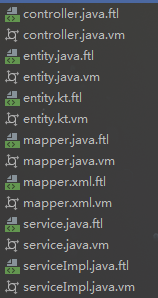
ftl文件是freemarker模板文件
vm文件是velocity模板文件
本地配置SQL执行效率查询插件
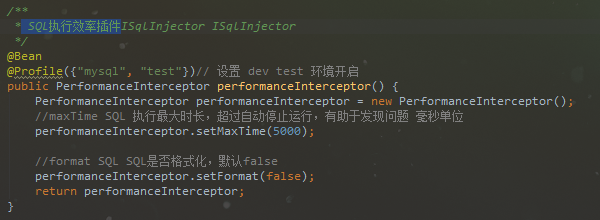
结果显示
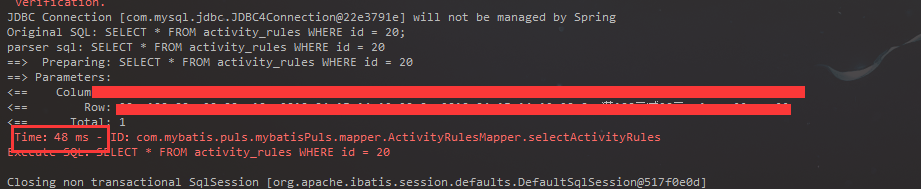
配置分页插件

详细也可参照官网
运用
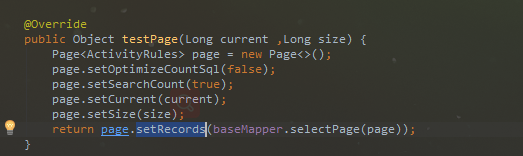
page.setCurrent 设置当前页
page.setSize 设置一页大小
page.setOptimizeCountSql (false)不进行 count sql 优化,解决 MP 无法自动优化 SQL 问题
page.setSearchCount 是否查询总数
然后通过setRecords()方法返回Page对象。
其他插件请参照官网。(例如 注入sql自定义,自定义全局操作)
注意:
- 在建表时不要已condition作为表字段,在使用条件构造器wrapper时,虽然mybatis-plus支持关键词自动转义,但对condition无效!
- 运用了mybatis-plus就不需要在引入mybatis相关包,以免引起冲突!
2、调用
- 通过调用 service crud 接口,条件查询数据库中 id = 20 的数据。
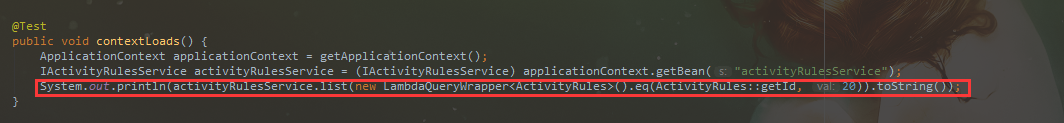
- 通过自已定义mapper(与注入自定义SQL不同,自定义SQL注入是在初始化就讲SQL方法注入到mybatis容器中,类似mybatis-plus中的 BaseMapper中的方法)
controller
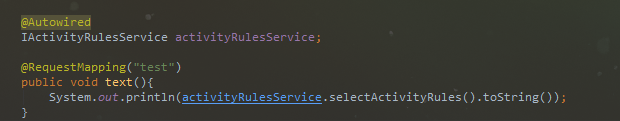
service
继承 com.baomidou.mybatisplus.extension.service.impl.ServiceImpl

mapper
继承 com.baomidou.mybatisplus.core.mapper.BaseMapper

mapper.xml
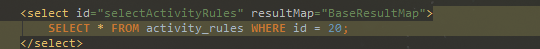
条件构造器wrapper
详细构造器用法见文档
条件参数说明
| 查询方式 | 说明 |
|---|---|
| setSqlSelect | 设置 SELECT 查询字段 |
| where | WHERE 语句,拼接 + WHERE 条件 |
| and | AND 语句,拼接 + AND 字段=值 |
| andNew | AND 语句,拼接 + AND (字段=值) |
| or | OR 语句,拼接 + OR 字段=值 |
| orNew | OR 语句,拼接 + OR (字段=值) |
| eq | 等于= |
| allEq | 基于 map 内容等于= |
| ne | 不等于<> |
| gt | 大于> |
| ge | 大于等于>= |
| lt | 小于< |
| le | 小于等于<= |
| like | 模糊查询 LIKE |
| notLike | 模糊查询 NOT LIKE |
| in | IN 查询 |
| notIn | NOT IN 查询 |
| isNull | NULL 值查询 |
| isNotNull | IS NOT NULL |
| groupBy | 分组 GROUP BY |
| having | HAVING 关键词 |
| orderBy | 排序 ORDER BY |
| orderAsc | ASC 排序 ORDER BY |
| orderDesc | DESC 排序 ORDER BY |
| exists | EXISTS 条件语句 |
| notExists | NOT EXISTS 条件语句 |
| between | BETWEEN 条件语句 |
| notBetween | NOT BETWEEN 条件语句 |
| addFilter | 自由拼接 SQL |
| last | 拼接在最后,例如:last("LIMIT 1") |
原文地址:https://www.cnblogs.com/BestWishesZJ/p/10844815.html




