SpringBoot2集成Activiti6
Activiti是领先的轻量级的,以Java为中心的开源BPMN(Business Process Modeling Notation)引擎,实现了真正的流程自动化。下面介绍如何在SpringBoot环境下使用Maven集成Activiti6,来实现流程开发。
添加依赖
- <dependency>
- <groupId>org.activiti</groupId>
- <artifactId>activiti-spring-boot-starter-basic</artifactId>
- <version>6.0.0</version>
- </dependency>
- <dependency>
- <groupId>org.springframework.boot</groupId>
- <artifactId>spring-boot-starter-web</artifactId>
- </dependency>
- <dependency>
- <groupId>org.springframework.boot</groupId>
- <artifactId>spring-boot-starter-jdbc</artifactId>
- </dependency>
添加Processes目录
SpringBoot集成activiti默认会从classpath下的processes目录下读取流程定义文件,所以需要在src/main/resources目录下添加processes目录,并在目录中创建流程文件,添加目录后,目录结构变为:
如果没有processes目录,则需要修改配置spring.activiti.process-definition-location-prefix,指定流程文件存放目录。
Spring集成Activiti6默认支持**.bpmn20.xml和**.bpmn格式的流程定义文件,修改支持的文件格式,通过配置spring.activiti.process-definition-location-suffixes修改
如:
- spring:
- activiti:
- check-process-definitions: true #自动检查、部署流程定义文件
- database-schema-update: true #自动更新数据库结构
- process-definition-location-prefix: classpath:/processes/ #流程定义文件存放目录
- #process-definition-location-suffixes: #流程文件格式
- # - **.bpmn20.xml
- # - **.bpmn
启动项目时,如果没有流程部署,就不能通过自动注入,使用RuntimeService等API,依赖注入时后报错。
ActivitiProperties中定义了activiti的自动配置项,其他配置请查看ActivitiProperties属性。
添加数据源
添加数据源,项目中添加数据源,初始化数据库结构,后续保存流程数据,
- spring :
- #data source config
- datasource :
- driver : com.mysql.jdbc.Driver
- url: jdbc:mysql://192.168.105.10:3306/test_db?useUnicode=true&characterEncoding=utf8&useSSL=false&allowMultiQueries=true
- username : root
- password : mysql
- initsize : 10
- maxActive : 20
- minIdle : 10
- maxWait : 120000
- poolPreparedStatements : false
- maxOpenPreparedStatements : -1
- validationQuery : select 1
- testOnborrow : true
- testOnReturn : true
- testWhileIdle : true
- timeBetweenEvictionRunsMillis : 120000
- filters : log4j,stat
添加流程
在项目中添加流程,创建文件simple.bpmn,添加内容
- <?xml version="1.0" encoding="UTF-8" standalone="yes"?>
- <definitions xmlns="http://www.omg.org/spec/BPMN/20100524/MODEL" xmlns:activiti="http://activiti.org/bpmn" xmlns:bpmndi="http://www.omg.org/spec/BPMN/20100524/DI" xmlns:dc="http://www.omg.org/spec/DD/20100524/DC" xmlns:di="http://www.omg.org/spec/DD/20100524/DI" xmlns:tns="Examples" xmlns:xsd="http://www.w3.org/2001/XMLSchema" xmlns:xsi="http://www.w3.org/2001/XMLSchema-instance" expressionLanguage="http://www.w3.org/1999/XPath" id="m1539757531057" name="" targetNamespace="Examples" typeLanguage="http://www.w3.org/2001/XMLSchema">
- <process id="oneTaskProcess" isClosed="false" name="The One Task Process" processType="None">
- <startEvent id="theStart"/>
- <sequenceFlow id="flow1" sourceRef="theStart" targetRef="theTask"/>
- <userTask activiti:assignee="${user}" activiti:exclusive="true" id="theTask" name="my task"/>
- <sequenceFlow id="flow2" sourceRef="theTask" targetRef="theEnd"/>
- <endEvent id="theEnd"/>
- </process>
- </definitions>
启动测试
编写SpringBoot启动类,启动项目,启动项目。
- @SpringBootApplication(scanBasePackages = "com.legao.server")
- @EnableSwagger2
- public class WorkflowServer {
-
- public static void main(String[] args) {
-
- SpringApplication.run(WorkflowServer.class, args);
- }
- }
启动时,发现启动报错,
- Caused by: java.lang.ArrayStoreException: sun.reflect.annotation.TypeNotPresentExceptionProxy
-
- Caused by: org.springframework.beans.factory.BeanCreationException: Error creating bean with name 'requestMappingHandlerMapping' defined in class path resource [org/springframework/boot/autoconfigure/web/servlet/WebMvcAutoConfiguration$EnableWebMvcConfiguration.class]: Invocation of init method failed; nested exception is java.lang.ArrayStoreException: sun.reflect.annotation.TypeNotPresentExceptionProxy
查看activiti-spring-boot-starter-basic-6.0.0.jar发现,org.activiti.spring.boot.SecurityAutoConfiguration编译报错,这时候将SecurityAutoConfiguration排除到SpringBoot启动之外,即@SpringBootApplication注解添加exclude = SecurityAutoConfiguration.class属性
- @SpringBootApplication(scanBasePackages = "com.legao.server", exclude = SecurityAutoConfiguration.class)
- @EnableSwagger2
- public class WorkflowServer {
-
- public static void main(String[] args) {
-
- SpringApplication.run(WorkflowServer.class, args);
- }
- }
再启动发现启动正常,这时候SpringBoot集成activiti已经启动成功,查看数据库,Activiti6运行所需的28张表也已经创建成功。
- ACT_EVT_LOG
- ACT_GE_BYTEARRAY
- ACT_GE_PROPERTY
- ACT_HI_ACTINST
- ACT_HI_ATTACHMENT
- ACT_HI_COMMENT
- ACT_HI_DETAIL
- ACT_HI_IDENTITYLINK
- ACT_HI_PROCINST
- ACT_HI_TASKINST
- ACT_HI_VARINST
- ACT_ID_GROUP
- ACT_ID_INFO
- ACT_ID_MEMBERSHIP
- ACT_ID_USER
- ACT_PROCDEF_INFO
- ACT_RE_DEPLOYMENT
- ACT_RE_MODEL
- ACT_RE_PROCDEF
- ACT_RU_DEADLETTER_JOB
- ACT_RU_EVENT_SUBSCR
- ACT_RU_EXECUTION
- ACT_RU_IDENTITYLINK
- ACT_RU_JOB
- ACT_RU_SUSPENDED_JOB
- ACT_RU_TASK
- ACT_RU_TIMER_JOB
- ACT_RU_VARIABLE
(完)


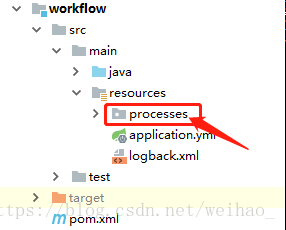

 浙公网安备 33010602011771号
浙公网安备 33010602011771号