12.Linux每日一个命令@find
1.find含义
命令用来在指定目录下查找文件。任何位于参数之前的字符串都将被视为欲查找的目录名。如果使用该命令时,不设置任何参数,则 find 命令将在当前目录下查找子目录与文件。并且将查找到的子目录和文件全部进行显示。
find 是 Linux 中强大的搜索命令,不仅可以按照文件名搜索文件,还可以按照权限、大小、时间、inode 号等来搜索文件。但是 find 命令是直接在硬盘中进行搜索的,如果指定的搜索范围过大,find命令就会消耗较大的系统资源,导致服务器压力过大。
所以,在使用 find 命令搜索时,不要指定过大的搜索范围。
2.find 命令的基本信息如下:
- 命令名称:find。
- 英文原意:search for files in a directory hierarchy.
- 所在路径:/bin/find。
- 执行权限:所有用户。
- 功能描述:在目录中查找文件。
3.命令格式
[root@localhost ~]# find 搜索路径 [选项] 搜索内容
find 是比较特殊的命令,它有两个参数:
- 第一个参数用来指定搜索路径;
- 第二个参数用来指定搜索内容。
find path -option [ -print ] [ -exec -ok command ] {} \;
参数说明 : find 根据下列规则判断 path 和 expression,在命令列上第一个 - ( ) , ! 之前的部份为 path,之后的是 expression。如果 path 是空字串则使用目前路径,如果 expression 是空字串则使用 -print 为预设 expression。 expression 中可使用的选项有二三十个之多,在此只介绍最常用的部份。 -mount, -xdev : 只检查和指定目录在同一个文件系统下的文件,避免列出其它文件系统中的文件 -amin n : 在过去 n 分钟内被读取过 -anewer file : 比文件 file 更晚被读取过的文件 -atime n : 在过去 n 天内被读取过的文件 -cmin n : 在过去 n 分钟内被修改过 -cnewer file :比文件 file 更新的文件 -ctime n : 在过去 n 天内创建的文件 -mtime n : 在过去 n 天内修改过的文件 -empty : 空的文件-gid n or -group name : gid 是 n 或是 group 名称是 name -ipath p, -path p : 路径名称符合 p 的文件,ipath 会忽略大小写 -name name, -iname name : 文件名称符合 name 的文件。iname 会忽略大小写 -size n : 文件大小 是 n 单位,b 代表 512 位元组的区块,c 表示字元数,k 表示 kilo bytes,w 是二个位元组。 -type c : 文件类型是 c 的文件。 d: 目录 c: 字型装置文件 b: 区块装置文件 p: 具名贮列 f: 一般文件 l: 符号连结 s: socket -pid n : process id 是 n 的文件 你可以使用 ( ) 将运算式分隔,并使用下列运算。 exp1 -and exp2 ! expr -not expr exp1 -or exp2 exp1, exp2
4.find 举例说明
4.1 find 命令是完全匹配的,必须和搜索关键字一模一样才会列出。
[root@VM-4-13-centos shell]# ll -rwxr-xr-x 1 root root 1630 9月 30 09:55 file.sh [root@VM-4-13-centos shell]# find . -name file [root@VM-4-13-centos shell]# find . -name file.sh ./file.sh
4.2 Linux 中的文件名是区分大小写的,也就是说,搜索小写文件,是找不到大写文件的。如果想要大小通吃,就要使用 -iname 来搜索文件。
[root@VM-4-13-centos find]# ll 总用量 0 -rw-r--r-- 1 root root 0 10月 9 09:53 huaile.txt [root@VM-4-13-centos find]# mv huaile.txt Huaile.txt [root@VM-4-13-centos find]# ll 总用量 0 -rw-r--r-- 1 root root 0 10月 9 09:53 Huaile.txt [root@VM-4-13-centos find]# find . -name huaile.txt # . 表示当前目录,如果没写,默认当前路径。 [root@VM-4-13-centos find]# find . -name Huaile.txt ./Huaile.txt [root@VM-4-13-centos find]# find -iname huaile.txt ./Huaile.txt [root@VM-4-13-centos find]#
4.3 每个文件都有 inode 号,如果我们知道 inode 号,则也可以按照 inode 号来搜索文件。

1 [root@VM-4-13-centos find]# ls -i 2 1469364 Huaile.txt 3 [root@VM-4-13-centos find]# ls -i Huaile.txt 4 1469364 Huaile.txt 5 [root@VM-4-13-centos find]# find -inum 1469364 6 ./Huaile.txt
4.4 通过查询文件的inode号,可以发现文件是否是硬链接。
[root@VM-4-13-centos find]# ln Huaile.txt huaile [root@VM-4-13-centos find]# ll 总用量 0 -rw-r--r-- 2 root root 0 10月 9 09:53 huaile -rw-r--r-- 2 root root 0 10月 9 09:53 Huaile.txt [root@VM-4-13-centos find]# ll -i 总用量 0 1469364 -rw-r--r-- 2 root root 0 10月 9 09:53 huaile 1469364 -rw-r--r-- 2 root root 0 10月 9 09:53 Huaile.txt [root@VM-4-13-centos find]# cat Huaile.txt 123 [root@VM-4-13-centos find]# cat huaile 123 [root@VM-4-13-centos find]# pwd /home/Linux-commands/find [root@VM-4-13-centos find]# find /home/Linux-commands/find/ -inum 1469364 /home/Linux-commands/find/Huaile.txt /home/Linux-commands/find/huaile
4.5 按文件大小搜索
[root@localhost ~]#find 搜索路径 [选项] 搜索内容
选项:
- -size[+-]大小:按照指定大小搜索文件
这里的"+"的意思是搜索比指定大小还要大的文件,"-" 的意思是搜索比指定大小还要小的文件。
[root@VM-4-13-centos taobao-logs]# find -size +1000k ./log-debug-2022-10-08.2.log ./log-debug-2022-10-08.3.log ./catalina.2022-09-29.log ./log-debug-2022-10-08.1.log [root@VM-4-13-centos taobao-logs]# find -size -1000k . ./urlfile.sh ./cpuid ./beifen.sh ./baklog.sh ./scriptlogs.log ./scriptlogs.txt
千字节必须是小写的"k",而兆字节必然是大写的"M"
4.6 按照修改时间搜索
Linux 中的文件有访问时间(atime)、数据修改时间(mtime)、状态修改时间(ctime)这三个时间,我们也可以按照时间来搜索文件。
[root@localhost ~]# find 搜索路径 [选项] 搜索内容
选项:
- -atime [+-]时间: 按照文件访问时间搜索
- -mtime [+-]时间: 按照文改时间搜索
- -ctime [+-]时间: 按照文件修改时间搜索
atime是指access time,即文件被读取或者执行的时间 (修改文件是不会改变access time的)。 ctime即change time,文件状态改变时间,指文件的i结点被修改的时间,如通过chmod修改文件属性,ctime就会被修改。 mtime即modify time,指文件内容被修改的时间。
这三个时间的区别我们在 stat 命令中已经解释过了,这里用 mtime 数据修改时间来举例,重点说说 "[+-]"时间的含义。
- -5:代表过去5天内修改的文件。
- 5:代表前5~6天那一天修改的文件。
- +5:代表6天前修改的文件。
我们画一个时间轴,来解释一下,如图 1 所示。
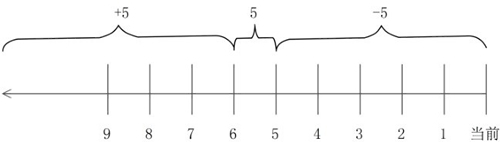
图 1 find时间轴
[root@VM-4-13-centos taobao-logs]# find -atime -5 . ./urlfile.sh ./cpuid ./log-debug-2022-10-08.2.log ./beifen.sh ./log-debug-2022-10-08.3.log ./baklog.sh ./scriptlogs.log ./scriptlogs.txt ./log-debug-2022-10-08.1.log [root@VM-4-13-centos taobao-logs]# find -atime +5 ./catalina.2022-09-29.log
find 不仅可以按照 atmie、mtime、ctime 来査找文件的时间,也可以按照 amin、mmin 和 cmin 来査找文件的时间,区别只是所有 time 选项的默认单位是天,而 min 选项的默认单位是分钟。
4.7 按照文件类型搜索
[root@localhost ~]# find 搜索路径 [选项] 搜索内容
选项:
- -type d:查找目录
- -type f:查找普通文件
- -type l:查找软链接文件
这个命令也很简单,主要按照文件类型进行搜索。在一些特殊情况下,比如需要把普通文件和目录文件区分开,比如需要把普通文件和目录文件区分开,使用这个选项就很方便。
[root@VM-4-13-centos shell]# ll 总用量 32 -rw-r--r-- 1 root root 0 9月 29 09:59 10 -rw-r--r-- 1 root root 0 9月 29 09:59 100 -rw-r--r-- 1 root root 0 9月 29 10:27 1.txt -rwxr-xr-x 1 root root 302 9月 30 10:03 2.sh -rw-r--r-- 1 root root 0 9月 29 09:59 50 drwxr-xr-x 2 root root 4096 9月 29 08:54 awk -rwxr-xr-x 1 root root 468 9月 30 09:56 b.sh -rwxr-xr-x 1 root root 1630 9月 30 09:55 file.sh -rwxr-xr-x 1 root root 255 9月 29 10:07 iftest.sh prw-r--r-- 1 root root 0 9月 29 11:37 pguandao-file -rwxr-xr-x 1 root root 99 9月 27 11:24 readarray.sh drwxr-xr-x 2 root root 4096 9月 28 08:36 sed lrwxrwxrwx 1 root root 8 9月 29 11:07 testll.txt -> test.txt -rw-r--r-- 1 root root 8 9月 28 10:05 test.txt lrwxrwxrwx 1 root root 8 9月 29 11:35 vdb -> /dev/vdb [root@VM-4-13-centos shell]# find -type d . ./sed ./awk [root@VM-4-13-centos shell]# find -type f ./file.sh ./iftest.sh ./50 ./b.sh ./10 ./test.txt ./awk/bb.txt ./awk/ll ./awk/renyuan.txt ./awk/aa.txt ./.b.sh.swp ./1.txt ./100 ./readarray.sh ./2.sh [root@VM-4-13-centos shell]# find -type l ./testll.txt ./vdb
4.8 结合rm使用
[root@zbx-server find]# ls 1.txt 2.txt [root@zbx-server find]# pwd /home/command/find [root@zbx-server find]# ls 1.txt 2.txt [root@zbx-server find]# find /home/command/find/ -name 1.txt -exec rm {} \; [root@zbx-server find]# ls 2.txt
{} 占位符,对每个找到的文件,exec 执行删除操作




 浙公网安备 33010602011771号
浙公网安备 33010602011771号