ServiceStack NetCoreAppSettings 配置文件读取和设置
假设Node和npm已经安装
npm install -g @servicestack/cli
执行命令dotnet-new selfhost SSHost
这样就创建了ServiceStack的控制台程序,用VS2017解决方案,添加如下代码
using Funq; using Microsoft.AspNetCore.Builder; using Microsoft.AspNetCore.Hosting; using Microsoft.Extensions.Configuration; using Microsoft.Extensions.DependencyInjection; using ServiceStack; using SSHost.ServiceInterface; using System; using System.IO; using System.Threading.Tasks; namespace SSHost { public class Program { public static void Main(string[] args) { var host = new WebHostBuilder() .UseKestrel() .UseContentRoot(Directory.GetCurrentDirectory()) .UseStartup<Startup>() .UseUrls(Environment.GetEnvironmentVariable("ASPNETCORE_URLS") ?? "http://localhost:5000/") .Build(); host.Run(); } } public class Startup { public IConfiguration Configuration { get; set; } public Startup(IConfiguration configuration) => Configuration = configuration; // This method gets called by the runtime. Use this method to add services to the container. public void ConfigureServices(IServiceCollection services) { } // This method gets called by the runtime. Use this method to configure the HTTP request pipeline. public void Configure(IApplicationBuilder app, IHostingEnvironment env) { //nuget里添加Microsoft.Extensions.Configuration.json,否则编译不认识AddJsonFile var builder = new ConfigurationBuilder() .SetBasePath(env.ContentRootPath) .AddJsonFile($"appsettings.json", optional: true) .AddEnvironmentVariables(); Configuration = builder.Build(); app.UseServiceStack(new AppHost { AppSettings = new NetCoreAppSettings(Configuration) }); app.Run(context => { context.Response.Redirect("/metadata"); return Task.FromResult(0); }); } } public class AppHost : AppHostBase { public AppHost() : base("SSHost", typeof(MyServices).Assembly) { } public class PageConfig { public int LightListPageSize { get; set; } public int GatewayListPageSize { get; set; } } public override void Configure(Container container) { SetConfig(new HostConfig { DebugMode = AppSettings.Get(nameof(HostConfig.DebugMode), false) }); #region 读取或者设置NetCoreAppSettings //读取单个值 Console.WriteLine($"MaxRecords: {AppSettings.GetString("MaxRecords")}"); //读取对象属性 Console.WriteLine($"PageConfig: {AppSettings.GetString("PageConfig:LightListPageSize")}"); //读取整个对象 var pageConfig = AppSettings.Get<PageConfig>("PageConfig"); Console.WriteLine($"ConnectionString: {AppSettings.GetString("ConnectionStrings:DefaultConnection")}"); //设置每页记录最大数量为200 AppSettings.Set<int>("MaxRecords", 200); Console.WriteLine($"MaxRecords: {AppSettings.GetString("MaxRecords")}"); pageConfig.LightListPageSize = 50; pageConfig.GatewayListPageSize = 60; //设置属性,然后读取对象 AppSettings.Set<int>("PageConfig:LightListPageSize", 50); var pageConfig2 = AppSettings.Get<PageConfig>("PageConfig"); Console.WriteLine("设置配置完毕"); #endregion } } }
项目SSHost里添加配置文件appsettings.Json,里面配置内容如下
{ "MaxRecords": "300", "PageConfig": { "LightListPageSize": "10", "GatewayListPageSize": "20" }, "ConnectionStrings": { "DefaultConnection": "Server=(localdb)\\MSSQLLocalDB;Database=_CHANGE_ME;Trusted_Connection=True;MultipleActiveResultSets=true" } }
编译运行,出现如下错误信息
1>------ 已启动全部重新生成: 项目: SSHost.ServiceModel, 配置: Debug Any CPU ------ 1>SSHost.ServiceModel -> D:\SSHost\SSHost.ServiceModel\bin\Debug\netstandard2.0\SSHost.ServiceModel.dll 2>------ 已启动全部重新生成: 项目: SSHost.ServiceInterface, 配置: Debug Any CPU ------ 2>SSHost.ServiceInterface -> D:\SSHost\SSHost.ServiceInterface\bin\Debug\netstandard2.0\SSHost.ServiceInterface.dll 3>------ 已启动全部重新生成: 项目: SSHost, 配置: Debug Any CPU ------ 4>------ 已启动全部重新生成: 项目: SSHost.Tests, 配置: Debug Any CPU ------ 4>SSHost.Tests -> D:\SSHost\SSHost.Tests\bin\Debug\netcoreapp2.1\SSHost.Tests.dll 3>Program.cs(47,20,47,31): error CS1061: “IConfigurationBuilder”未包含“AddJsonFile”的定义,并且找不到可接受第一个“IConfigurationBuilder”类型参数的可访问扩展方法“AddJsonFile”(是否缺少 using 指令或程序集引用?) 3>已完成生成项目“SSHost.csproj”的操作 - 失败。 ========== 全部重新生成: 成功 3 个,失败 1 个,跳过 0 个 ==========
nuget里添加Microsoft.Extensions.Configuration.json,否则编译不认识AddJsonFile
再次编译运行
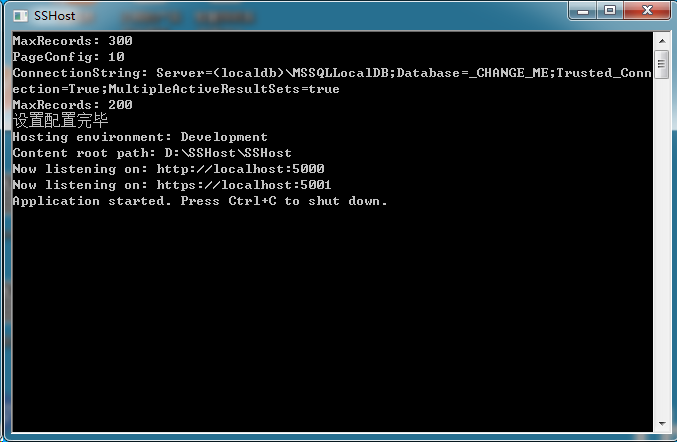
总结一下,ServiceStack的AppSettings功能非常强大,并且非常好用,不仅支持过去的Web.config,也支持.Net Core的appsettings.json,还支持文本文件
想了解更多的情况,可以查看文档:https://github.com/ServiceStack/docs/blob/master/docs/_documentation/AppSettings.md



 浙公网安备 33010602011771号
浙公网安备 33010602011771号