四、列表简介-a
3.2.3 从列表中删除元素
1.使用del语句删除元素
如果知道要删除的元素在列表中的位置,可使用del语句。
1 motorcycles = ['honda','yamaha','suzuki'] 2 print(motorcycles) 3 4 del motorcycles[0] 5 print(motorcycles)
4处的代码使用del删除了列表motorcycles中的第一个元素-----‘honda’

使用del可删除任何位置处的列表元素,条件是知道其索引。
演示删除前列表中的第二个元素-----‘yamaha’:
motorcycles = ['honda','yamaha','suzuki'] print(motorcycles) del motorcycles[1] print(motorcycles)
将第二款摩托车从列表中删除:

在这两个示例中,使用del语句将值从列表中删除后,你就无法再访问它了。
2.使用方法pop()删除元素
方法pop()可删除列表末尾的元素,并让你能够接着使用它。术语弹出(pop)源自这样的类比:列表就像一个栈,而删除列表末尾的元素相当于弹出栈顶元素。
下面从列表motorcycles中弹出一款摩托车:
1 motorcycles = ['honda','yamaha','suzuki'] 2 print(motorcycles) 3 4 popped_motorcycle = motorcycles.pop() 5 print(motorcycles) 6 print(popped_motorcycle)
我们首先定义并打印了列表motorcycles(见1)。接下来,我们从这个列表中弹出一个值,并将其存储到变量popped_motorcycle中(见4)。然后我们打印这个列表,以核实从其中删除了一个值(见5)。最后我们打印弹出的值,以证明我们依然能够访问被删除的值(见6)。
输出表明,列表末尾的值‘suzuki’已删除,它现在存储在变量poped_motorcycle中:

方法pop()是怎么起作用的呢?假设列表中的摩托车是按购买时间存储的,就可使用方法pop()打印一条消息,指出最后购买的是哪款摩托车:
motorcycles = ['honda','yamaha','suzuki'] last_owned = motorcycles.pop() print("The last motorcycles I owned was a "+last_owned.title()+".")
输出是一个简单的句子,指出了最新购买的是哪款摩托车:
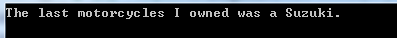
3.弹出列表中任何位置处的元素
实际上,可以使用pop()来删除列表中任何位置的元素,只需在括号中指定要删除的元素的索引即可。
1 motorcycles = ['honda','yamaha','suzuki'] 2 3 first_owned = motorcycles.pop(0) 4 print("The first motorcycles I owned was a "+first_owned.title()+".")
首先,我们弹出了列表中的第一款摩托车(见3),然后打印了一条有关这辆摩托车的消息(见4)。输出是一个简单的句子,描述了我购买的第一辆摩托车:

别忘了,每当你使用pop()时,被弹出的元素就不再在列表中了。
如果你不确定该使用del语句还是pop()方法,下面是一个简单的判断标准:如果你要从列表中删除一个元素后,且不再以任何方式使用它,就是用del语句;如果你要在删除元素后还能继续使用它,就使用方法pop()。
4.根据值删除元素
有时候,你不知道要从列表中删除的值所处的位置。如果你只知道要删除的元素的值,可使用方法remove()。
例如,假设我们要从列表motorcycles中删除值‘ducati’。
1 motorcycles = ['honda','yamaha','suzuki','ducati'] 2 print(motorcycles) 3 4 motorcycles.remove('ducati') 5 print(motorcycles)
4处的代码让Python确定‘ducati’出现在列表的什么地方,并将钙元素删除:

使用remove()从列表中删除元素时,也可接着使用它的值。下面删除值‘ducati’,并打印一条消息,指出要将其从列表中删除的原因:
1 motorcycles = ['honda','yamaha','suzuki','ducati'] 2 print(motorcycles) 3 4 too_expensive = 'ducati' 5 motorcycles.remove(too_expensive) 6 print(motorcycles) 7 print("\nA "+too_expensive.title()+" is too expensive for me.")
在1处定义列表后,我们将值‘ducati’存储在变量too_expensive中(见4)。接下来,我们使用这个变量来告诉Python将哪个值从列表中删除(见5)。最后,值‘ducati’已经从列表中删除,但它还存储在变量too_expensive中(见7),让我们能够打印一条消息,指出将‘ducati’从列表motorcycles中删除的原因:

注意:方法remove()只删除第一个指定的值。如果要删除的值可能在列表中出现多次,就需要使用循环来判断是否删除了所有这样的值。

