echarts多圆环饼图
不用UI也可获得的
echarts超炫饼图体验(其实根本没有UI)🌚
先看效果图
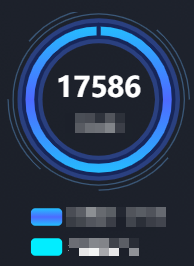
这种样式的饼图要依赖echarts画圆环的功力,多画几个就有这种效果了
上代码
多圆环叠加之术😶
初始化一些参数
let echarts = require('echarts/lib/echarts')
let Chart1 = echarts.init(document.getElementById('pie_chart1'))
// 饼图开始
let chartTitle1 = '总数'
let chartLabel1 = ['有车', '没车']
let chartValue1 = [10, 15]
let innerNumber1 = 456
let chartData1 = []
for (let i = 0; i < chartLabel1.length; i++) {
chartData1.push({
name: chartLabel1[i],
value: chartValue1[i]
})
}
// 颜色取值列表,饼图渐变色解决方案
let colorList1 = [new echarts.graphic.LinearGradient(0, 0, 0, 1,
[
{ offset: 0, color: '#23bffe' },
{ offset: 0.5, color: '#4d6aff' },
{ offset: 1, color: '#23bffe' }
]), '#02edff']
Chart1.setOption(this.setOption(chartTitle1, innerNumber1, chartLabel1, chartValue1, colorList1, chartData1))
设置option的函数
setOption(title, innerNum, chartLabel, chartValue, colorList, chartData){
title: [{
// 饼图小标题
show: true,
text: title,
x: '47%',
y: '40%',
textAlign: 'center',
textStyle: {
fontSize: '12',
color: '#fff',
fontWeight: '100'
}
}, {
// 饼图大标题
text: innerNum,
x: 'center',
top: '23%',
textStyle: {
fontSize: '22',
color: '#fff',
fontWeight: '600'
}
}],
legend: {
// 图下标签
orient: 'vertical',
bottom: 0,
data: chartLabel,
textStyle: {
color: '#fff'
},
formatter: function (name) {
let index = 0
let clientlabels = chartLabel
let clientcounts = chartValue
clientlabels.forEach(function (value, i) {
if (value === name) {
index = i
}
})
return name + ' ' + clientcounts[index]
}
},
series: [{
// 第一环
type: 'pie',
zlevel: 1,
silent: true,
radius: ['68%', '69%'],
center: ['50%', '35%'],
hoverAnimation: false,
color: 'rgba(88,142,197,0.5)',
// animation:false, //charts3 no
label: {
normal: {
show: false
}
},
labelLine: {
normal: {
show: false
}
},
data: [1]
},
{
// 第二环
type: 'pie',
zlevel: 2,
silent: true,
radius: ['72%', '73%'],
center: ['50%', '35%'],
startAngle: 50,
hoverAnimation: false,
// animation:false, //charts3 no
label: {
normal: {
show: false
}
},
labelLine: {
normal: {
show: false
}
},
data: this._pie2()
},
{
// 实际有用的圆环,第四环,展示后台数据的圆环
itemStyle: {
normal: {
color: function (params) {
return colorList[params.dataIndex]
},
borderColor: '#172659',
borderWidth: 3
}
},
label: {
normal: {
position: 'inner',
show: false
}
},
type: 'pie',
// clockWise: false ,
// roseType: 'radius',
radius: ['50%', '60%'],
center: ['50%', '35%'],
labelLine: {
normal: {
lineStyle: {
color: '#34569D'
}
}
},
data: chartData
}, {
// 第三环
itemStyle: {
normal: {
color: 'rgba(62,109,255,0.4)'
}
},
type: 'pie',
hoverAnimation: false,
radius: ['45%', '65%'],
center: ['50%', '35%'],
label: {
normal: {
show: false
}
},
data: [{
value: 1
}],
z: -1
}
]
})
绘制等分圆环的函数(本段代码引自echarts gallery)
_pie2 () {
let dataArr = []
for (let i = 0; i < 8; i++) {
if (i % 2 === 0) {
dataArr.push({
name: (i + 1).toString(),
value: 25,
itemStyle: {
normal: {
color: 'rgba(88,142,197,0.5)',
borderWidth: 0,
borderColor: 'rgba(0,0,0,0)'
}
}
})
} else {
dataArr.push({
name: (i + 1).toString(),
value: 20,
itemStyle: {
normal: {
color: 'rgba(0,0,0,0)',
borderWidth: 0,
borderColor: 'rgba(0,0,0,0)'
}
}
})
}
}
return dataArr
}
这个例子告诉我们,万物可叠👦👫👪


