[network] netcat install in windows os
Netcat Install in Windows OS
- Netcat is a simple
Unixtool. it usesUDP,TCPProtocol.
Netcat 是一个可靠的容易被其他程序所启用的后台操作工具,同时它也被用作网络的测试工具或黑客工具。
使用它你可以轻易的建立任何连接。
其内建有很多实用的工具。
- netcat 简称 nc,安全界叫它瑞士军刀。ncat 也会顺便介绍,弥补了 nc 的不足,被叫做 21 世纪的瑞士军刀。nc 的基本功能如下:
- telnet / 获取系统 banner 信息
- 传输文本信息
- 传输文件和目录
- 加密传输文件
- 端口扫描
- 远程控制 / 正方向 shell
- 流媒体服务器
- 远程克隆硬盘
- Netcat 常用参数
-l: 开启监听-p:指定端口-t: 以telnet形式应答-e:程序重定向-n:以数字形式表示ip-v:显示执行命令过程-z: 不进行交互,直接显示结果-u:使用UDP协议传输-w: 设置超时时间
1 Netcat Overview
2 Usage & Practice
2.1 Install in Windows
Step1 Download
- official download link
https://eternallybored.org/misc/netcat/


Step2 Decompression as Install
-
decompression the install package
D:\Program Files(x86)\netcat


select turst the risk file for security software.
Step3 config os environment variables(PATH)
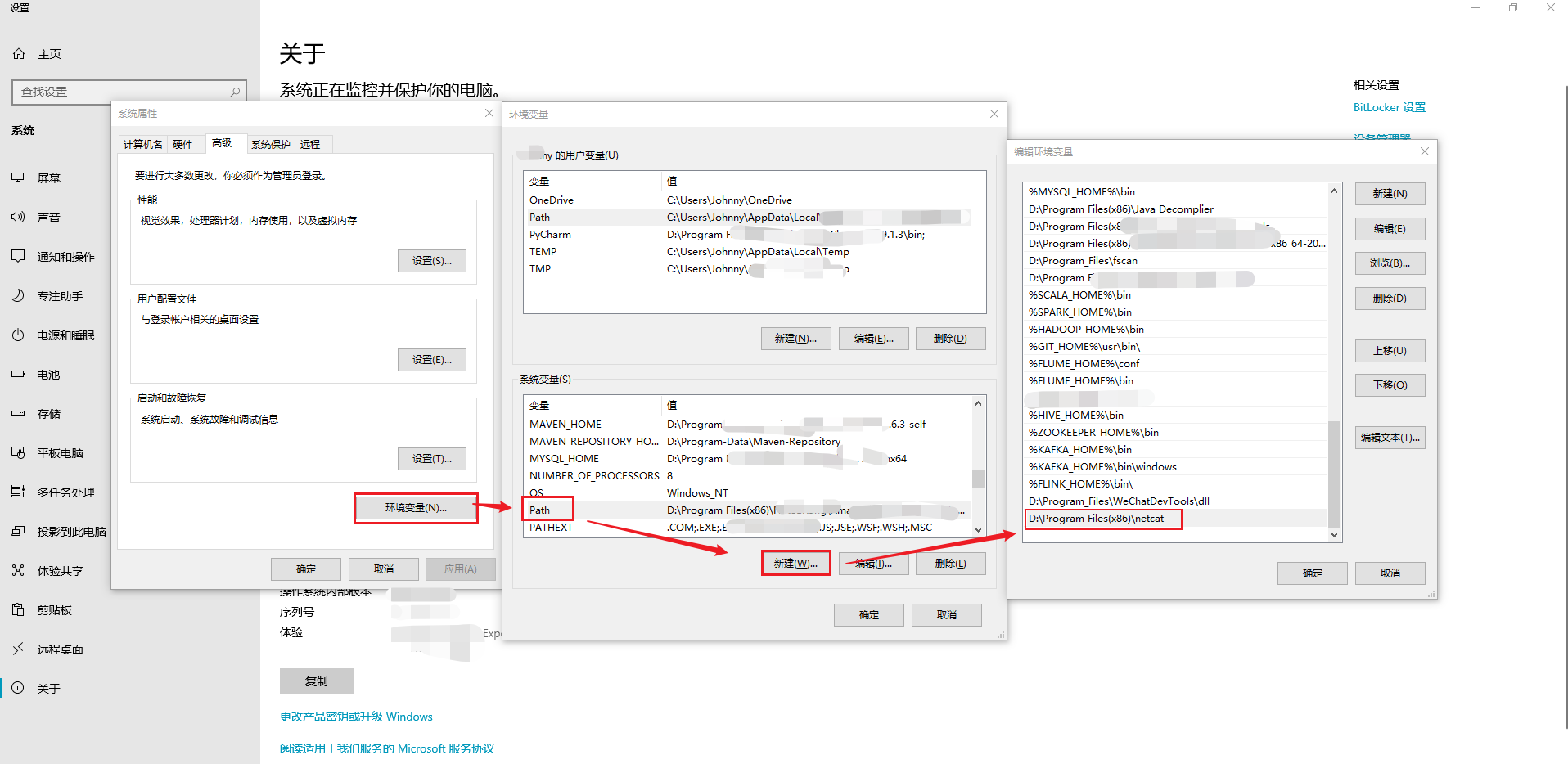
Step4 Test & Verify
-
win+Ropen thecmd.exeas window A -
input these commands in window A:
nc -L -p 9000 -v

-
win+Ropen thecmd.exeas window B -
input these commands in window B:
nc localhost 9000
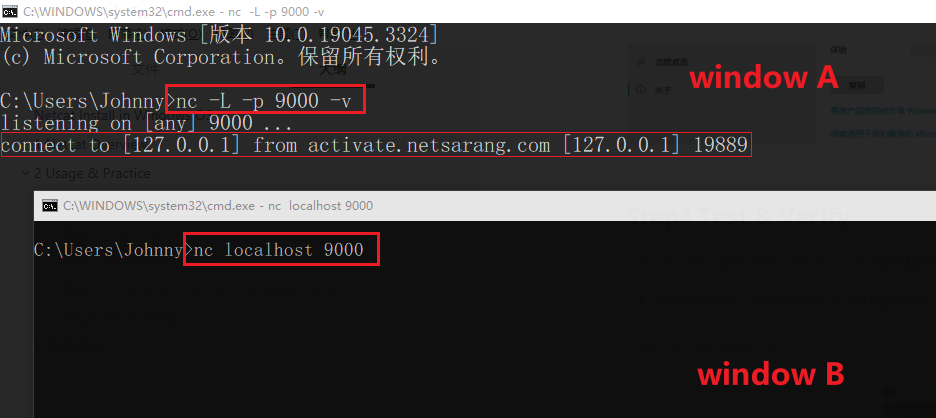
- input
test for send a messageto window B
the content will be shown in window A
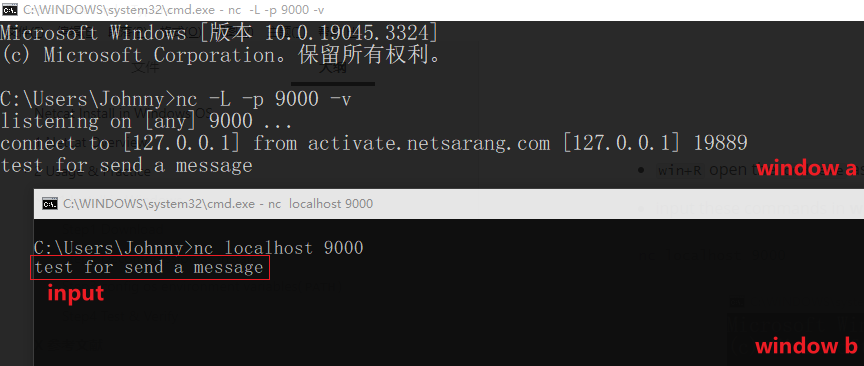
X Reference Documents

本文作者:
千千寰宇
本文链接: https://www.cnblogs.com/johnnyzen
关于博文:评论和私信会在第一时间回复,或直接私信我。
版权声明:本博客所有文章除特别声明外,均采用 BY-NC-SA 许可协议。转载请注明出处!
日常交流:大数据与软件开发-QQ交流群: 774386015 【入群二维码】参见左下角。您的支持、鼓励是博主技术写作的重要动力!
本文链接: https://www.cnblogs.com/johnnyzen
关于博文:评论和私信会在第一时间回复,或直接私信我。
版权声明:本博客所有文章除特别声明外,均采用 BY-NC-SA 许可协议。转载请注明出处!
日常交流:大数据与软件开发-QQ交流群: 774386015 【入群二维码】参见左下角。您的支持、鼓励是博主技术写作的重要动力!

