概论
provide 就是父类用来提供数据给子类或者孙子类

inject 就是子类或者孙子类用来获取父类或者祖先提供的provide数据
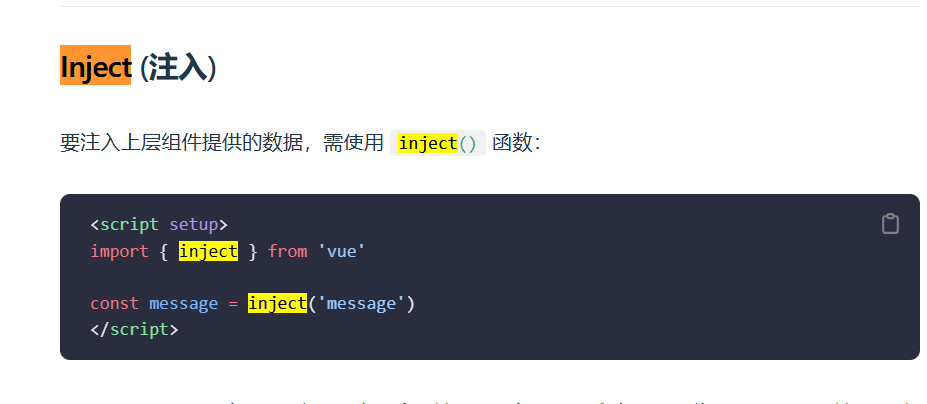
代码
- app.vue 祖先层
<template>
<header>
<img alt="Vue logo" class="logo" src="@/assets/logo.svg" width="125" height="125" />
<div class="wrapper">
<HelloWorld ref="HelloWorldRef" msg="You did it!" />
<div>
app_provideData2:{{provideData2}}
</div>
<nav>
<RouterLink to="/">Home</RouterLink>
<RouterLink to="/about">About</RouterLink>
</nav>
</div>
</header>
<RouterView />
</template>
<script lang="tsx" setup>
import { ref, provide } from "vue"
import { RouterLink, RouterView } from 'vue-router'
import HelloWorld from './components/HelloWorld.vue'
import "./components/myts"
const HelloWorldRef = ref('my_injected_value')
console.log(HelloWorldRef, "HelloWorldRef")
provide('HelloWorldRef', HelloWorldRef.value)
const provideData2=ref<string>("i") //把ref注入到provide,孙子类都可以修改到这个数据
provide('provideData2',provideData2)
</script>
<style scoped>
header {
line-height: 1.5;
max-height: 100vh;
}
.logo {
display: block;
margin: 0 auto 2rem;
}
nav {
width: 100%;
font-size: 12px;
text-align: center;
margin-top: 2rem;
}
nav a.router-link-exact-active {
color: var(--color-text);
}
nav a.router-link-exact-active:hover {
background-color: transparent;
}
nav a {
display: inline-block;
padding: 0 1rem;
border-left: 1px solid var(--color-border);
}
nav a:first-of-type {
border: 0;
}
@media (min-width: 1024px) {
header {
display: flex;
place-items: center;
padding-right: calc(var(--section-gap) / 2);
}
.logo {
margin: 0 2rem 0 0;
}
header .wrapper {
display: flex;
place-items: flex-start;
flex-wrap: wrap;
}
nav {
text-align: left;
margin-left: -1rem;
font-size: 1rem;
padding: 1rem 0;
margin-top: 1rem;
}
}
</style>
- helloworld.vue 子类
<template>
<div class="greetings">
<h1 class="green">{{ msg }}</h1>
<h3>
You’ve successfully created a project with
<a href="https://vitejs.dev/" target="_blank" rel="noopener">Vite</a> +
<a href="https://vuejs.org/" target="_blank" rel="noopener">Vue 3</a>.
</h3>
<div>{{ abd }}</div>
<div>fatherInject:{{ fatherInject }}</div>
<hChild />
</div>
</template>
<script lang="ts" setup>
import { reactive, ref, inject } from "vue"
import hChild from "./hChild.vue"
const fatherInject = inject("HelloWorldRef")
console.log(fatherInject, "fatherInject")
defineProps({
msg: {
type: String,
required: true
}
})
let abc = ref<string>("abc")
console.log(abc.value, "value")
let abd = ref("abd")
console.log(abd, "abd")
let abf = reactive({
a: {
b: {
c: {
d: 'sklfjslkfjslkf'
}
}
}
})
console.log(abf, "abf")
let abu = ref({
a: {
b: {
c: {
d: 'sklfjslkfjslkf'
}
}
}
})
console.log(abu, "abu")
defineExpose({
abc: abc
})
// 定义一个普通的对象obj
const obj = {
name: "_island"
};
// 代理obj这个对象,并传入get捕获器
const objProxy = new Proxy(obj, {
// get捕获器
get: function (target, key) {
console.log(`捕获到对象获取${key}属性的值操作`);
return target[key];
},
});
// 通过代理对象操作obj对象
console.log(objProxy.name);
console.log(objProxy, "objproxy")
// 捕获到对象获取name属性的值操作
// _island
interface myabc {
one: string,
two: number,
three: string,
}
interface myabf extends Omit<myabc, 'one' | 'two'> { }
let abe: myabf = {
three: "skfjlsfjsldf"
}
console.log(abe, "abe")
</script>
<style scoped>
h1 {
font-weight: 500;
font-size: 2.6rem;
position: relative;
top: -10px;
}
h3 {
font-size: 1.2rem;
}
.greetings h1,
.greetings h3 {
text-align: center;
}
@media (min-width: 1024px) {
.greetings h1,
.greetings h3 {
text-align: left;
}
}
</style>
- hchild.vue 孙子类
<template>
<div>
<div>getInject:{{ injected_from_root }}</div>
<div>provideData2:{{ provideData2 }}</div>
</div>
</template>
<script lang="ts" setup>
import { reactive, ref, inject, getCurrentInstance, Ref } from "vue"
const { ctx } = getCurrentInstance()
console.log(ctx, "ctx-child-child") //这里ctx等同vue2 this
const injected_from_root = inject<string>("HelloWorldRef") //这里可以获取到祖先辈的provide数据,说明provide可以多层传递到孙子级别等等
console.log(injected_from_root, "injected_from_root-child-child")
console.log(this, "this-child-child") // undefined this 打印不了,说明默认没this
const provideData2 = inject<Ref>("provideData2"); //ref 对象
console.log(provideData2, "provideData2-child-child") //传递过来时一个ref对象
setTimeout(() => {
provideData2.value = "hchild_fix" //可以对ref的value进行修改,从而可以修改到祖先的数据
}, 2000)
</script>
<style scoped></style>
前端工程师、程序员


