SpringBoot(十):thymeleaf + JSR303实现表单验证
一、Person类
package com.jms.pojo; import lombok.Data; import javax.validation.constraints.*; @Data public class Person { @NotBlank(message = "姓名不能为空") private String name; @Max(value = 100, message = "年龄不能超过100") @Min(0) private String age; private String phone; private String email; }
二、Controller
package com.jms.controller; import com.jms.pojo.Person; import org.springframework.stereotype.Controller; import org.springframework.ui.Model; import org.springframework.validation.Errors; import org.springframework.web.bind.annotation.*; import javax.validation.Valid; @Controller public class PersonController { @GetMapping("/") public String index(Model model) { model.addAttribute("person", new Person()); return "index"; } @PostMapping("/") public String getPerson(@Valid Person person, Errors errors) { if (errors.hasErrors()) return "index"; else return "person"; } }
三、thymeleaf页面
index.html
<!DOCTYPE html> <html lang="en" xmlns:th="http://www.thymeleaf.org"> <head> <meta charset="UTF-8"> <title>主页面</title> </head> <body> <form method="post" th:action="@{/}" th:object="${person}"> <div> <input type="text" th:field="*{name}"> <span th:if="${#fields.hasErrors('name')}" th:errors="*{name}">错误提示</span> </div> <div> <input type="text" th:field="*{age}"> <span th:if="${#fields.hasErrors('age')}" th:errors="*{age}"> </span> </div> <div> <input type="text" th:field="*{phone}"> <span th:if="${#fields.hasErrors('phone')}" th:errors="*{phone}"> </span> </div> <div> <input type="text" th:field="*{email}"> <span th:if="${#fields.hasErrors('email')}" th:errors="*{email}"> </span> </div> <input type="submit" value="提交"> </form> </body> </html>
person.html
<!DOCTYPE html> <html lang="en" xmlns:th="http://www.thymeleaf.org"> <head> <meta charset="UTF-8"> <title>person</title> </head> <body> <P>没有错误</P> </form> </body> </html>
四、测试
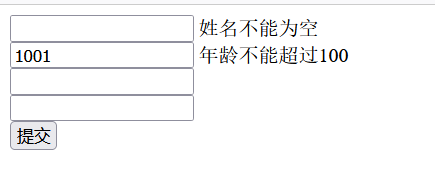
没有错误后成功跳转person.html
(本文仅作个人学习记录用,如有纰漏敬请指正)


 浙公网安备 33010602011771号
浙公网安备 33010602011771号