phpqrcode生成二维码
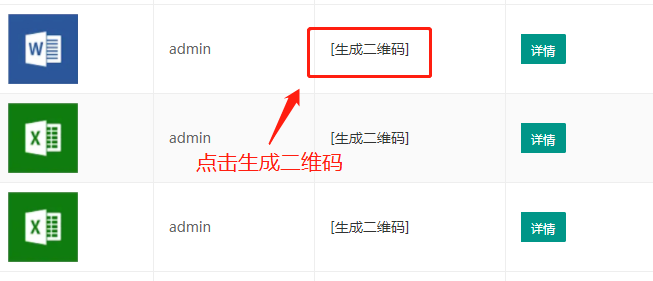
header('content-type:text/html;charset=utf-8'); // 1. 引用类文件 require_once 'inc/phpqrcode.php'; include 'inc/config.inc.php'; include 'inc/mysql.inc.php'; $link=connect(); // 生成的地址 $url='http://'.$_SERVER['SERVER_NAME'].'/order_view.php?id='.$_GET['id']; $errorCorrectionLevel = 'L';//容错级别 $matrixPointSize = 6;//生成图片大小 //生成二维码图片 $imgname = 'code'.time().rand(1111,9999).'.png'; \QRcode::png($url, $imgname, $errorCorrectionLevel, $matrixPointSize, 2); $logo = 'images/logo.jpg'; // logo图片 $QR = $imgname; // 已生成的二维码图片 if ($logo !== FALSE) { $QR = imagecreatefromstring(file_get_contents($QR)); $logo = imagecreatefromstring(file_get_contents($logo)); $QR_width = imagesx($QR);//二维码图片宽度 $QR_height = imagesy($QR);//二维码图片高度 $logo_width = imagesx($logo);//logo图片宽度 $logo_height = imagesy($logo);//logo图片高度 $logo_qr_width = $QR_width / 5; $scale = $logo_width/$logo_qr_width; $logo_qr_height = $logo_height/$scale; $from_width = ($QR_width - $logo_qr_width) / 2; //重新组合图片并调整大小 imagecopyresampled($QR, $logo, $from_width, $from_width, 0, 0, $logo_qr_width, $logo_qr_height, $logo_width, $logo_height); } // 要写入数据库的地址 $code_url='uploads/'.$imgname; //输出图片 if(imagepng($QR, $code_url)){ $query="update resource set code_url='$code_url' where id={$_GET['id']}"; $res=execute($link,$query); echo "<script>alert('二维码已生成!');parent.location.reload();</script>"; }
前端
<td><?php if(empty($rows['code_url'])){ echo '<a href="code1.php?id='.$rows['id'].'">[生成二维码]</a>'; }else{ echo '<img src="'.$rows['code_url'].'" width="100">'; } ?> </td>
取数据库中code_url的地址,如果为空显示生成二维码,否则显示二维码图片



 浙公网安备 33010602011771号
浙公网安备 33010602011771号