解决 git extensions 每次提交需要输入用户名和密码
在当前源代码目录,鼠标右击,选择git bash
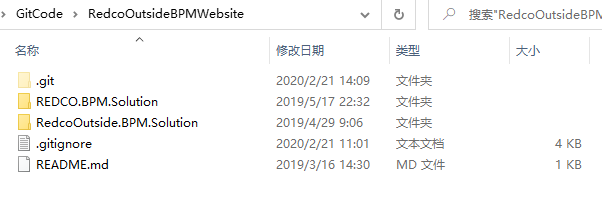
打开git bash

输入用户名和密码
git config --global user.name "username"
git config --global user.email "email.@xx.com"
git config --global user.password "password"
git config --global credential.helper store
这样就不用每次输入用户名和密码了,全局配置了相同的账户和密码
对修改封闭,向扩展开放,我反而更向往自由
