[Java画图]画函数图像
利用Graphics类画任意显式函数图像,只需修改代码中的F()函数即可,另外调整timesx和timesy参数来分方向放大或缩小图像。需要重定义坐标系。
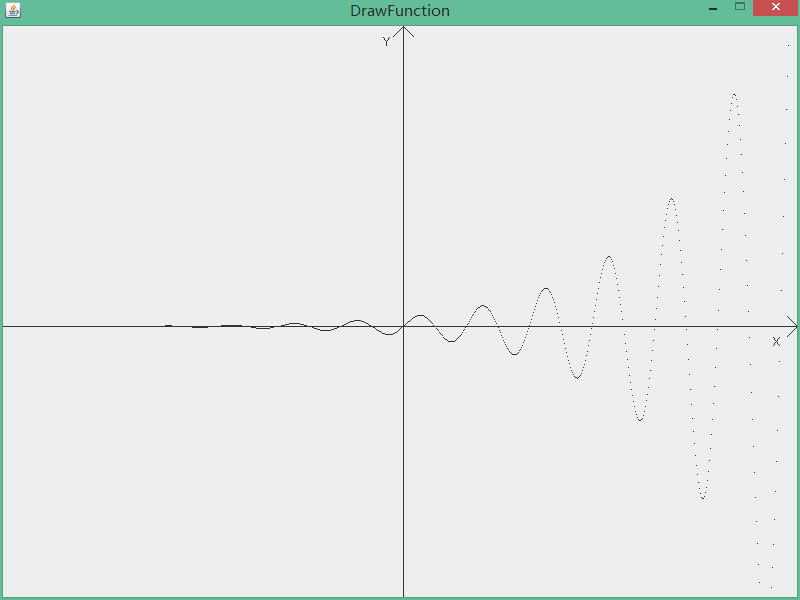
1 package test; 2 3 import javax.swing.*; 4 import java.awt.Graphics; 5 6 public class DrawFunction extends JFrame { 7 static double timesx = 10, timesy = 10; 8 double F(double x) { 9 return Math.sin(x) / Math.pow(1.1, -x);//函数表达式 10 } 11 int x0, y0; 12 static int W = 800, H = 600; 13 static double L = -W / 2, R = W / 2; 14 Graphics G; 15 public void setOrigin(int x, int y) { 16 this.x0 = x; 17 this.y0 = y; 18 // show coordinate axis 19 drawLine(-W / 2, 0, W / 2, 0); 20 drawLine(0, -H / 2, 0, H / 2); 21 drawString("X", W / 2 - 30, -20); 22 drawString("Y", -20, H / 2 - 20); 23 for (int i = 1; i <= 10; i ++) { 24 draw(W / 2 - i - 6, i); 25 draw(W / 2 - i - 6, -i); 26 } 27 for (int i = 1; i <= 10; i ++) { 28 draw(-i, H / 2 - i); 29 draw(i, H / 2 - i); 30 } 31 } 32 public DrawFunction() { 33 add(new NewPanel()); 34 } 35 public static void main(String[] args) { 36 DrawFunction frame = new DrawFunction(); 37 frame.setTitle("DrawFunction"); 38 frame.setSize(W, H); 39 frame.setLocationRelativeTo(null); 40 frame.setDefaultCloseOperation(JFrame.EXIT_ON_CLOSE); 41 frame.setVisible(true); 42 frame.setResizable(false); 43 } 44 public class Coordinate2D { 45 int x, y; 46 public Coordinate2D(int x, int y) { 47 this.x = x; 48 this.y = y; 49 } 50 public int getPixelPointX() { 51 return x0 + x; 52 } 53 public int getPixelPointY() { 54 return y0 - y; 55 } 56 } 57 class NewPanel extends JPanel { 58 protected void paintComponent(Graphics g) { 59 super.paintComponent(g); 60 G = g; 61 setOrigin(W / 2, H / 2); 62 // in the following , draw what you want draw! 63 for (int i = -W / 2; i <= W / 2; i ++) { 64 draw(i, work(i)); 65 } 66 /* 67 for (int i = 0; i < 1000; i ++) { 68 int x = (int)(Math.random() * 400 - 200); 69 int y = (int)(Math.random() * 400 - 200); 70 drawString("哈哈", x, y); 71 } 72 */ 73 } 74 } 75 int work(int x) { 76 //timesx = 0.01; 77 //timesy = 100; 78 return (int)(F(x / timesx) * timesy); 79 } 80 public void draw(int x, int y) { 81 int X = new Coordinate2D(x, y).getPixelPointX(); 82 int Y = new Coordinate2D(x, y).getPixelPointY(); 83 G.drawLine(X, Y, X, Y); 84 } 85 public void drawRec(int x1, int y1, int x2, int y2) { 86 int dx = x1 < x2? 1 : -1; 87 int dy = y1 < y2? 1 : -1; 88 for (int i = x1; i != x2 + dx; i += dx) { 89 for (int j = y1; j != y2 + dy; j += dy) { 90 draw(i, j); 91 } 92 } 93 } 94 public void drawLine(int x1, int y1, int x2, int y2) { 95 int dx = x1 < x2? 1 : -1; 96 if (x1 == x2) drawRec(x1, y1, x2, y2); 97 else { 98 double d = (double)(y2 - y1) / (x2 - x1); 99 for (int i = x1; i != x2 + dx; i += dx) { 100 draw(i, (int)(y1 + (i - x1) * d)); 101 } 102 } 103 } 104 public void drawString(String s, int x, int y) { 105 int X = new Coordinate2D(x, y).getPixelPointX(); 106 int Y = new Coordinate2D(x, y).getPixelPointY(); 107 G.drawString(s, X, Y); 108 } 109 }



