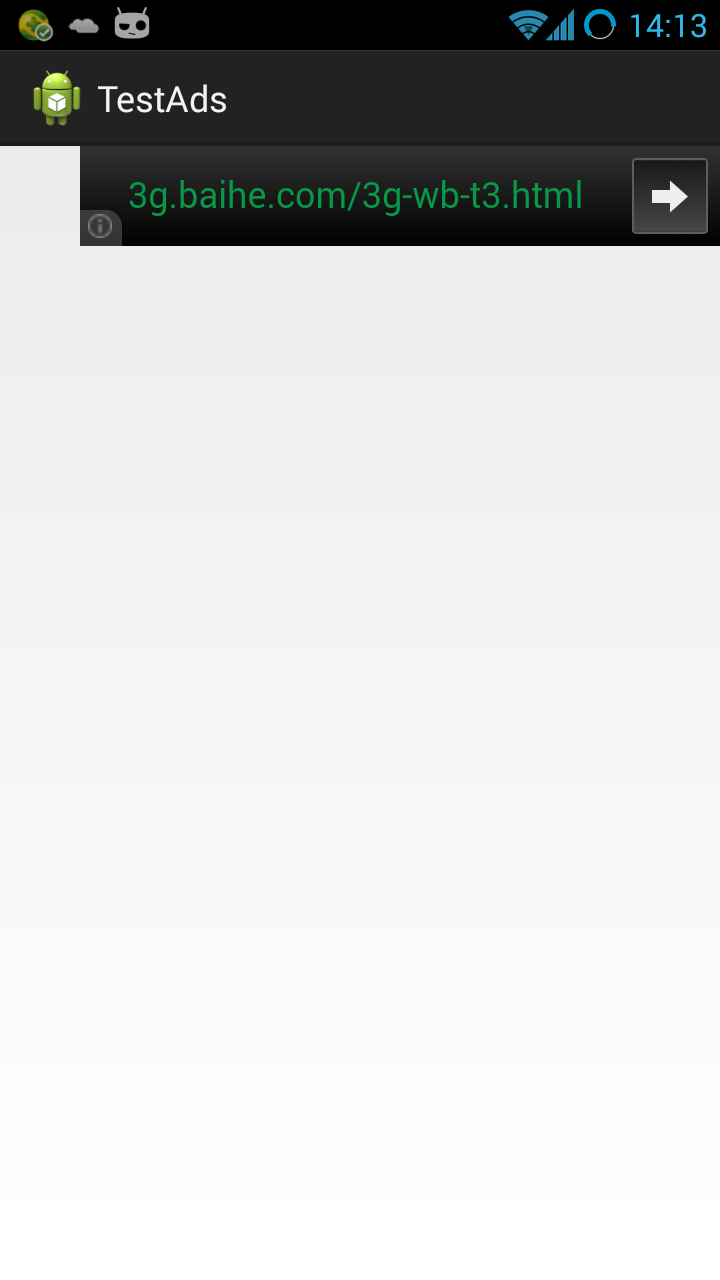首先到Amazon的官网下载APP-SDK,之后解压就可以,不过这个里面有很多的sdk,我们只用导入广告的adk就行,这个要比google的简单,直接加入jar的包就行。在这里附上amazon SDK的下载路径:
1 https://developer.amazon.com/public/resources/development-tools/sdk
解压adk后找到jar包,copy到android工程的libs目录就可以,如lib目录如下如所示:
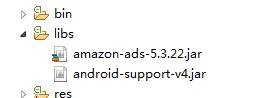
接着我们就需要修改Android的代码了,其实还是老一套修改清单文件,接着写java代码就行:
加入所需的权限:
1 <uses-permission android:name="android.permission.INTERNET" /> 2 <uses-permission android:name="android.permission.ACCESS_COARSE_LOCATION" /> 3 <uses-permission android:name="android.permission.ACCESS_FINE_LOCATION" /> 4 <uses-permission android:name="android.permission.ACCESS_NETWORK_STATE" /> 5 <uses-permission android:name="android.permission.ACCESS_WIFI_STATE" />
声明Activity
1 <activity 2 android:name="com.amazon.device.ads.AdActivity" 3 android:configChanges="keyboardHidden|orientation|screenSize"> 4 </activity>
接着看看Activity的实现:
1 /** 2 * Copyright 2013-2014 Amazon.com, Inc. or its affiliates. All Rights Reserved. 3 * Licensed under the Apache License, Version 2.0 (the "License"). 4 * You may not use this file except in compliance with the License. 5 * A copy of the License is located at http://aws.amazon.com/apache2.0/ 6 * or in the "license" file accompanying this file. 7 * This file is distributed on an "AS IS" BASIS, WITHOUT WARRANTIES OR 8 * CONDITIONS OF ANY KIND, either express or implied. 9 * See the License for the specific language governing permissions and 10 * limitations under the License. 11 */ 12 package com.lemi.testamazon; 13 14 import com.amazon.device.ads.*; 15 16 import android.app.Activity; 17 import android.os.Bundle; 18 import android.util.Log; 19 import android.view.LayoutInflater; 20 import android.view.View; 21 import android.view.ViewGroup.LayoutParams; 22 23 24 public class MainActivity extends Activity { 25 private AdLayout adView; 26 27 private static final String APP_KEY = "sample-app-v1_pub-2"; 28 private static final String LOG_TAG = "lemi"; 29 30 @Override 31 public void onCreate(final Bundle savedInstanceState) { 32 super.onCreate(savedInstanceState); 33 AdRegistration.enableLogging(true); 34 LayoutInflater inflater = (LayoutInflater)this.getSystemService(this.LAYOUT_INFLATER_SERVICE); 35 View view = inflater.inflate(R.layout.main, null); 36 37 this.adView = (AdLayout) view.findViewById(R.id.ad_view); 38 this.adView.setListener(new SampleAdListener()); 39 40 addContentView(view, new LayoutParams(LayoutParams.FILL_PARENT,LayoutParams.FILL_PARENT)); 41 42 try { 43 AdRegistration.setAppKey(APP_KEY); 44 } catch (final Exception e) { 45 Log.e(LOG_TAG, "Exception thrown: " + e.toString()); 46 return; 47 } 48 49 loadAd(); 50 51 } 52 53 54 public void loadAd() { 55 this.adView.loadAd(); 56 } 57 58 class SampleAdListener extends DefaultAdListener 59 { 60 61 @Override 62 public void onAdLoaded(final Ad ad, final AdProperties adProperties) { 63 Log.i(LOG_TAG, adProperties.getAdType().toString() + " ad loaded successfully."); 64 } 65 66 @Override 67 public void onAdFailedToLoad(final Ad ad, final AdError error) { 68 Log.w(LOG_TAG, "Ad failed to load. Code: " + error.getCode() + ", Message: " + error.getMessage()); 69 } 70 71 @Override 72 public void onAdExpanded(final Ad ad) { 73 Log.i(LOG_TAG, "Ad expanded."); 74 75 } 76 77 @Override 78 public void onAdCollapsed(final Ad ad) { 79 Log.i(LOG_TAG, "Ad collapsed."); 80 81 } 82 } 83 }
需要注意的是我在这里使用的Amazon的测试接口,如果你是自己开发的应用,你还是要换上自己申请的KEY值
1 private static final String APP_KEY = "sample-app-v1_pub-2";
上一张截图吧: