There are many ways to find the World Wide Name (WWN) of fibre channel HBA connected to windows server operating system
1. Check FCINFO (Fibre Channel Information Tool) for windows 2003 & windows 2000 servers
This tool is to discovery the SAN resources and configuration information on your Fibre Channel SAN
Download the tool from here:
http://www.microsoft.com/en-us/download/details.aspx?id=17530
then,
run “fcinfo” command in Command Prompt. It will show up HBA connected to the server with WWN.
Few model dependent utilities are:
- HBAnyware utility (click here to download)
- SANsurfer utility (click here to download)
- Hitachi Storage: – please follow the below commands:
dlnkmgr view -path
Check the multipath output
dlnkmgr view -drv
Checking the current settings
dlnkmgr set -lb on -lbtype rr
Setting load balancing
dlnkmgr set -pchk on -intvl 10
Setting path Health Checking
dlknmgr set -afb on
Setting Automatic Failback
Windows 2008
Few model dependent utilities are:
Storage Explorer – It will show all the FC switches in your storage fabric, with details about what is connected to each port of each switch. It also show information about other servers connected to the storage fabric, including information about HBAs and LUNs.
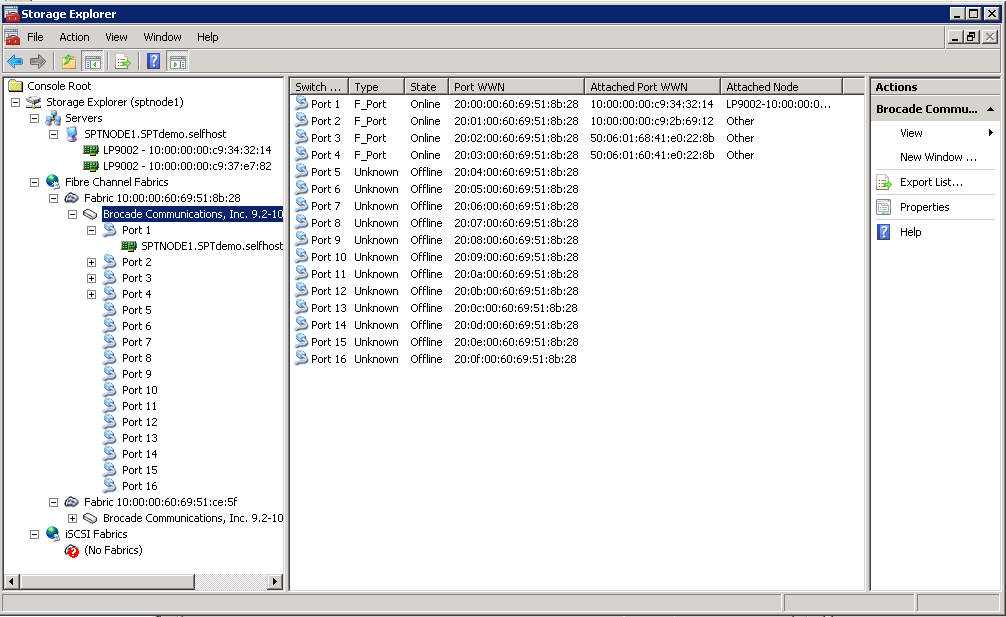






【推荐】编程新体验,更懂你的AI,立即体验豆包MarsCode编程助手
【推荐】凌霞软件回馈社区,博客园 & 1Panel & Halo 联合会员上线
【推荐】抖音旗下AI助手豆包,你的智能百科全书,全免费不限次数
【推荐】博客园社区专享云产品让利特惠,阿里云新客6.5折上折
【推荐】轻量又高性能的 SSH 工具 IShell:AI 加持,快人一步