Wireless-N Configuration/Zh Cn
Contents[hide] |
[edit]关于Wireless N的一般信息
首先,到相关论坛查找推荐的最新固件版本,更新你的路由器的固件。当然,要支持Wireless N,你的路由器必须支持802.11N协议。有许多因素会影响Wireless N的性能:RF干涉,路由器品牌,使用环境如周边的其他路由器数量等等。如果你的无线网络中拥有B或者G的客户,你的网络速度也会受到影响。
所有N的路由器都是MIMO(多入/多处)的。由于采用这种技术 Specs,较多的天线会提供更好的覆盖范围和数据传输速度。你的路由器和客户端之间支持的MIMO流数目,也会影响最大速度。查看这里的表格here ,你将发现你的设备支持多少个流 here标明了流和速度之间的关系。
为了最大限度提高你的路由器性能,用Web-GUI打开设置界面,连接到状态-〉无线页面。在该页面的的最底部,有一个“基站勘查”的选项。点击它,检测周边的无线AP,找一个没有人使用的(优先选择1,6 或者 11三者之一)频道,然后让你的路由器使用此频道。
[edit]基本设置
[edit]20 MHz vs 40 MHz
N标准支持40M赫兹的带宽。但如果你要支持较老的设备,N标准要求有一个20M赫兹的频段和一个可以在±20M赫兹间自由调整的附加带宽。主带宽用于和传统的A/B/G或其他客户端连接。这些传统标准不支持40M赫兹。N标准在侦测到任何设备在使用20M赫兹的频段时,正个无线网都是用20M赫兹频段。
在5G环境中, 不难找到两个没有使用的频段,所以设置成40M赫兹一般没有问题。
但在2.4G环境中,由于频段很容易和11b和11g模式重叠,找到两个空频段使用40M赫兹,不是那么容易。
为了有效地利用40M赫兹,你需要使用第7-第9频段。在北美以及中国,2.4G只有11个频段。如果你的邻居也使用2.4G无线路由,冲突难免。这也是为什么有许多人在最后批准IEEE802.11n的时候要求取消2.4G下的40M带宽。不过这个标准最后没有取消,因为在一些特殊环境下,比如仓库中,该带宽还是可以使用的。只是在一般居民区,最好不要使用。
Though the end result is the same, different manufacturers are using different methods to have the user pick their 20/40 channels.
- Recent builds of DD-WRT has you choose the 20 MHz Control channel and by specifying whether the Control channel is the "upper" or "lower" portion of the 40MHz block. You may need to toggle between upper/lower to unlock the channel you wish to use.
- Some stock firmwares have you choose a Main and Aux.
- It wouldn't surprise me if some had you also choose a main and then the center frequency of the 40Mhz channel.
Channels are specified by their center frequency but instead of displaying (center of main 20 MHz + center of additional 20MHz) the devs opted to display it as (center of main 20MHz + center of 40MHz).
Reference thread: [phuzi0n troubleshoots 40 MHz problem]
[edit]2.4GHz频段的描述
These illustrations show ALL Wifi channels but channel 14 is only available in Japan for B spec, so you can pretty much forget about your dreams to fit two 40MHz channels in the 2.4GHz Spectrum. As you can see, there is barely enough room to fit three non-overlapping 20MHz channels, or one 40MHz channel + one 20MHz channel. The tops of the blocks reflect the actual 20 or 40 MHz required by the channel whereas the bottoms account for the extra 1MHz on each end that the channel is allowed to attenuate, hence the 22MHz and 42MHz maximum widths. It may be possible to use channel 1 Upper and 13 Lower to produce two 40MHz channels but the signals may bleed into each other with that 1MHz they're each allowed to before attenuating.
[edit]2.4GHz频段表
Green are good choices that have minimal overlap, Red are bad choices that overlap too much, and White are uncommonly used channels that should only be used in substitute of channel 11.
| Main Channel | 20 MHz | 40 MHz Lower | 40 MHz Upper | ||||
|---|---|---|---|---|---|---|---|
| blocks | Aux. | center | blocks | Aux. | center | blocks | |
| 1 | 1-3 | 5 | 3 | 1-7 | Not Available | ||
| 2 | 1-4 | 6 | 4 | 1-8 | Not Available | ||
| 3 | 1-5 | 7 | 5 | 1-9 | Not Available | ||
| 4 | 2-6 | 8 | 6 | 2-10 | Not Available | ||
| 5 | 3-7 | 9 | 7 | 3-11 | 1 | 3 | 1-7 |
| 6 | 4-8 | 10 | 8 | 4-12 | 2 | 4 | 1-8 |
| 7 | 5-9 | 11 | 9 | 5-13 | 3 | 5 | 1-9 |
| 8 | 6-10 | 12a | 10a | 6-13 | 4 | 6 | 2-10 |
| 9 | 7-11 | 13a | 11a | 7-13 | 5 | 7 | 3-11 |
| 10 | 8-12 | Not Available | 6 | 8 | 4-12 | ||
| 11 | 9-13 | Not Available | 7 | 9 | 5-13 | ||
| 12a | 10-13 | Not Available | 8a | 10a | 6-13 | ||
| 13a | 11-13 | Not Available | 9a | 11a | 7-13 | ||
a = Setting generally not supported by devices in the U.S. although the FCC has clarified that it is permitted.
[edit]无线安全设置
如果你想达到N的速度,你要么不设置安全授权,要么采用WPA2授权标准,并且采用AES加密法。这是N标准要求的。如果任何设置不符合N的标准,你最多也只能达到G的速度。
如果你需要在混合模式中支持其他类型的加密法,你可以生成一个Multiple WLANs。
[edit]高级设置
Wi-Fi联盟论证的N产品要求开启WMM支持。缺省情况下WMM已经被设置成开启。但许多用户俺会关闭它。关闭它会让你的路由器达不到N速度。
[edit]Problems and Resolution
[edit]Actual Speeds
Even if you are connecting to your N router at 130 mbps or 270 mbps, actual throughput will be roughly 60% of the link rate due to modulation and error correction. The best test is to play with transmit power and channels to figure out what works best for you. Typically lowering the transmit power to 20-40 mW is good for N spec routers, going above the default 70 mW will likely reduce your throughput in addition to potentially overheating the radio and damaging it.
See the Wireless-N Throughput Testing page for actual user results.
[edit]Testing
When testing throughput do it ~1 meter from the AP. Doing it far away/behind walls/downstairs/etc will have reduced rates and is a different problem to solve. Being extremely close can lower performance by overloading the receiver.
If you're unable to achieve satisfactory performance, please list all of this information in a forum thread:
- Exact router model listed on the bottom sticker:
- Exact firmware build:
- Exact client adapter model:
- Exact client adapter driver version:
- Which spectrum 2.4GHz or 5GHz:
- Which channel:
- Channel width:
- Encryption settings:
- Distance between the client and AP:
- Link rate (speed) of the client adapter listed in its connection status in your OS:
- Signal/Noise/SNR of the connection listed in the router's wireless status:
- Type of materials between client and AP (wood, brick, metal, sheet-rock):
[edit]Device Drivers
As always, make sure your wireless cards have the latest drivers. Ensure that the advanced properties of this card are set to match what your router is transmitting (examples: different channel widths, N-only)
March 6, 2009 - Intel's 64bit WLAN drivers have had poor performance until now. See [this thread] for information and updated drivers that resolve the problem.
[edit]Device Specific Information
[edit]Broadcom
[phuzi0n] - I've done many tests with NEWD and NEWD2 wireless drivers on various builds with a WRT150N v1.1 and WRT300N v1.1 and found the 40MHz channel (2.4GHz spectrum) throughput to be extremely lackluster. Most often it gave worse throughput than 20MHz width even though I have no nearby interference on any channels.
[edit]Ralink
[phuzi0n] - I've had very strong 40MHz channel (2.4GHz spectrum) throughput with my WHR-G300N. It capped at ~90mbps throughput due to the 100base-t Ethernet ports.
[edit]References
- Wireless-N Throughput Testing - User submitted throughput test results.




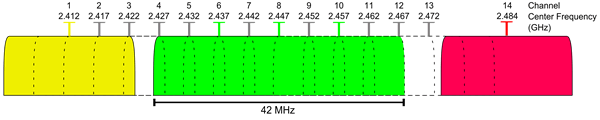
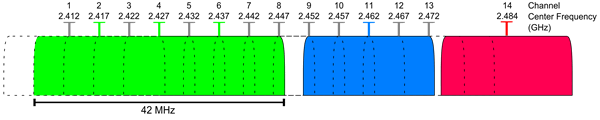

 浙公网安备 33010602011771号
浙公网安备 33010602011771号