使用Jquery.DataTable将Json绑定到table
首先,新建一个edmx绑定数据库中的表。
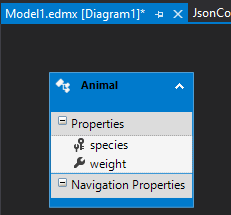
JsonController.cs
public class JsonController : Controller { // GET: Json public ActionResult Index() { return View(); } [HttpPost] public JsonResult AjaxMethod() { TestEntities entities = new TestEntities(); List<Animal> customers = (from animal in entities.Animals select animal).ToList(); return Json(customers); } }
Index.cshtml
@{ Layout = null; } <!DOCTYPE html> <html> <head> <meta name="viewport" content="width=device-width" /> <title>Index</title> <style type="text/css"> body { font-family: Arial; font-size: 10pt; } </style> </head> <body> <div style="width: 500px"> <table id="tblCustomers" cellpadding="0" cellspacing="0" border="1" style="border-collapse:collapse"> <thead> <tr> <th>Species</th> <th>Weight</th> </tr> </thead> <tbody></tbody> </table> </div> <script type="text/javascript" src="https://ajax.googleapis.com/ajax/libs/jquery/1.8.3/jquery.min.js"></script> <script type="text/javascript" src="https://cdn.datatables.net/1.10.20/js/jquery.dataTables.min.js"></script> <link href="https://cdn.datatables.net/1.10.20/css/jquery.dataTables.css" rel="stylesheet" type="text/css" /> <script type="text/javascript"> $(function () { $.ajax({ type: "POST", url: "/Json/AjaxMethod", data: '{}', contentType: "application/json; charset=utf-8", dataType: "json", success: OnSuccess, failure: function (response) { alert(response.d); }, error: function (response) { alert(response.d); } }); }); function OnSuccess(response) { $("#tblCustomers").DataTable( { bLengthChange: true, lengthMenu: [[5, 10, -1], [5, 10, "All"]], bFilter: true, bSort: true, bPaginate: true, data: response, columns: [ { 'data': 'species' }, { 'data': 'weight' } ] }); }; </script> </body> </html>
结果演示:
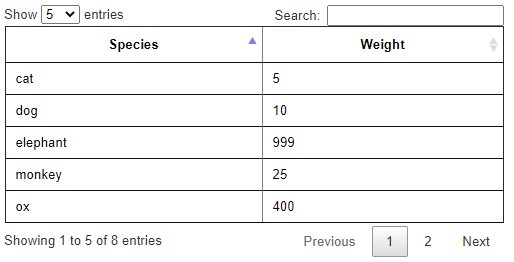
把圈子变小,把语言变干净,把成绩往上提,把故事往心里收,现在想要的以后你都会有。

