Winform中调用WPF控件
有两种调用方式,在使用之前都将控件“ElementHost”添加到 Form 中:
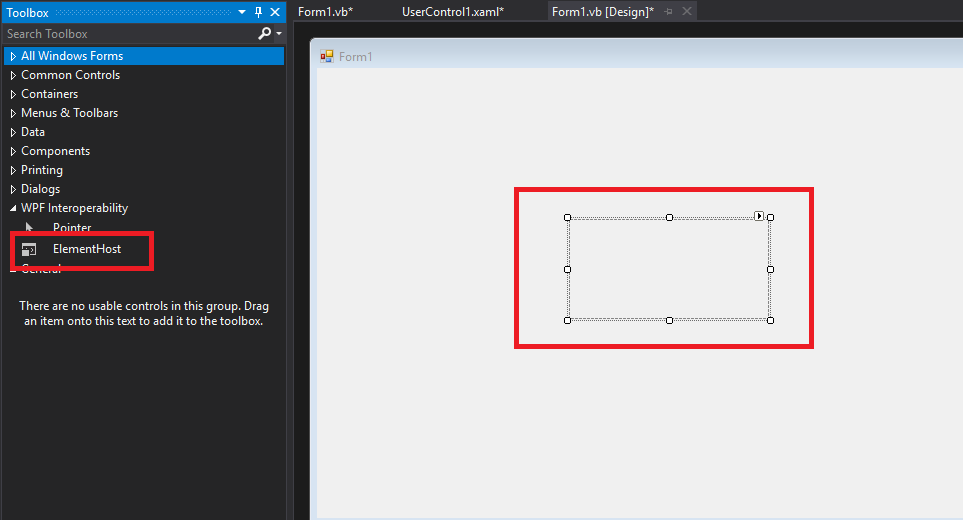
方式一:
直接声明wpf中控件(使用 Windows.Controls)
Public Class Form1 Dim txt As Windows.Controls.TextBox = New Windows.Controls.TextBox() Private Sub Form1_Load(sender As Object, e As EventArgs) Handles MyBase.Load
txt.SpellCheck.IsEnabled = True ElementHost1.Child = txt End Sub End Class
方式二:
首先新建一个 ”User Control“,
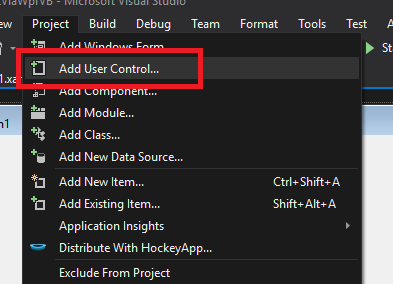

之后,如下编辑“UserControl1.xaml”中的内容:
<Grid>
<TextBox x:Name="textBox" Foreground="Black" FontSize="24" Margin="0"></TextBox>
<TextBox SpellCheck.IsEnabled="True" />
</Grid>
最后,修改”Form1.vb“代码如下:
Public Class Form1
Private uc As UserControl1 = New UserControl1()
Private Sub Form1_Load(sender As Object, e As EventArgs) Handles MyBase.Load
ElementHost1.Child = uc
End Sub
End Class
结果如下所示:
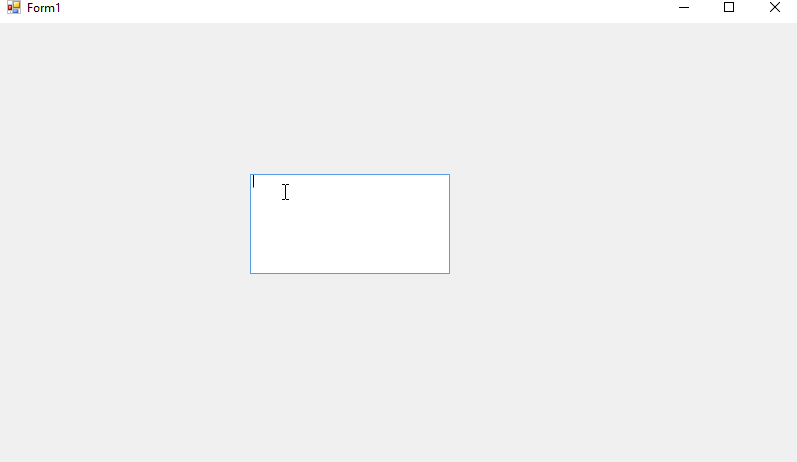
把圈子变小,把语言变干净,把成绩往上提,把故事往心里收,现在想要的以后你都会有。



【推荐】编程新体验,更懂你的AI,立即体验豆包MarsCode编程助手
【推荐】凌霞软件回馈社区,博客园 & 1Panel & Halo 联合会员上线
【推荐】抖音旗下AI助手豆包,你的智能百科全书,全免费不限次数
【推荐】博客园社区专享云产品让利特惠,阿里云新客6.5折上折
【推荐】轻量又高性能的 SSH 工具 IShell:AI 加持,快人一步