Golang gRPC学习(02): 编写helloworld服务
安装protobuf#
在windows下,直接下载release版本
https://github.com/protocolbuffers/protobuf/releases/tag/v3.9.0
然后把bin目录加入到环境变量中
如果是在Linux下,下载对应的版本,然后编译,把编译后的文件加入env中
安装go protobuf plugin
可以参考这里: https://studygolang.com/articles/11343
go get -u github.com/golang/protobuf/protoc-gen-go
编写HelloWorld#
用官方的例子: https://github.com/grpc/grpc-go/tree/master/examples/helloworld
建立一个grpc-helloworld的目录,然后运行命令: go mod init grpc-helloworld,我们用go mod来管理包。
然后按上图建立相同的文件夹
编写proto文件#
编写proto,名字为helloworld/hellowporld.proto
proto的语法:
官方:https://developers.google.com/protocol-buffers/docs/gotutorial
syntax = "proto3";
option java_multiple_files = true;
option java_outer_classname = "HelloWorldProto";
package helloworld;
service Greet {
rpc SayHello (HelloRequest) returns (HelloReply) {}
}
message HelloReply {
string message = 1;
}
message HelloRequest {
string name = 1;
}
编译proto文件#
直接进入 helloworld.proto 所在的文件夹,运行命令
protoc -I . --go_out=plugins=grpc:. ./helloworld.proto
然后在helloworld.proto同级目录生成了一个 helloworld.pb.go 的文件
protoc参数解释:
- -I: 指定import路径,可以指定多个-I参数,编译时按顺序查找,不指定默认当前目录
- -go_out:指定go语言的访问类
- plugins:指定依赖的插件
编写服务端代码#
package main
import (
"context"
pb "grpc-helloworld/helloworld"
"log"
"net"
"google.golang.org/grpc"
"google.golang.org/grpc/reflection"
)
const (
port = ":8080"
)
type server struct{}
func (s *server) SayHello(ctx context.Context, in *pb.HelloRequest) (*pb.HelloReply, error) {
return &pb.HelloReply{Message: "Hello" + in.Name}, nil
}
func main() {
//指定执行程序监听的端口
lis, err := net.Listen("tcp", port)
if err != nil {
log.Fatalf("failed to listen: %v", err)
}
//建立 gPRC 服务器,并注册服务
s := grpc.NewServer()
pb.RegisterGreetServer(s, &server{})
log.Println("Server run ...")
//启动服务
if err := s.Serve(lis); err != nil {
log.Fatalf("fail to serve: %v", err)
}
}
编写客户端代码#
package main
import (
"context"
pb "grpc-helloworld/helloworld"
"log"
"os"
"time"
"google.golang.org/grpc"
)
const (
address = "localhost:8080"
defaultName = "world"
)
func main() {
//连接到gRPC服务端
conn, err := grpc.Dial(address, grpc.WithInsecure())
if err != nil {
log.Fatalf("did not connect: %v", err)
}
defer conn.Close()
//建立客户端
c := pb.NewGreetClient(conn)
name := defaultName
if len(os.Args) > 1 {
name = os.Args[1]
}
ctx, cancel := context.WithTimeout(context.Background(), time.Second)
defer cancel()
// 调用方法
r, err := c.SayHello(context.Background(), &pb.HelloRequest{Name: name})
if err != nil {
log.Fatalf("couldn not greet: %v", err)
}
log.Printf("Greeting: %s", r.Message)
}
测试运行#
1、 打开一个shell,进入 greeter_server 目录,运行 go run main.go
$ go run main.go
2019/07/14 01:35:36 Server run ...
2、在开另外一个shell,进入greeter_client 目录,运行 go run main.go
$ go run main.go
2019/07/14 01:36:10 Greeting: Helloworld
输出了 Helloworld 说明程序运行成功了
作者:九卷 (公众号:九卷技术录)
出处:https://www.cnblogs.com/jiujuan/p/11432878.html
版权:本文采用「署名-非商业性使用-相同方式共享 by nc nd 4.0 国际」知识共享许可协议进行许可。
【升认知赚好钱】

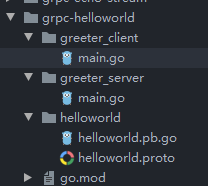



【推荐】国内首个AI IDE,深度理解中文开发场景,立即下载体验Trae
【推荐】编程新体验,更懂你的AI,立即体验豆包MarsCode编程助手
【推荐】抖音旗下AI助手豆包,你的智能百科全书,全免费不限次数
【推荐】轻量又高性能的 SSH 工具 IShell:AI 加持,快人一步
· go语言实现终端里的倒计时
· 如何编写易于单元测试的代码
· 10年+ .NET Coder 心语,封装的思维:从隐藏、稳定开始理解其本质意义
· .NET Core 中如何实现缓存的预热?
· 从 HTTP 原因短语缺失研究 HTTP/2 和 HTTP/3 的设计差异
· 周边上新:园子的第一款马克杯温暖上架
· 分享 3 个 .NET 开源的文件压缩处理库,助力快速实现文件压缩解压功能!
· Ollama——大语言模型本地部署的极速利器
· DeepSeek如何颠覆传统软件测试?测试工程师会被淘汰吗?
· 使用C#创建一个MCP客户端
2014-07-14 做web开发需要学习哪些技术--基础篇