Cesium之CustomShader
1. 引言
Cesium自1.87.1版本,开始支持3DTileset使用CustomShader:
Added CustomShader class for styling Cesium3DTileset or ModelExperimental with custom GLSL shaders
在CesiumJS 1.97版本,支持Model entities使用CustomShader:
Model entities now support CustomShader
具体可参考:Releases · CesiumGS/cesium (github.com)
使用CustomShader,编写自定义的Shader,可以实现一些炫酷的特效
本文描述使用CustomShader,实现3D Tiles模型的一些特效
数据来源:功能示例(Vue版) | Mars3D三维可视化平台 | 火星科技
数据地址:http://data.mars3d.cn/3dtiles/jzw-hefei/tileset.json
2. CustomShader
Cesium中Cesium3DTileset的加载代码如下:
<body> <!-- Include the CesiumJS JavaScript and CSS files --> <script src="https://cesium.com/downloads/cesiumjs/releases/1.101/Build/Cesium/Cesium.js"></script> <link href="https://cesium.com/downloads/cesiumjs/releases/1.101/Build/Cesium/Widgets/widgets.css" rel="stylesheet"> <div id="cesiumContainer"></div> <script> Cesium.Ion.defaultAccessToken = 'eyJhbGciOiJIUzI1NiIsInR5cCI6IkpXVCJ9.eyJqdGkiOiJlMTk4ZTYyNy00MjkxLTRmZWYtOTg1MS0wOThjM2YzMzIzYzEiLCJpZCI6NzEyMSwic2NvcGVzIjpbImFzciIsImdjIl0sImlhdCI6MTU0ODMxNzI5OX0.rKV8Ldl_bgR3lVvNsbHhTX62j8JH8ADCIWAwk7tXpr8'; const viewer = new Cesium.Viewer('cesiumContainer'); const tilesets = viewer.scene.primitives.add(new Cesium.Cesium3DTileset({ url: "//data.mars3d.cn/3dtiles/jzw-hefei/tileset.json" })); tilesets.readyPromise.then(function (tileset) { viewer.flyTo(tileset); }); </script> </body>
效果如下:
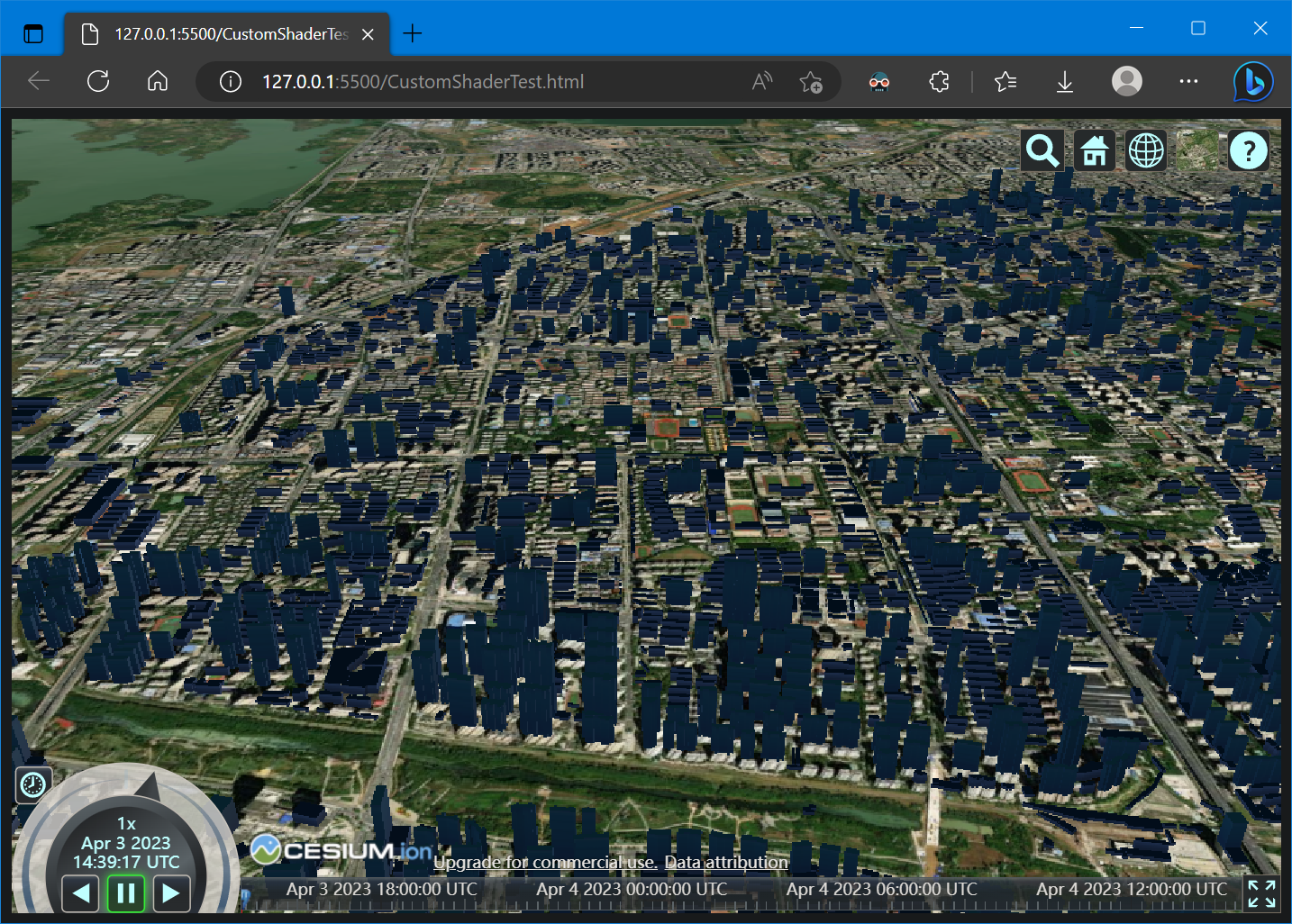
在Cesium3DTileset中,支持设置CustomShader,示例如下:
const customShader = new Cesium.CustomShader(/* ... */); // Applying to all tiles in a tileset. const tileset = await Cesium.Cesium3DTileset.fromUrl( "http://example.com/tileset.json", { customShader: customShader }); viewer.scene.primitives.add(tileset);
具体信息可参考:
- Cesium3DTileset - Cesium Documentation
- cesium/Documentation/CustomShaderGuide at main · CesiumGS/cesium (github.com)
参考:CustomShader - Cesium Documentation,CustomShader的构造示例如下:
const customShader = new CustomShader({ uniforms: { u_colorIndex: { type: Cesium.UniformType.FLOAT, value: 1.0 }, u_normalMap: { type: Cesium.UniformType.SAMPLER_2D, value: new Cesium.TextureUniform({ url: "http://example.com/normal.png" }) } }, varyings: { v_selectedColor: Cesium.VaryingType.VEC3 }, vertexShaderText: ` void vertexMain(VertexInput vsInput, inout czm_modelVertexOutput vsOutput) { v_selectedColor = mix(vsInput.attributes.color_0, vsInput.attributes.color_1, u_colorIndex); vsOutput.positionMC += 0.1 * vsInput.attributes.normal; } `, fragmentShaderText: ` void fragmentMain(FragmentInput fsInput, inout czm_modelMaterial material) { material.normal = texture(u_normalMap, fsInput.attributes.texCoord_0); material.diffuse = v_selectedColor; } ` });
具体的参数及含义如下:
| 名字 | 类型 | 描述 |
|---|---|---|
mode |
CustomShaderMode | (可选)自定义着色器模式 |
lightingModel |
LightingModel | (可选)照明模型(例如 PBR 或未照明) |
| translucencyMode | CustomShaderTranslucencyMode | (可选)用于定义半透明模式 |
uniforms |
Object <string, UniformSpecifier> | (可选)用于定义uniforms |
varyings |
Object <string, VaryingType> | (可选)用于声明着色器中使用的其他 GLSL varyings |
vertexShaderText |
string | (可选)作为 GLSL 代码字符串的自定义顶点着色器,必须包含一个名为 vertexMain 的 GLSL 函数 |
fragmentShaderText |
string | (可选)作为 GLSL 代码字符串的自定义片段着色器,必须包含一个名为fragmentMain的GLSL函数 |
更为具体的CustomShader使用可参考CustomShader指南:CustomShaderGuide
通过阅读这份指南,基本可以完全了解CustomShader的使用,此处主要讲述FragmentShader的使用
FragmentShaderText必须包含函数void fragmentMain(FragmentInput fsInput, inout czm_modelMaterial material),其中FragmentInput包含的数据与结构如下:
struct FragmentInput { // Processed attribute values. See the Attributes Struct section below. Attributes attributes; // Feature IDs/Batch IDs. See the FeatureIds Struct section below. FeatureIds featureIds; // Metadata properties. See the Metadata Struct section below. Metadata metadata; // Metadata class properties. See the MetadataClass Struct section below. MetadataClass metadataClass; // Metadata statistics. See the Metadata Statistics Struct section below MetadataStatistics metadataStatistics; };
czm_modelMaterial 包含的数据与结构如下:
/** * @property {vec3} diffuse Incoming light that scatters evenly in all directions. * @property {float} alpha Alpha of this material. 0.0 is completely transparent; 1.0 is completely opaque. * @property {vec3} specular Color of reflected light at normal incidence in PBR materials. This is sometimes referred to as f0 in the literature. * @property {float} roughness A number from 0.0 to 1.0 representing how rough the surface is. Values near 0.0 produce glossy surfaces, while values near 1.0 produce rough surfaces. * @property {vec3} normalEC Surface's normal in eye coordinates. It is used for effects such as normal mapping. The default is the surface's unmodified normal. * @property {float} occlusion Ambient occlusion recieved at this point on the material. 1.0 means fully lit, 0.0 means fully occluded. * @property {vec3} emissive Light emitted by the material equally in all directions. The default is vec3(0.0), which emits no light. */ struct czm_modelMaterial { vec3 diffuse; float alpha; vec3 specular; float roughness; vec3 normalEC; float occlusion; vec3 emissive; };
综上,将Cesium3DTileset设置为白色的示例代码如下:
<body> <!-- Include the CesiumJS JavaScript and CSS files --> <script src="https://cesium.com/downloads/cesiumjs/releases/1.101/Build/Cesium/Cesium.js"></script> <link href="https://cesium.com/downloads/cesiumjs/releases/1.101/Build/Cesium/Widgets/widgets.css" rel="stylesheet"> <div id="cesiumContainer"></div> <script> Cesium.Ion.defaultAccessToken = 'eyJhbGciOiJIUzI1NiIsInR5cCI6IkpXVCJ9.eyJqdGkiOiJlMTk4ZTYyNy00MjkxLTRmZWYtOTg1MS0wOThjM2YzMzIzYzEiLCJpZCI6NzEyMSwic2NvcGVzIjpbImFzciIsImdjIl0sImlhdCI6MTU0ODMxNzI5OX0.rKV8Ldl_bgR3lVvNsbHhTX62j8JH8ADCIWAwk7tXpr8'; const viewer = new Cesium.Viewer('cesiumContainer'); const customShader = new Cesium.CustomShader({ lightingModel: Cesium.LightingModel.UNLIT, fragmentShaderText: ` void fragmentMain(FragmentInput fsInput, inout czm_modelMaterial material) { material.diffuse = vec3(1.0); material.alpha = 1.0; } `, }); // Applying to all tiles in a tileset. const tilesets = viewer.scene.primitives.add(new Cesium.Cesium3DTileset({ url: "//data.mars3d.cn/3dtiles/jzw-hefei/tileset.json", customShader: customShader })); tilesets.readyPromise.then(function (tileset) { viewer.flyTo(tileset); }); </script> </body>
效果如下:
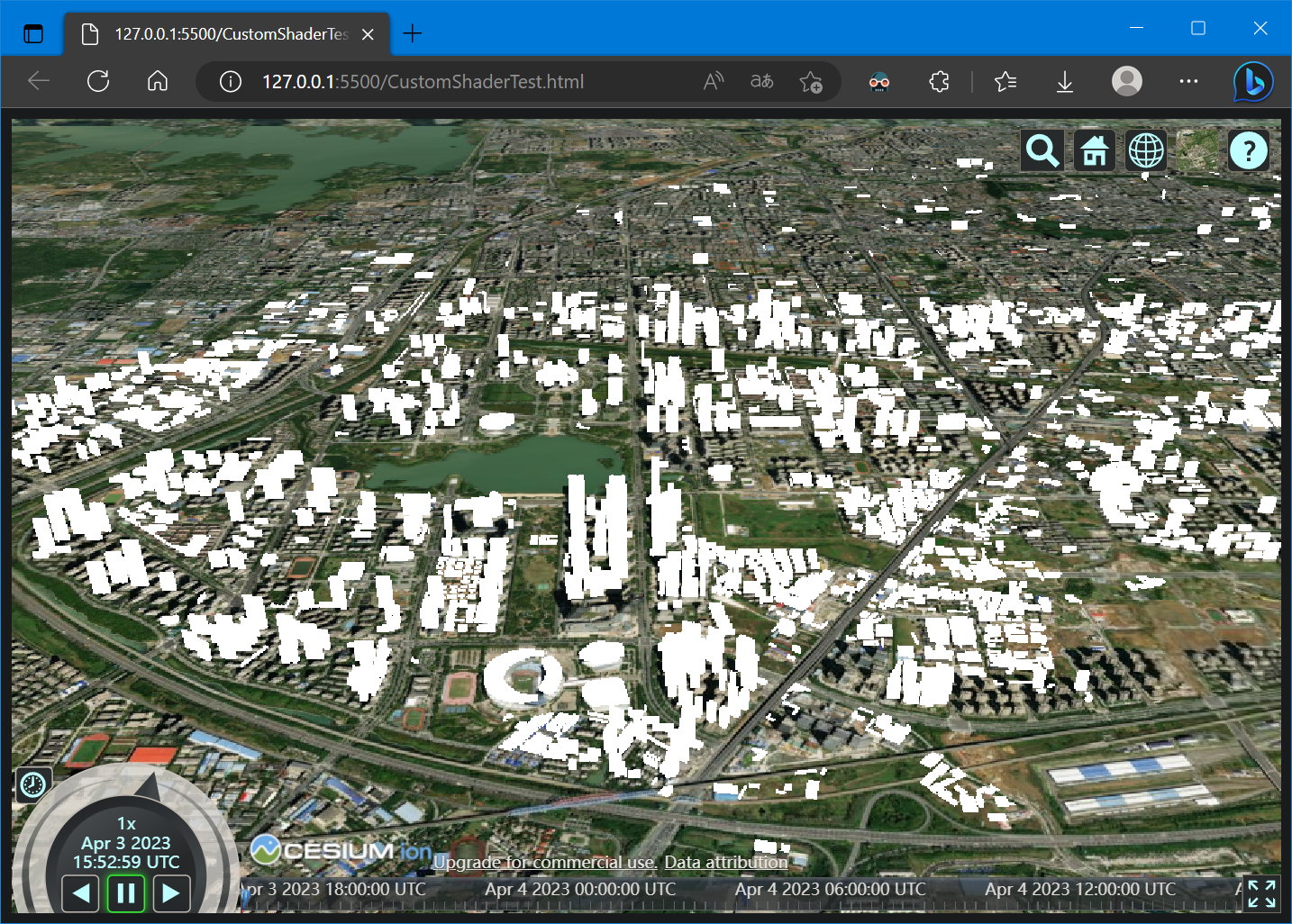
将Cesium3DTileset设置光带的示例代码如下:
<body> <!-- Include the CesiumJS JavaScript and CSS files --> <script src="https://cesium.com/downloads/cesiumjs/releases/1.101/Build/Cesium/Cesium.js"></script> <link href="https://cesium.com/downloads/cesiumjs/releases/1.101/Build/Cesium/Widgets/widgets.css" rel="stylesheet"> <div id="cesiumContainer"></div> <script> Cesium.Ion.defaultAccessToken = 'eyJhbGciOiJIUzI1NiIsInR5cCI6IkpXVCJ9.eyJqdGkiOiJlMTk4ZTYyNy00MjkxLTRmZWYtOTg1MS0wOThjM2YzMzIzYzEiLCJpZCI6NzEyMSwic2NvcGVzIjpbImFzciIsImdjIl0sImlhdCI6MTU0ODMxNzI5OX0.rKV8Ldl_bgR3lVvNsbHhTX62j8JH8ADCIWAwk7tXpr8'; const viewer = new Cesium.Viewer('cesiumContainer'); const customShader = new Cesium.CustomShader({ lightingModel: Cesium.LightingModel.UNLIT, fragmentShaderText: ` void fragmentMain(FragmentInput fsInput, inout czm_modelMaterial material) { float _baseHeight = 0.0; // 物体的基础高度,需要修改成一个合适的建筑基础高度 float _heightRange = 60.0; // 高亮的范围(_baseHeight ~ _baseHeight + _heightRange) 默认是 0-60米 float _glowRange = 300.0; // 光环的移动范围(高度) float vtxf_height = fsInput.attributes.positionMC.z-_baseHeight; float vtxf_a11 = fract(czm_frameNumber / 120.0) * 3.14159265 * 2.0; float vtxf_a12 = vtxf_height / _heightRange + sin(vtxf_a11) * 0.1; material.diffuse*= vec3(vtxf_a12, vtxf_a12, vtxf_a12); float vtxf_a13 = fract(czm_frameNumber / 360.0); float vtxf_h = clamp(vtxf_height / _glowRange, 0.0, 1.0); vtxf_a13 = abs(vtxf_a13 - 0.5) * 2.0; float vtxf_diff = step(0.005, abs(vtxf_h - vtxf_a13)); material.diffuse += material.diffuse * (1.0 - vtxf_diff); } `, }); // Applying to all tiles in a tileset. const tilesets = viewer.scene.primitives.add(new Cesium.Cesium3DTileset({ url: "//data.mars3d.cn/3dtiles/jzw-hefei/tileset.json", customShader: customShader })); tilesets.readyPromise.then(function (tileset) { viewer.flyTo(tileset); }); </script> </body>
fragmentShaderText代码复制自:Cesium1.87+ 实现建筑泛光效果 - 简书 (jianshu.com)
效果如下:
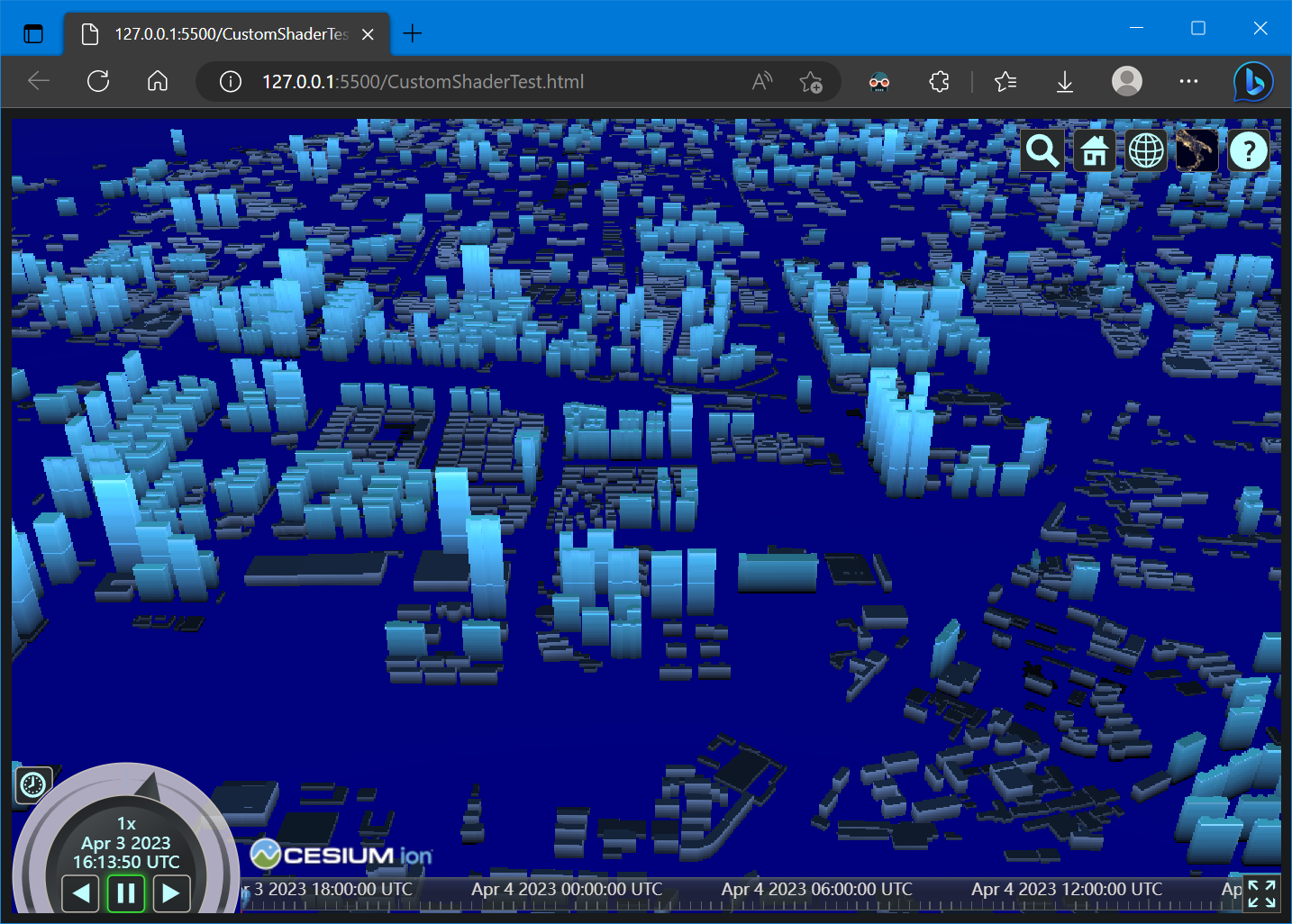
3. 参考资料
[1] Custom Shaders 3D Tiles - Cesium Sandcastle
[2] cesium/Documentation/CustomShaderGuide at main · CesiumGS/cesium · GitHub
[3] CustomShader - Cesium Documentation
[4] 功能示例(Vue版) | Mars3D三维可视化平台 | 火星科技
[5] Cesium1.87+ 实现建筑泛光效果 - 简书 (jianshu.com)
[6] Cesium3Dtilesets 使用customShader的解读以及泛光效果示例_cesium customshader_liuqing0.0的博客-CSDN博客



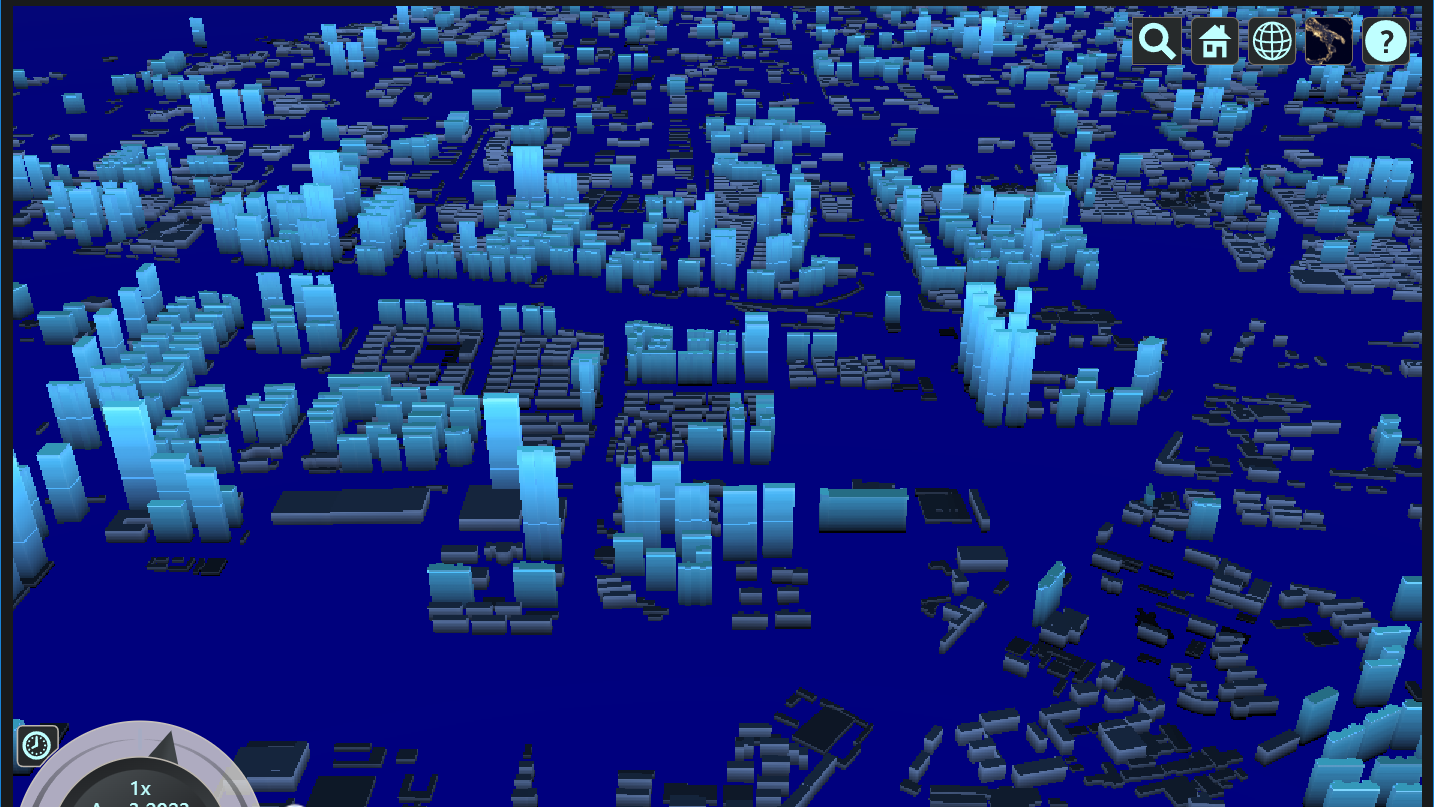 本文描述使用CustomShader,实现3D Tiles模型的一些特效
本文描述使用CustomShader,实现3D Tiles模型的一些特效



【推荐】国内首个AI IDE,深度理解中文开发场景,立即下载体验Trae
【推荐】编程新体验,更懂你的AI,立即体验豆包MarsCode编程助手
【推荐】抖音旗下AI助手豆包,你的智能百科全书,全免费不限次数
【推荐】轻量又高性能的 SSH 工具 IShell:AI 加持,快人一步
· 无需6万激活码!GitHub神秘组织3小时极速复刻Manus,手把手教你使用OpenManus搭建本
· C#/.NET/.NET Core优秀项目和框架2025年2月简报
· 一文读懂知识蒸馏
· Manus爆火,是硬核还是营销?
· 终于写完轮子一部分:tcp代理 了,记录一下