pytorch学习笔记三之神经网络
神经网络¶
1. 概述¶
使用torch.nn包构建神经网络
nn依赖于autograd来定义模型并对其进行微分
nn.Module包含层,以及返回output的方法forward(input)
以下是对数字图像进行分类的网络:

这是一个简单的前馈网络。 它获取输入,将其一层又一层地馈入,然后最终给出输出
神经网络的典型训练过程如下:
- 定义具有一些可学习参数(或权重)的神经网络
- 遍历输入数据集
- 通过网络处理输入
- 计算损失(输出正确的距离有多远)
- 将梯度传播回网络参数
- 通常使用简单的更新规则来更新网络的权重:weight = weight - learning_rate * gradient
2. 定义网络¶
import torch
import torch.nn as nn
import torch.nn.functional as F
class Net(nn.Module):
def __init__(self):
super(Net, self).__init__()
# 1 input image channel, 6 output channels, 5x5 square convolution
# kernel
self.conv1 = nn.Conv2d(1, 6, 5)
self.conv2 = nn.Conv2d(6, 16, 5)
# an affine operation: y = Wx + b
self.fc1 = nn.Linear(16 * 5 * 5, 120) # 5*5 from image dimension
self.fc2 = nn.Linear(120, 84)
self.fc3 = nn.Linear(84, 10)
def forward(self, x):
# Max pooling over a (2, 2) window
x = F.max_pool2d(F.relu(self.conv1(x)), (2, 2))
# If the size is a square, you can specify with a single number
x = F.max_pool2d(F.relu(self.conv2(x)), 2)
x = torch.flatten(x, 1) # flatten all dimensions except the batch dimension
x = F.relu(self.fc1(x))
x = F.relu(self.fc2(x))
x = self.fc3(x)
return x
net = Net()
print(net)
Net(
(conv1): Conv2d(1, 6, kernel_size=(5, 5), stride=(1, 1))
(conv2): Conv2d(6, 16, kernel_size=(5, 5), stride=(1, 1))
(fc1): Linear(in_features=400, out_features=120, bias=True)
(fc2): Linear(in_features=120, out_features=84, bias=True)
(fc3): Linear(in_features=84, out_features=10, bias=True)
)
只需要定义forward函数,就可以使用autograd为您自动定义backward函数(计算梯度)。 您可以在forward函数中使用任何张量操作
模型的可学习参数由net.parameters()返回
params = list(net.parameters())
print(len(params))
print(params[0].size()) # conv1's .weight
10
torch.Size([6, 1, 5, 5])
尝试一个32x32随机输入
input = torch.randn(1, 1, 32, 32)
out = net(input)
print(out)
tensor([[-0.0201, -0.0048, 0.0562, 0.0409, -0.0155, 0.0404, 0.1170, 0.0380,
-0.0494, 0.0060]], grad_fn=<AddmmBackward0>)
使用随机梯度将所有参数和反向传播的梯度缓冲区归零:
net.zero_grad()
out.backward(torch.randn(1, 10))
注意:
torch.nn仅支持小批量。 整个torch.nn包仅支持作为微型样本而不是单个样本的输入
例如,nn.Conv2d将采用nSamples x nChannels x Height x Width的 4D 张量
如果您只有一个样本,只需使用input.unsqueeze(0)添加一个假批量尺寸
回顾:
- torch.Tensor-一个多维数组,支持诸如backward()的自动微分操作。 同样,保持相对于张量的梯度
- nn.Module-神经网络模块。 封装参数的便捷方法,并带有将其移动到 GPU,导出,加载等的帮助器
- nn.Parameter-一种张量,即将其分配为Module的属性时,自动注册为参数
- autograd.Function-实现自动微分操作的正向和反向定义。 每个Tensor操作都会创建至少一个Function节点,该节点连接到创建Tensor的函数,并且编码其历史记录
3. 损失函数¶
损失函数采用一对(输出,目标)输入,并计算一个值,该值估计输出与目标之间的距离
nn包下有几种不同的损失函数。 一个简单的损失是:nn.MSELoss,它计算输入和目标之间的均方误差
output = net(input)
target = torch.randn(10) # a dummy target, for example
target = target.view(1, -1) # make it the same shape as output
criterion = nn.MSELoss()
loss = criterion(output, target)
print(loss)
tensor(0.7557, grad_fn=<MseLossBackward0>)
现在,如果使用.grad_fn属性向后跟随loss,将看到一个计算图,如下所示:
input -> conv2d -> relu -> maxpool2d -> conv2d -> relu -> maxpool2d -> view -> linear -> relu -> linear -> relu -> linear -> MSELoss -> loss
因此,当我们调用loss.backward()时,整个图将被微分。 损失,并且图中具有requires_grad=True的所有张量将随梯度累积其.grad张量。
为了说明,让我们向后走几步:
print(loss.grad_fn) # MSELoss
print(loss.grad_fn.next_functions[0][0]) # Linear
print(loss.grad_fn.next_functions[0][0].next_functions[0][0]) # ReLU
<MseLossBackward0 object at 0x7f9b58584d30>
<AddmmBackward0 object at 0x7f9b58574ba8>
<AccumulateGrad object at 0x7f9b58584d30>
4. 反向传播¶
要反向传播误差,我们要做的只是对loss.backward()。不过,需要清除现有的梯度,否则梯度将累积到现有的梯度中
现在,我们将其称为loss.backward(),然后看一下向后前后conv1的偏差梯度
net.zero_grad() # zeroes the gradient buffers of all parameters
print('conv1.bias.grad before backward')
print(net.conv1.bias.grad)
loss.backward()
print('conv1.bias.grad after backward')
print(net.conv1.bias.grad)
conv1.bias.grad before backward
tensor([0., 0., 0., 0., 0., 0.])
conv1.bias.grad after backward
tensor([ 0.0066, -0.0124, -0.0028, 0.0020, -0.0132, 0.0006])
5. 更新权重¶
实践中使用的最简单的更新规则是随机梯度下降(SGD):
weight = weight - learning_rate * gradient
import torch.optim as optim
# create your optimizer
optimizer = optim.SGD(net.parameters(), lr=0.01)
# in your training loop:
optimizer.zero_grad() # zero the gradient buffers
output = net(input)
loss = criterion(output, target)
loss.backward()
optimizer.step() # Does the update
注意:使用optimizer.zero_grad()将梯度缓冲区手动设置为零。 这是因为如反向传播部分中所述累积了梯度



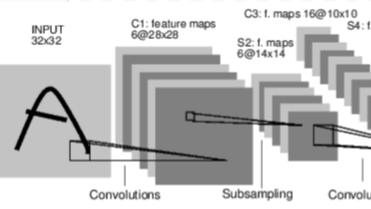 PyTorch神经网络——torch.nn
PyTorch神经网络——torch.nn

