【解决方案】SVN更新报错Please execute the 'Cleanup' command
SVN更新过程中取消,再次更新时会有报错提示:
Please execute the 'Cleanup' command.
针对此问题,本次使用以下方式解决
使用小乌龟SVN在被锁定的文件夹上右击选择Clean up
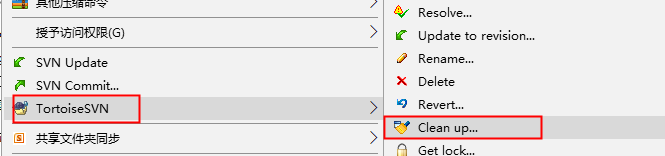
勾选以下三项确认
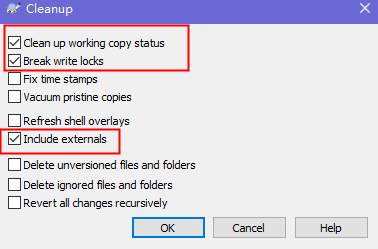
END
感谢原博主:https://blog.csdn.net/qq_36848370/article/details/100537226
SVN更新过程中取消,再次更新时会有报错提示:
Please execute the 'Cleanup' command.
针对此问题,本次使用以下方式解决
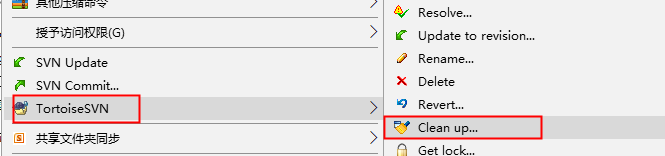
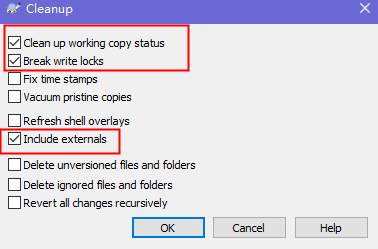
感谢原博主:https://blog.csdn.net/qq_36848370/article/details/100537226
