域名绑定云主机
第一次域名绑定云主机成功!
本地配置域名流程
1.创建一个test文件夹
2.创建一个index.php文件
<?php
echo date("Y-m-d H:i:s")." 来自本地的时间服务。";
?>
3.创建一个nginx配置
server
{
listen 80;
#listen [::]:80 default_server ipv6only=on;
server_name local.test.com;
index index.html index.htm index.php;
root /home/wwwroot/default/test;
#error_page 404 /404.html;
include enable-php-pathinfo.conf;
location /nginx_status
{
stub_status on;
access_log off;
}
location ~ .*\.(gif|jpg|jpeg|png|bmp|swf)$
{
expires 30d;
}
location ~ .*\.(js|css)?$
{
expires 12h;
}
location ~ /\.
{
deny all;
}
access_log /home/wwwlogs/access.log;
}
它的作用大概就是,监听到local.test.com进入的时候,就会自动进入相应的目标文件夹下。
重启nginx
$ sudo nginx -s stop
$ sudo nginx
这个时候输入local.test.com并没有起作用。
因为local.test.com并没有指向本机,还需要一个hosts中加入。
127.0.0.1 local.test.com
$ ping local.test.com
PING local.test.com (127.0.0.1) 56(84) bytes of data.
64 bytes from localhost (127.0.0.1): icmp_seq=1 ttl=64 time=0.075 ms
64 bytes from localhost (127.0.0.1): icmp_seq=2 ttl=64 time=0.037 ms
64 bytes from localhost (127.0.0.1): icmp_seq=3 ttl=64 time=0.057 ms
64 bytes from localhost (127.0.0.1): icmp_seq=4 ttl=64 time=0.058 ms
这个时候访问,local.test.com,nginx监听到之后,就执行index.php中的代码了。
阿里云域名绑定项目
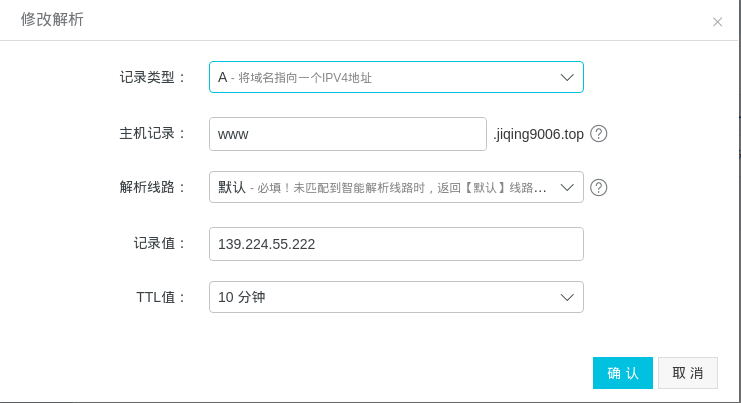
$ ping www.jiqing9006.top
PING www.jiqing9006.top (139.224.55.222) 56(84) bytes of data.
64 bytes from 139.224.55.222: icmp_seq=1 ttl=51 time=24.4 ms
64 bytes from 139.224.55.222: icmp_seq=2 ttl=51 time=23.8 ms
64 bytes from 139.224.55.222: icmp_seq=3 ttl=51 time=24.6 ms
这个时候相当于阿里云已经设置了hosts文件指向那个ip。
这个时候,就需要nginx做一些处理,将这个ip指定到相应的目录下了。
server{
listen 80;
server_name www.jiqing9006.top;
index index.html index.htm index.php;
root /home/wwwroot/default/test;
#error_page 404 /404.html;
#include enable-php.conf;
include enable-php-pathinfo.conf;
location /nginx_status
{
stub_status on;
access_log off;
}
location ~ .*\.(gif|jpg|jpeg|png|bmp|swf)$
{
expires 30d;
}
location ~ .*\.(js|css)?$
{
expires 12h;
}
location ~ /\.
{
deny all;
}
access_log /home/wwwlogs/hotel/access.log access;
}
指向test目录下,在test目录下新建一个index.php
输入内容,
<?php
echo date("Y-m-d H:i:s");
重启服务器的nginx,就可以了。
服务器中的hosts并不需要做配置,因为阿里云域名已经做了解析了。它是最宽阔的dns。可以让全球的电脑访问www.jiqing9006.top都会到这个ip的电脑上。

还有一点就是,域名最好去备个案,否则访问的时候,总是提示未备案。


