Android Studio导出jar包
Eclipse直接有个Export,可以直接导出jar包。AS相对Eclipse变化很大,编译脚本变成了Gradle,各种导包操作都有差异。
下面是AS导出jar的过程:
第一步,修改app下的build.grade。
apply plugin: 'com.android.application'
修改为
apply plugin: 'com.android.library'
第二步,增加一些配置。
task makeJar(type: Copy) {
delete 'build/libs/uzAMap.jar'
from('build/intermediates/bundles/release/')
into('build/libs/')
include('classes.jar')
rename ('classes.jar', 'uzAMap.jar')
}
makeJar.dependsOn(build)
第三步,去除applicationId
defaultConfig {
applicationId "com.apicloud.amap"
minSdkVersion 14
targetSdkVersion 21
}
改为
defaultConfig {
minSdkVersion 14
targetSdkVersion 21
}
第四步,进入Terminal,执行脚本。
gradlew makeJar
完整的build.gradle
apply plugin: 'com.android.library'
android {
compileSdkVersion 23
buildToolsVersion "26.0.2"
defaultConfig {
applicationId "com.apicloud.amap"
minSdkVersion 14
targetSdkVersion 21
}
buildTypes {
release {
minifyEnabled false
proguardFiles getDefaultProguardFile('proguard-android.txt'), 'proguard-rules.txt'
}
}
}
dependencies {
compile 'com.android.support:support-v4:23.4.0'
compile files('libs/AMap_3DMap_V3.3.2_20160525.jar')
compile files('libs/AMap_Location_V2.4.1_H5.jar')
compile files('libs/AMap_Search_V3.2.1_20160308.jar')
compile files('libs/apiEngine v1.1.0.jar')
compile files('libs/xUtils-2.6.1.jar')
}
task makeJar(type: Copy) {
delete 'build/libs/uzAMap.jar'
from('build/intermediates/bundles/release/')
into('build/libs/')
include('classes.jar')
rename ('classes.jar', 'uzAMap.jar')
}
makeJar.dependsOn(build)
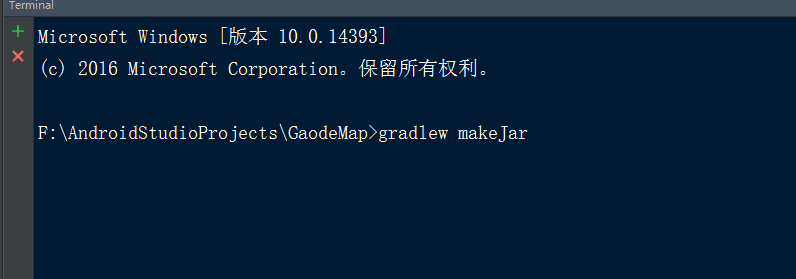
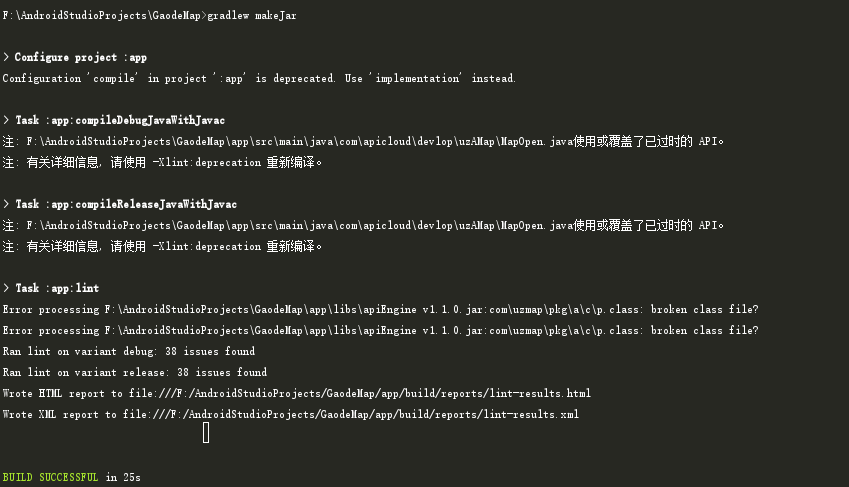



 浙公网安备 33010602011771号
浙公网安备 33010602011771号