Array与ArrayList
代码图理解复杂代码
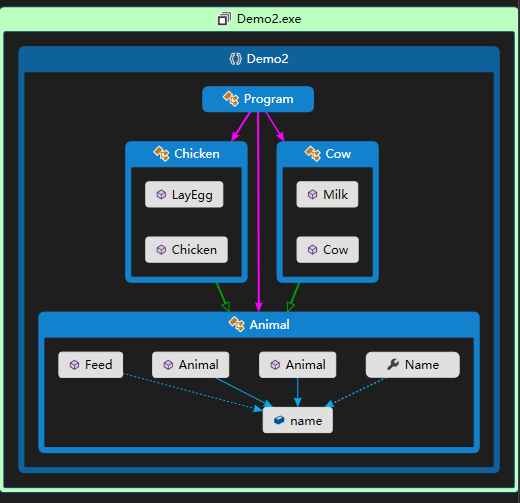
类图

1.抽象动物类Animal
using System;
using System.Collections.Generic;
using System.Linq;
using System.Text;
using System.Threading.Tasks;
namespace Demo2
{
public abstract class Animal
{
protected string name;
public string Name
{
get
{
return name;
}
set
{
name = value;
}
}
public Animal()
{
name = "The animal with no name";
}
public Animal(string newName)
{
name = newName;
}
public void Feed()
{
Console.WriteLine("{0} has been fed.",name);
}
}
}
2.牛类Cow
using System;
using System.Collections.Generic;
using System.Linq;
using System.Text;
using System.Threading.Tasks;
namespace Demo2
{
public class Cow:Animal
{
public void Milk()
{
Console.WriteLine("{0} has been milked.",name);
}
public Cow(string newName):base(newName) // 继承了父类
{
}
}
}
3.鸡类Chicken
using System;
using System.Collections.Generic;
using System.Linq;
using System.Text;
using System.Threading.Tasks;
namespace Demo2
{
public class Chicken:Animal
{
public void LayEgg()
{
Console.WriteLine("{0} has laid an egg.",name);
}
public Chicken(string newName) :base(newName)
{
}
}
}
4.主类Program,用到了数组和集合Array,ArrayList
using System;
using System.Collections; // 集合
using System.Collections.Generic;
using System.Linq;
using System.Text;
using System.Threading.Tasks;
namespace Demo2
{
class Program
{
static void Main(string[] args)
{
// 数组的形式
Console.WriteLine("Create an array type collection of Animal objects and use it:");
Animal[] animalArray = new Animal[2];
Cow myCow1 = new Cow("Deirdre");
Chicken myChicken1 = new Chicken("Ken");
animalArray[0] = myCow1;
animalArray[1] = myChicken1;
foreach (Animal myAnimal in animalArray)
{
Console.WriteLine("New {0} object added to Array collection,Name = {1}", myAnimal.ToString(),myAnimal.Name);
}
Console.WriteLine("Array collection contains {0} objects.",animalArray.Length);
animalArray[0].Feed();
((Chicken)animalArray[1]).LayEgg();
// 集合的形式
Console.WriteLine("Create an ArrayList type collection of Animal objects and use it:");
ArrayList animalArrayList = new ArrayList();
Cow myCow2 = new Cow("Hayley");
animalArrayList.Add(myCow2);
animalArrayList.Add(new Chicken("Roy"));
foreach (Animal myAnimal in animalArrayList)
{
Console.WriteLine("New {0} object added to ArrayList collection,Name = {1}", myAnimal.ToString(), myAnimal.Name);
}
Console.WriteLine("Array collection contains {0} objects.", animalArrayList.Count); // 注意这里是Count
((Animal)animalArrayList[0]).Feed();
((Chicken)animalArrayList[1]).LayEgg();
Console.ReadKey();
}
}
}
两种效果差不多,细节略有区别!
再看下面,改造
定义Animals类,不需要通过ArrayList了。Animals就是ArrayList。
Animals.cs
using System;
using System.Collections; // 集合
using System.Collections.Generic;
using System.Linq;
using System.Text;
using System.Threading.Tasks;
namespace Demo2
{
public class Animals : CollectionBase
{
public void Add(Animal newAnimal)
{
List.Add(newAnimal);
}
public void Remove(Animal newAnimal)
{
List.Remove(newAnimal);
}
public Animal this[int animalIndex]
{
get
{
return (Animal)List[animalIndex];
}
set
{
List[animalIndex] = value;
}
}
}
}
使用Animals
using System;
using System.Collections; // 集合
using System.Collections.Generic;
using System.Linq;
using System.Text;
using System.Threading.Tasks;
namespace Demo2
{
class Program
{
static void Main(string[] args)
{
Animals animalCollection = new Animals();
animalCollection.Add(new Cow("Jack"));
animalCollection.Add(new Chicken("Vera"));
foreach(Animal myAnimal in animalCollection)
{
myAnimal.Feed();
}
Console.ReadKey();
}
}
}
Array可以包涵基本类型和对象类型,ArrayList只能包涵对象类型。
Array大小是固定的,ArrayList的大小是动态变化的。
ArrayList提供了更多的方法和特性,比如:addAll(),removeAll(),iterator()等等。
对于基本数据类型,集合使用自动装箱来减少编码的工作量。但是当处理固定大小的基本数据类型的时候这种方式相对比较慢。
方法论:
实践加理论!多查查相关的资料,总结一下!



