css属性之appearance
appearance 属性允许您使元素看上去像标准的用户界面元素。
案例:
使 div 元素看上去像一个按钮
<!DOCTYPE html> <html> <head> <style> div { appearance:button; -moz-appearance:button; /* Firefox */ -webkit-appearance:button; /* Safari and Chrome */ } </style> </head> <body> <p><b>注释:</b>Internet Explorer 和 Opera 不支持 appearance 属性。</p> <div>一些文本。</div> </body> </html>
效果
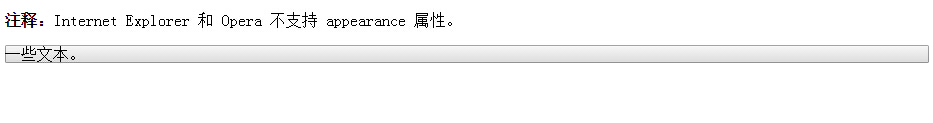
tips:
浏览器支持 所有主流浏览器都不支持 appearance 属性。 Firefox 支持替代的 -moz-appearance 属性。 Safari 和 Chrome 支持替代的 -webkit-appearance 属性。
语法:
normal 将元素呈现为常规元素。 icon 将元素呈现为图标(小图片)。 window 将元素呈现为视口。 button 将元素呈现为按钮。 menu 将元素呈现为一套供用户选择的选项。 field 将元素呈现为输入字段。


