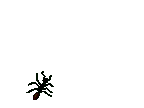Code Simplicity–The Science of Software Development 书摘
Chapter1 Introduction
That is the art and talent involved in programming—reducing complexity to simplicity.
A “bad programmer” is just somebody who fails to reduce the complexity.
So, a “good programmer” should do everything in his power to make what he writes as simple as possible to other programmers. A good programmer creates things that are easy to understand, so that it’s really easy to shake out all the bugs.
The phrase “a computer program,” in the way that most people use it, has two verydistinct definitions:
1. A sequence of instructions given to the computer
2. The actions taken by a computer as the result of being given instructions
The first definition is what programmers see when they are writing a program. The second definition is what users see when they are using a program. The programmer tells the computer, “Display a pig on the screen.” That’s definition 1, some instructions. The computer pushes around a lot of electricity that causes a pig to appear on the screen. That’s definition 2, the actions taken by the computer. Both the programmer and the user here would say that they are working with “a computer program,” but their experience of it is very different. Programmers work with the words and symbols, while users see only the end result—the actions taken.
感悟:程序员容易陷入自己的惯性思维中,要多站在用户的角度上思考问题,这样设计出的东西才更受欢迎。这里的两个定义非常形象的描述了程序员和用户看待同一程序的截然不同的两个角度。
CHAPTER 2 The Missing Science
Every programmer working on a software project is involved in design. The lead developer is in charge of designing the overall architecture of the entire program. The senior programmers are in charge of designing their own large areas. And the junior programmers are in charge of designing their parts of the program, even if they’re as simple as one part of one file. There is even a certain amount of design involved in writing a single line of code.
A designer should always be willing to listen to suggestions and feedback, because programmers are usually smart people who have good ideas. But after considering all the data, any given decision must be made by an individual, not by a group of people.
CHAPTER 3 The Driving Forces of Software Design
Well, there is in fact a single purpose for all software: To help people.
What about software that helps animals or plants? Well, its purpose is really to help people help animals or plants.
People who cannot conceive of helping another person will write bad software—that is, their software won’t help people very much.
In general, this purpose—to help people—is the most important thing to keep in mind when designing software, and defining it allows us now to create and understand a real science of software design.
The goals of a science of software design:
- To allow us to write software that is as helpful as possible.
- To allow our software to continue to be as helpful as possible.
- To design systems that can be created and maintained as easily as possible by their programmers, so that they can be—and continue to be—as helpful as possible.
One thing that’s important to point out about this third goal is the phrase “as easily as possible.” The idea is to make our programs easy to create and maintain, not to make them difficult or complex.
CHAPTER 4 The Future
The primary question that faces software designers is, “How do I make decisions about my software?” When faced with many possible directions you could go in, which option is the best? It’s never a question of which decision would be absolutely right versus which decision would be absolutely wrong. Instead, what we want to know is, “Given many possible decisions, which of those decisions are better than others?” It’s a matter of ranking decisions, and then choosing the best decision out of all the possibilities.
The desirability of a change is directly proportional to the value now plus the future value, and inversely proportional to the effort of implementation plus the effort of maintenance.
Your software will have to compete and exist in the future, and the effort of maintenance and number of users will grow. When we ignore the fact that there is a future and make things that “just work” in the present, our software becomes hard to maintain in the future. When software is hard to maintain, it’s hard to make it continue to help people (one of our goals in software design). If you can’t add new features and you can’t fix problems, you eventually end up with “bad software.” It stops helping its users, and it’s full of bugs.
This leads us to the following rule:
The quality level of your design should be proportional to the length of future time in which your system will continue to help people.
The future is the most important thing to consider in making design decisions. But there is a difference between designing in a way that allows for future change and attempting to predict the future.
So yes, it’s important to remember that there will be a future. But that doesn’t mean you have to predict that future.
CHAPTER 5 Change
The longer your program exists, the more probable it is that any piece of it will have to change.
The point is, you don’t have to try to predict what will change; you just need to know that things will change. Write your software so that it’s as flexible as reasonably possible, and you’ll be able to adapt to whatever future changes do come along.
Don’t write code until you actually need it, and remove any code that isn’t being used.
Design based only on your immediate, known requirements, without excluding the possibility of future requirements. If you know for a fact that you need the system to do X, and just X, then just design it to do X, right now. It might do other things that aren’t X in the future, and you should keep that in mind, but for now the system should just do X.
Design based only on your immediate, known requirements, without excluding the possibility of future requirements. If you know for a fact that you need the system to do X, and just X, then just design it to do X, right now. It might do other things that aren’t X in the future, and you should keep that in mind, but for now the system should just do X.
This is actually a combination of two methos: one called “incremental development” and another called “incremental design.” Incremental development is a method of building up a whole system by doing work in small pieces. In our list, each step that started with “Implement” was part of the incremental development process. Incremental design is similarly a method of creating and improving the system’s design in small increments. Each step that started with “Fix up the system’s design” or “Plan” was part of the incremental design process.
CHAPTER 6 Defects and Design
The chance of introducing a defect into your program is proportional to the size of the changes you make to it.
The best design is the one that allows for the most change in the environment with the least change in the software.
Never “fix” anything unless it’s a problem, and you have evidence showing that the problem really exists.
If you fix problems without evidence, you’re probably going to break things. You’re introducing change into your system, which is going to bring new defects along with it. And not just that, but you’re wasting your time and adding complexity to your program for no reason.
Sometimes a user will report that there’s a bug, when actually it’s the program behaving exactly as you intended it to. In this case, it’s a matter of majority rules. If a significant number of users think that the behavior is a bug, it’s a bug. If only a tiny minority (like one or two) think it’s a bug, it’s not a bug.
The most famous error in this area is what we call “premature optimization.” That is,some developers seem to like to make things go fast, but they spend time optimizing their code before they know that it’s slow!
In any particular system, any piece of information should, ideally, exist only once.
CHAPTER 7 Simplicity
One way or another, you often have to take what you’ve created and make it simpler —you can’t rely on your initial design always being the right one. You have to redesign pieces of the system continuously as new situations and requirements arise.
You may have realized this, but this law tells us the most important thing we can do right now that will reduce the effort of maintenance in the Equation of Software Design —make our code simpler. We don’t have to predict the future to do that; we can just look at our code, see if it is complex, and make it less complex for ourselves right now.
Consistency is a big part of simplicity. If you do something one way in one place, do it that way in every place.
CHAPTER 8 Complexity
Complexity builds on complexity—it’s not just a linear thing. That is, you can’t make assumptions like: “We have 10 features, so adding 1 more will only add 10 percent more time.” In fact, that one new feature will have to be coordinated with all 10 of your existing features. So, if it takes 10 hours of coding time to implement the feature itself, it may well take another 10 hours of coding time to make the 10 existing features all interact properly with the new feature.
There are other ways to add complexity than just adding features, too. The most common other ways are:
Expanding the purpose of the software
Adding programmers
Changing things that don’t need to be changed
Being locked into bad technologies
Misunderstanding
Poor design or no design
Reinventing the wheel
The basic purpose of any given system that you’re working on should be pretty simple. That helps keep the system as a whole as simple as it can realistically be. But if you start to add features that fulfill some other purpose, things get very complex very quickly.
Another common source of complexity is picking the wrong technology to use in your system—particularly one that ends up not holding up well to future requirements
Often, if something is getting very complex, that means there is an error in the design somewhere far below the level where the complexity appears. For example, it’s very difficult to make a car drive fast if it has square wheels. Tuning the engine isn’t going to solve the problem—you need to redesign the car so that its wheels are round.
Any time there’s an “unsolvable complexity” in your program, it’s because there’s something fundamentally wrong with the design. If the problem appears unsolvable at one level, back up and look at what might be underlying the problem.
If somebody comes up to you and says something like, “How do I make this pony fly to the moon?” the question you need to ask is, “What problem are you trying to solve?” You may find out that what this person really needs is to collect some gray rocks. Why he thought he had to fly to the moon, and use a pony to do it, only he may know. People do get confused like this. Ask them what problem they’re trying to solve, though, and a simple solution will start to present itself. For example, in this case, once we understand the problem fully, the solution becomes simple and obvious: he should just walk outside and find some gray rocks—no pony required. So, when things get complex, back up and take a look at the problem you’re trying to solve. Take a really big step back. You are allowed to question everything. Maybe you thought that adding two and two was the only way to get four, and you didn’t think about adding one and three instead, or skipping the addition entirely and just putting four there. The problem is, “How do I get the number four?” Any method of solving that problem is acceptable, so what you need to do is figure out what the best method would be for the situation that you’re in.
If some part of your system is too complex, there is a specific way to fix it—redesign the individual pieces, in small steps. Each fix should be as small as you can safely make it without introducing further complexity. When you’re going through this process, the greatest danger is that you could possibly introduce more complexity with your fixes. This is why so many redesigns or rewrites ultimately fail—they introduce more complexity than they fix, or they end up being just as complex as the original system was.
When you are working on simplifying your system, you may find that some complexity is hard to avoid, like the complexity of the underlying hardware. If you run into an unfixable complexity like this, your goal is to hide the complexity. Put a wrapper around it that is simple for other programmers to use and understand.
You should only rewrite if all of the following are true:
1. You have developed an accurate estimate that shows that rewriting the system will be a more efficient use of time than redesigning the existing system. Don’t just guess—do actual experiments with redesigning the existing system to see how it goes. It can be very hard to confront the existing complexity and resolve some piece of it, but you must actually attempt this a few times before you can know how much effort fixing all of it will require.
2. You have a tremendous amount of time to spend on creating a new system.
3. You are somehow a better designer than the original designer of the system or, if you are the original designer, your design skills have improved drastically since you designed the original system.
4. You fully intend to design this new system in a series of simple steps and have users who can give you feedback for each step along the way.
5. You have the resources available to both maintain the existing system and design a new system at the same time. Never stop maintaining a system that is currently in use so that the programmers can rewrite it. Systems must always be maintained if they are in use. And remember that your personal attention is also a resource”that must be taken into account here—do you have enough time available in each day to be a designer on both the new system and the old system simultaneously, if you are going to work on both?
If all of the above points are true, you may be in a situation where it is acceptable to rewrite. Otherwise, the correct thing to do is to handle the complexity of the existing system without a rewrite, by improving the system’s design in a series of simple steps.
CHAPTER 9 Testing
The more recently you’ve tested your software, the more likely it is that it still works. The more environments you’ve tested it in, the more certain you can be that it works in those circumstances. This is part of what we mean when we talk about the “degree” of testing—how many aspects of the software you’ve tested, how recently, and in how many different environments. In general, you could simply say:
Unless you’ve tried it, you don’t know that it works.
Saying “it works” is actually quite vague, though—what do you mean by “works”? What you really know when you test is that your software behaves as you intended it to. Thus, you have to know what behavior you intended. That may sound stupid and obvious, but it’s a critical fact in testing. You must ask a very precise question with every test, and get a very specific answer. The question could be something like, “What happens when a user presses this button as the first thing he does after the application starts, when the application has never been started before?” And you should be looking for some specific answer, such as, “The application displays a window that says ‘Hello, World!’”