laravel 增加自建 artisan 命令 的简单例子
1、使用 artisan 命令生成一个command脚手架文件:aSampleCommand
php artisan make:command aSampleCommand
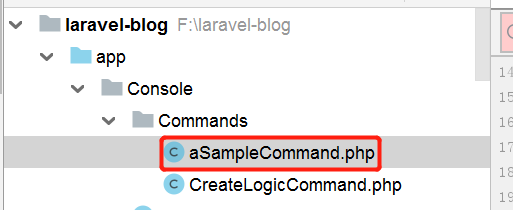
2、打开该文件\app\Console\Commands\aSampleCommand.php,编辑
protected $signature = 'create:user {name=lucas}';//为命令命名,使用方法: php artisan order:user amy
protected $description = 'a sample Command for test';//命令描述,使用 php artisan list 时可以看到
3、在\app\Console\Commands\aSampleCommand.php编辑该命令需要处理的业务逻辑
/**
* Execute the console command.
*
* @return mixed
*/
public function handle()
{
$name = $this->argument('name'); //获取命令变量name
echo "create user {$name} success";
//
}
4、测试使用
F:\laravel-blog>php artisan create:user amy create user amy success
注意,如果command文件保存在默认的\app\Console\Commands 目录不需要注册即可使用,如果放在其他目录则需要在 \app\Console\Kernel.php 的 $commands 变量中注册
protected $commands = [
Commands\CreateLogicCommand::class,
];
结束



