Python FFT (Fast Fourier Transform)
- np.fft.fft
import matplotlib.pyplot as plt import plotly.plotly as py import numpy as np # Learn about API authentication here: https://plot.ly/python/getting-started # Find your api_key here: https://plot.ly/settings/api Fs = 150.0; # sampling rate Ts = 1.0/Fs; # sampling interval t = np.arange(0,1,Ts) # time vector ff = 5; # frequency of the signal y = np.sin(2*np.pi*ff*t) n = len(y) # length of the signal k = np.arange(n)/n frq = Fs*k # two sides frequency range frq = frq[range(n/2)] # one side frequency range Y = np.fft.fft(y)/n # fft computing and normalization Y = Y[range(n/2)] fig, ax = plt.subplots(2, 1) ax[0].plot(t,y) ax[0].set_xlabel('Time') ax[0].set_ylabel('Amplitude') ax[1].plot(frq,abs(Y),'r') # plotting the spectrum ax[1].set_xlabel('Freq (Hz)') ax[1].set_ylabel('|Y(freq)|')
欢迎转载,转载请保留页面地址。帮助到你的请点个推荐。

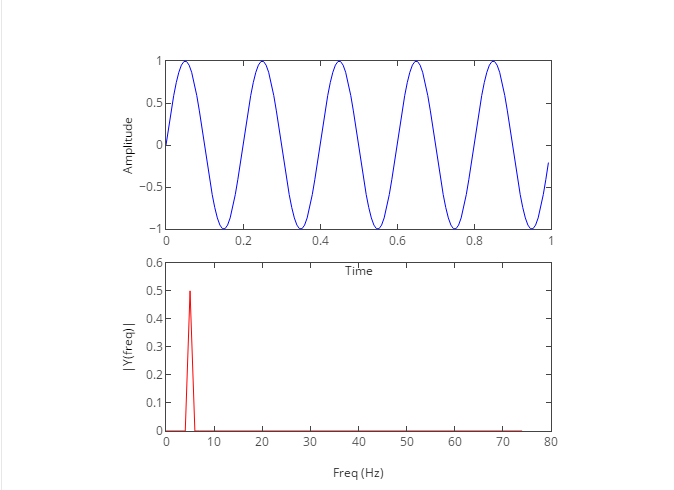

 浙公网安备 33010602011771号
浙公网安备 33010602011771号