SpringSecurity---javaconfig:Hello Web Security
© 版权声明:本文为博主原创文章,转载请注明出处
本文根据官方文档加上自己的理解,仅供参考
介绍:
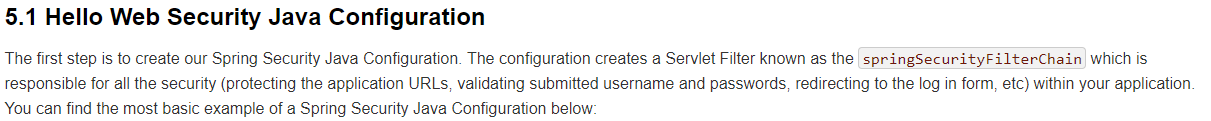
第一步是创建Spring Security的java配置。这个配置创建了一个Servlet过滤器被称为springSecurityFilterChain,它负责你的应用中所有的安全问题(保护应用程序的url,验证提交的用户名和密码,重定向到登录表单等等)。
你可以在下面找到Spring Security Java 配置最基础的例子:
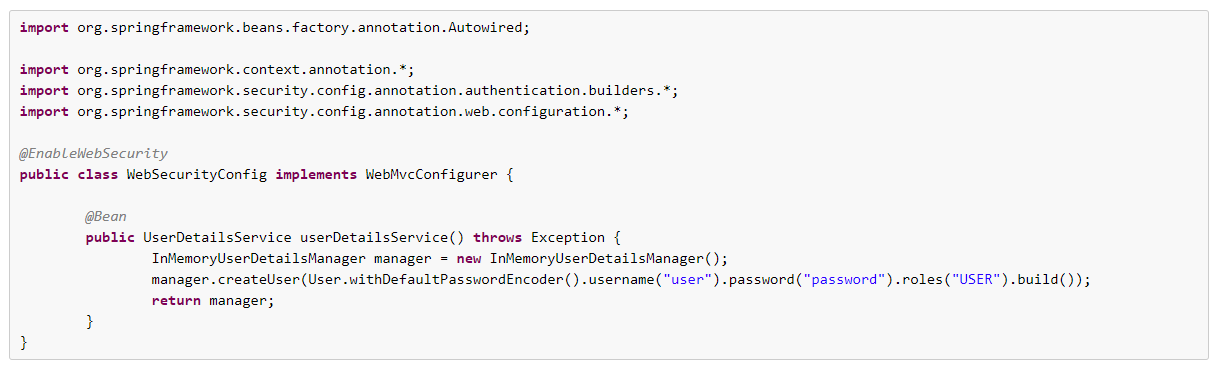
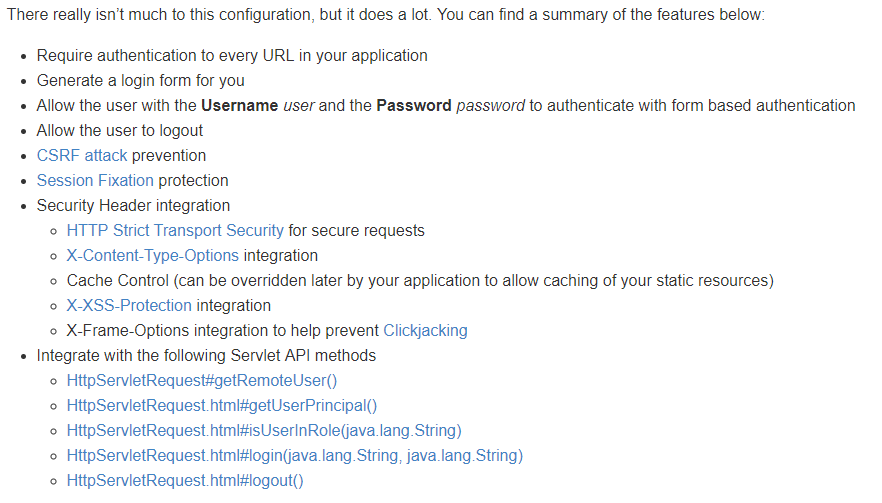
这个配置并没有太多东西,但是做了很多。你可以找到下面的特征摘要
- 需要验证您的应用程序中每个URL
- 为您生成一个登录表单
- 允许用户用username的用户名和password的密码进行基于表单的身份验证
- 允许用户注销
- 预防CSRF攻击
- Session Fixation保护
- 安全头集成
- 为了保护请求采用HTTP强制安全传输技术
- X-Content-Type-Options集成
- 缓存控制(可以由应用程序稍后重写,允许缓存静态资源)
- X-XSS-Protection集成
- X-Frame-Options集成去防止“点击劫持”
- 与下面的Servlet API方法集成
- HttpServletRequest#getRemoteUser()
- HttpServletRequest.html#getUserPrincipal()
- HttpServletRequest.html#isUserInRole(java.lang.String)
- HttpServletRequest.html#login(java.lang.String, java.lang.String)
- HttpServletRequest.html#logout()
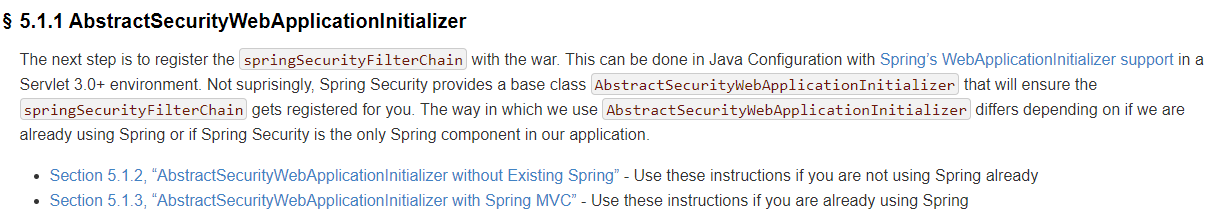
下一步是注册springSecurityFilterChain到war中。在一个Servlet 3 +环境,可以使spring的webapplicationinitializer支持java的配置。毫无疑问的是,Spring Security提供一个基类AbstractSecurityWebApplicationInitializer
确保springSecurityFilterChain被注册,我们使用AbstractSecurityWebApplicationInitializer的方式是取决于我们已经使用了Spring还是Spring Security是我们应用中唯一的Spring组件
- 章节5.1.2,“AbstractSecurityWebApplicationInitializer不存在Spring” - 如果你没有使用Spring用这个说明
- 章节5.1.3,“AbstractSecurityWebApplicationInitializer存在Spring MVC” - 如果你已经使用Spring用这个说明
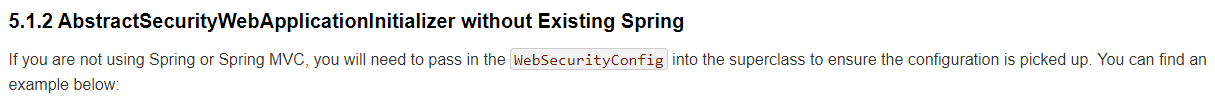
如果你没有使用Spring或Spring MVC,你将需要通过在WebSecurityConfig到父类确保配置被使用。你可以在下面找到一个例子:
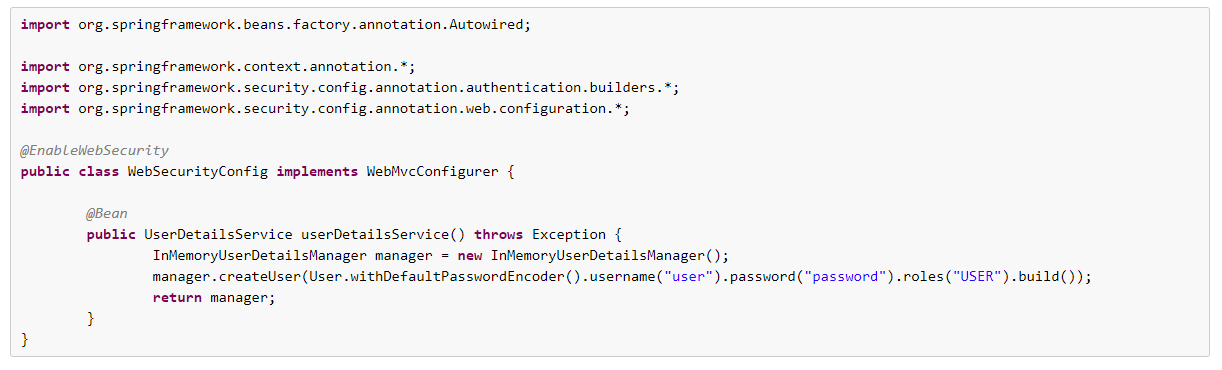
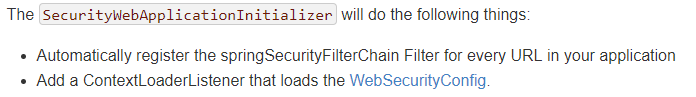
这个SecurityWebApplicationInitializer将做到下面这些事情:
- 自动为你的应用中的每个URL注册springSecurityFilterChain过滤器
- 添加ContextLoaderListener加载WebSecurityConfig
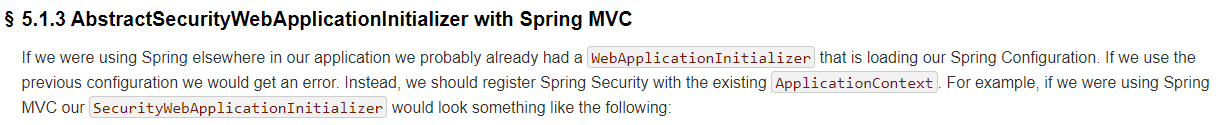
如果我们已经在应用的其他地方使用了Spring,那么可能已经有了一个WebApplicationInitializer去加载我们的Spring配置。如果我们使用之前的配置可能会得到一个错误。相反,我们应该注册
Spring Security到已经存在的ApplicationContext。例如,如果我们使用Spring MVC我们的SecurityWebApplicationInitializer可能会像下面这样:
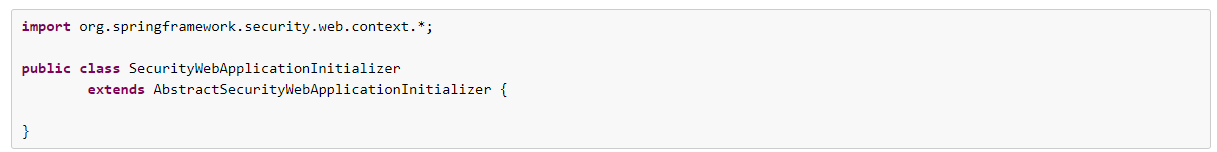
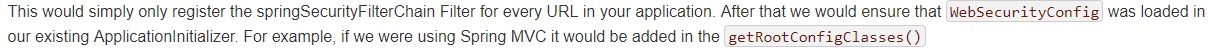
它很简单的为我们应用中的每个URL注册了springSecurityFilterChain过滤器,之后我们将确保WebSecurityConfig将被加载到已存在的ApplicationInitializer。例如:如果我们使用Spring MVC,
它将被添加在getRootConfigClasses()方法中
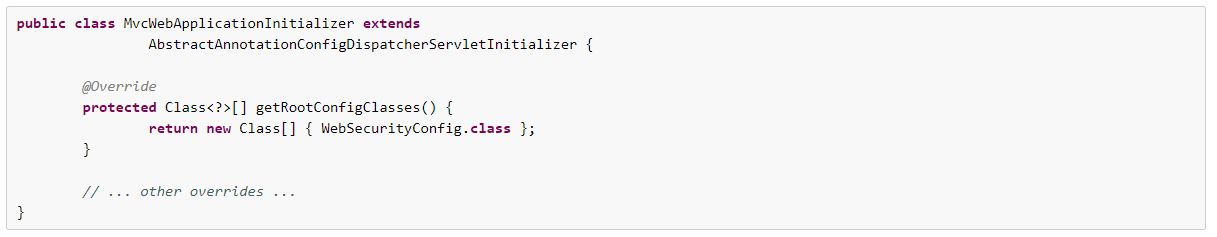
实例:
项目结构:
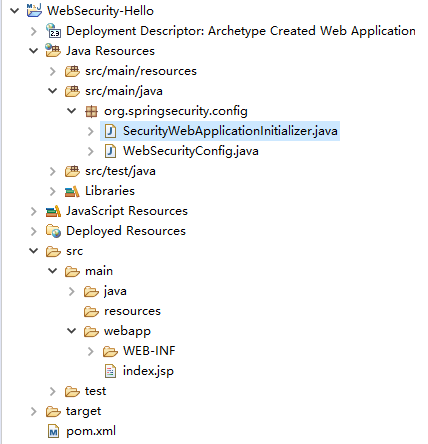
pom.xml

<project xmlns="http://maven.apache.org/POM/4.0.0" xmlns:xsi="http://www.w3.org/2001/XMLSchema-instance" xsi:schemaLocation="http://maven.apache.org/POM/4.0.0 http://maven.apache.org/maven-v4_0_0.xsd"> <modelVersion>4.0.0</modelVersion> <groupId>org.springsecurity</groupId> <artifactId>WebSecurity</artifactId> <packaging>war</packaging> <version>0.0.1-SNAPSHOT</version> <dependencyManagement> <dependencies> <dependency> <groupId>org.springframework</groupId> <artifactId>spring-framework-bom</artifactId> <version>5.0.4.RELEASE</version> <type>pom</type> <scope>import</scope> </dependency> </dependencies> </dependencyManagement> <dependencies> <dependency> <groupId>junit</groupId> <artifactId>junit</artifactId> <version>4.12</version> <scope>test</scope> </dependency> <dependency> <groupId>javax.servlet</groupId> <artifactId>javax.servlet-api</artifactId> <version>3.1.0</version> <scope>provided</scope> </dependency> <dependency> <groupId>jstl</groupId> <artifactId>jstl</artifactId> <version>1.2</version> </dependency> <dependency> <groupId>org.springframework.security</groupId> <artifactId>spring-security-web</artifactId> <version>5.0.3.RELEASE</version> </dependency> <dependency> <groupId>org.springframework.security</groupId> <artifactId>spring-security-config</artifactId> <version>5.0.3.RELEASE</version> </dependency> </dependencies> <build> <finalName>WebSecurity</finalName> <plugins> <plugin> <groupId>org.apache.maven.plugins</groupId> <artifactId>maven-compiler-plugin</artifactId> <version>3.7.0</version> <configuration> <source>1.8</source> <target>1.8</target> </configuration> </plugin> </plugins> </build> </project>
WebSecurityConfig.java

package org.springsecurity.config; import org.springframework.context.annotation.Bean; import org.springframework.security.config.annotation.web.configuration.EnableWebSecurity; import org.springframework.security.core.userdetails.User; import org.springframework.security.core.userdetails.UserDetailsService; import org.springframework.security.provisioning.InMemoryUserDetailsManager; @EnableWebSecurity public class WebSecurityConfig { @Bean @SuppressWarnings("deprecation") public UserDetailsService userDetailsService() { InMemoryUserDetailsManager manager = new InMemoryUserDetailsManager(); manager.createUser(User.withDefaultPasswordEncoder() .username("username").password("password").roles("USER").build()); return manager; } }
SecurityWebApplicationInitializer.java

package org.springsecurity.config; import org.springframework.security.web.context.AbstractSecurityWebApplicationInitializer; public class SecurityWebApplicationInitializer extends AbstractSecurityWebApplicationInitializer { public SecurityWebApplicationInitializer() { super(WebSecurityConfig.class); } }
项目预览
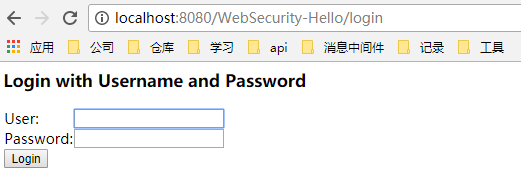
说明
- 该项目只有两个java文件
- pom.xml中引入的依赖,也可以在官方文档中找到。地址:https://docs.spring.io/spring-security/site/docs/5.0.3.RELEASE/reference/htmlsingle/#maven
- 但是自动生成了登录界面,并可用WebSecurityConfig.java中配置的用户名username和密码password进行登录
- 登录完成后自动跳转到index.jsp,该页面是创建web项目时自动生成的





