Error executing DDL via JDBC Statement
© 版权声明:本文为博主原创文章,转载请注明出处
1.问题描述:
启动hibernate测试案例时报错如下:
org.hibernate.tool.schema.spi.CommandAcceptanceException: Error executing DDL via JDBC Statement at org.hibernate.tool.schema.internal.exec.GenerationTargetToDatabase.accept(GenerationTargetToDatabase.java:67) at org.hibernate.tool.schema.internal.SchemaCreatorImpl.applySqlString(SchemaCreatorImpl.java:438) at org.hibernate.tool.schema.internal.SchemaCreatorImpl.applySqlStrings(SchemaCreatorImpl.java:423) at org.hibernate.tool.schema.internal.SchemaCreatorImpl.createFromMetadata(SchemaCreatorImpl.java:314) at org.hibernate.tool.schema.internal.SchemaCreatorImpl.performCreation(SchemaCreatorImpl.java:165) at org.hibernate.tool.schema.internal.SchemaCreatorImpl.doCreation(SchemaCreatorImpl.java:134) at org.hibernate.tool.schema.internal.SchemaCreatorImpl.doCreation(SchemaCreatorImpl.java:120) at org.hibernate.tool.schema.spi.SchemaManagementToolCoordinator.performDatabaseAction(SchemaManagementToolCoordinator.java:148) at org.hibernate.tool.schema.spi.SchemaManagementToolCoordinator.process(SchemaManagementToolCoordinator.java:65) at org.hibernate.internal.SessionFactoryImpl.<init>(SessionFactoryImpl.java:459) at org.hibernate.boot.internal.SessionFactoryBuilderImpl.build(SessionFactoryBuilderImpl.java:465) at org.hibernate.cfg.Configuration.buildSessionFactory(Configuration.java:711) at org.hibernate.cfg.Configuration.buildSessionFactory(Configuration.java:727) at org.hibernate.test.StudentTest.before(StudentTest.java:32) at sun.reflect.NativeMethodAccessorImpl.invoke0(Native Method) at sun.reflect.NativeMethodAccessorImpl.invoke(NativeMethodAccessorImpl.java:57) at sun.reflect.DelegatingMethodAccessorImpl.invoke(DelegatingMethodAccessorImpl.java:43) at java.lang.reflect.Method.invoke(Method.java:606) at org.junit.runners.model.FrameworkMethod$1.runReflectiveCall(FrameworkMethod.java:50) at org.junit.internal.runners.model.ReflectiveCallable.run(ReflectiveCallable.java:12) at org.junit.runners.model.FrameworkMethod.invokeExplosively(FrameworkMethod.java:47) at org.junit.internal.runners.statements.RunBefores.evaluate(RunBefores.java:24) at org.junit.internal.runners.statements.RunAfters.evaluate(RunAfters.java:27) at org.junit.runners.ParentRunner.runLeaf(ParentRunner.java:325) at org.junit.runners.BlockJUnit4ClassRunner.runChild(BlockJUnit4ClassRunner.java:78) at org.junit.runners.BlockJUnit4ClassRunner.runChild(BlockJUnit4ClassRunner.java:57) at org.junit.runners.ParentRunner$3.run(ParentRunner.java:290) at org.junit.runners.ParentRunner$1.schedule(ParentRunner.java:71) at org.junit.runners.ParentRunner.runChildren(ParentRunner.java:288) at org.junit.runners.ParentRunner.access$000(ParentRunner.java:58) at org.junit.runners.ParentRunner$2.evaluate(ParentRunner.java:268) at org.junit.runners.ParentRunner.run(ParentRunner.java:363) at org.eclipse.jdt.internal.junit4.runner.JUnit4TestReference.run(JUnit4TestReference.java:86) at org.eclipse.jdt.internal.junit.runner.TestExecution.run(TestExecution.java:38) at org.eclipse.jdt.internal.junit.runner.RemoteTestRunner.runTests(RemoteTestRunner.java:459) at org.eclipse.jdt.internal.junit.runner.RemoteTestRunner.runTests(RemoteTestRunner.java:675) at org.eclipse.jdt.internal.junit.runner.RemoteTestRunner.run(RemoteTestRunner.java:382) at org.eclipse.jdt.internal.junit.runner.RemoteTestRunner.main(RemoteTestRunner.java:192) Caused by: com.mysql.jdbc.exceptions.jdbc4.MySQLSyntaxErrorException: You have an error in your SQL syntax; check the manual that corresponds to your MySQL server version for the right syntax to use near 'type=InnoDB' at line 8 at sun.reflect.NativeConstructorAccessorImpl.newInstance0(Native Method) at sun.reflect.NativeConstructorAccessorImpl.newInstance(NativeConstructorAccessorImpl.java:57) at sun.reflect.DelegatingConstructorAccessorImpl.newInstance(DelegatingConstructorAccessorImpl.java:45) at java.lang.reflect.Constructor.newInstance(Constructor.java:526) at com.mysql.jdbc.Util.handleNewInstance(Util.java:425) at com.mysql.jdbc.Util.getInstance(Util.java:408) at com.mysql.jdbc.SQLError.createSQLException(SQLError.java:943) at com.mysql.jdbc.MysqlIO.checkErrorPacket(MysqlIO.java:3973) at com.mysql.jdbc.MysqlIO.checkErrorPacket(MysqlIO.java:3909) at com.mysql.jdbc.MysqlIO.sendCommand(MysqlIO.java:2527) at com.mysql.jdbc.MysqlIO.sqlQueryDirect(MysqlIO.java:2680) at com.mysql.jdbc.ConnectionImpl.execSQL(ConnectionImpl.java:2486) at com.mysql.jdbc.ConnectionImpl.execSQL(ConnectionImpl.java:2444) at com.mysql.jdbc.StatementImpl.executeInternal(StatementImpl.java:845) at com.mysql.jdbc.StatementImpl.execute(StatementImpl.java:745) at org.hibernate.tool.schema.internal.exec.GenerationTargetToDatabase.accept(GenerationTargetToDatabase.java:54) ... 37 more
2.解决方案:
因为hibernate设置的方言为
org.hibernate.dialect.MySQLInnoDBDialect
该方言建表使用的是MySQL5.0之前的“type=InnoDB”SQL语句,但是使用的MySQL版本为5.7.17,“type=InnoDB”不再生效,变为了“ENGINE=InnoDB”
因此需要将方言设置为
org.hibernate.dialect.MySQL5InnoDBDialect
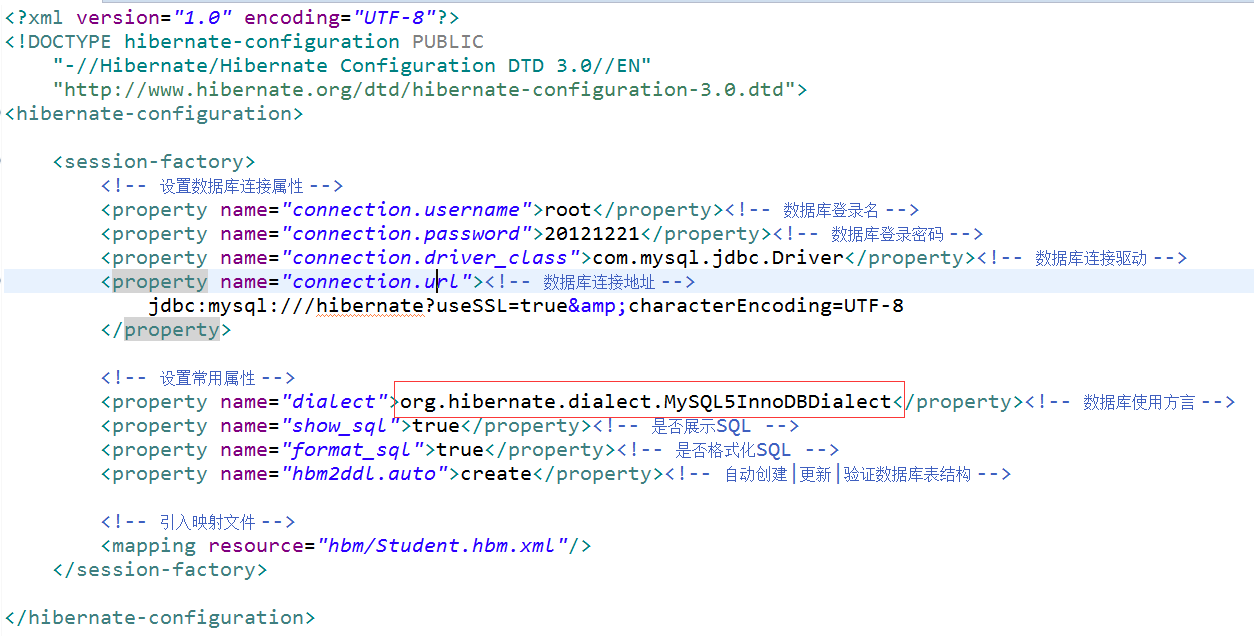
© 版权声明:本文为博主原创文章,转载请注明出处




